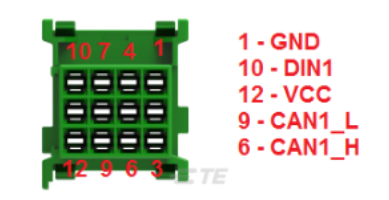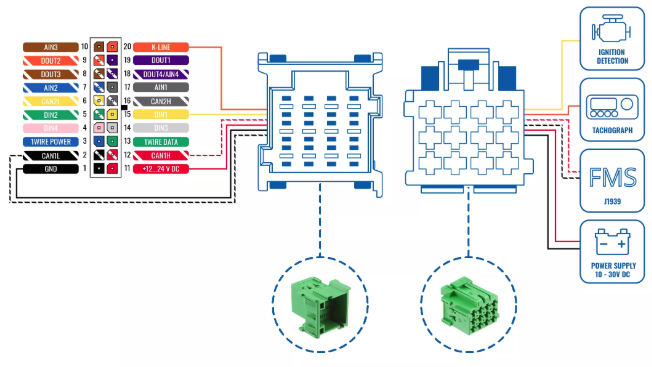How to connect FMB640 with FMS Cable
Description
Cable is a standardized heavy duty vehicle FMS 12-pin connector, for connecting FMX640 with one plug and receiving vehicle information through CAN line and K-line, along with powering the device and getting Ignition detection. This ensures easier connection and does not violate the factory warranty.
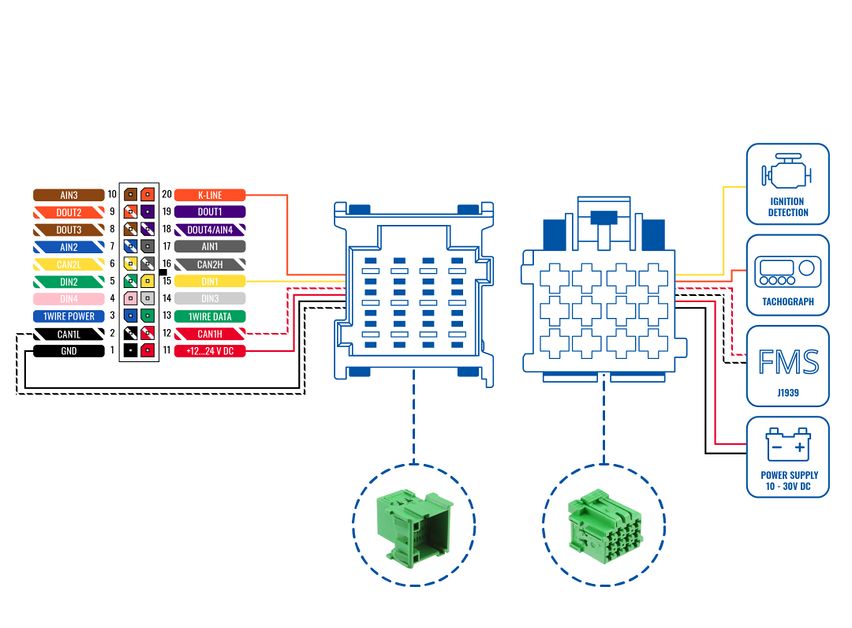
FMS Plug Location
Even though the FMS cable is standardized cable – its placement in the vehicle might differ depending on manufacturer and depending on vehicle trim level.
We were able to identify the most common places for the FMS plug – refer to the examples bellow:
- Behind the Fuse panel on passenger side – for Example SCANIA S/R/G/P Euro6 Series:
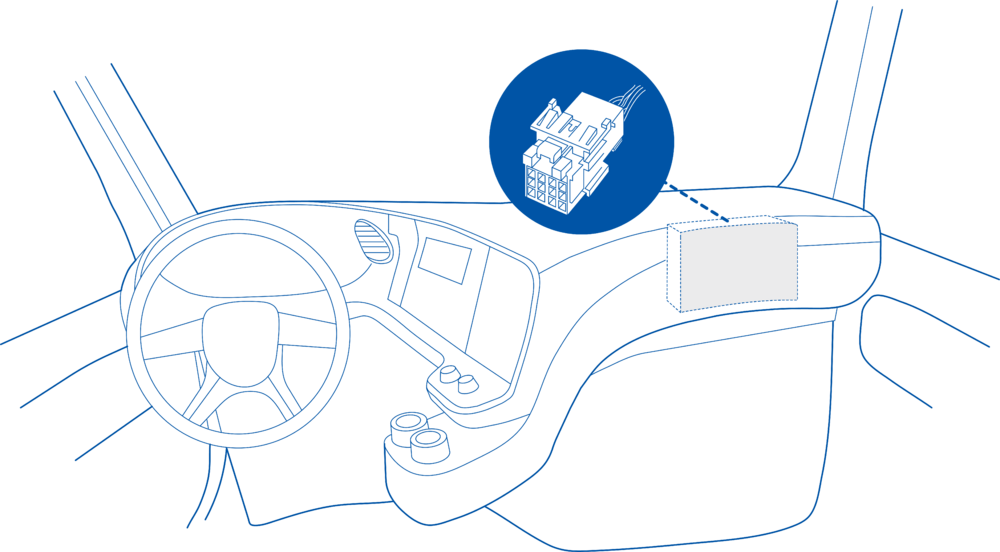
- Near the Fuse panel on passenger side – for example DAF XF Euro6:
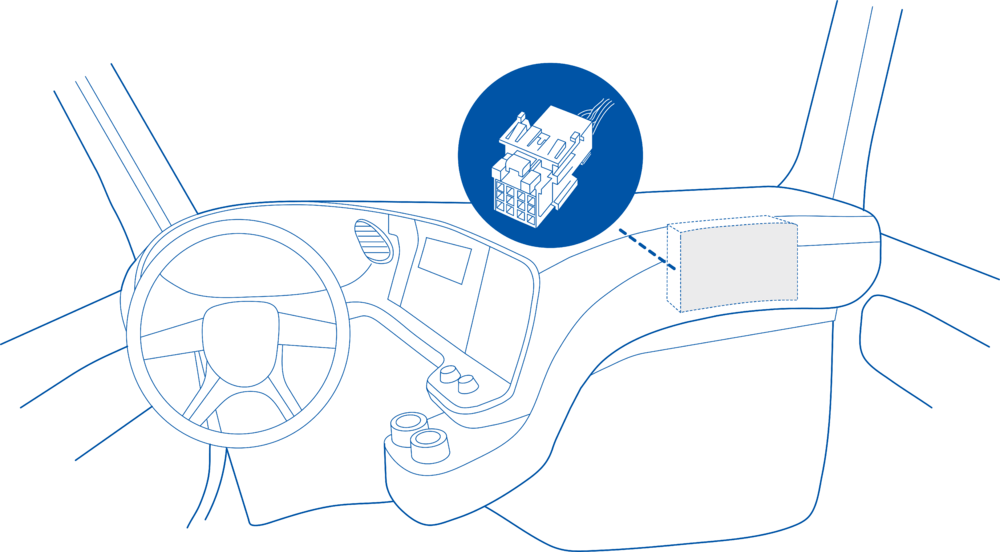
- Behind the Radio on lower deck – for example Volvo FH Euro5 and Renault T Euro6:
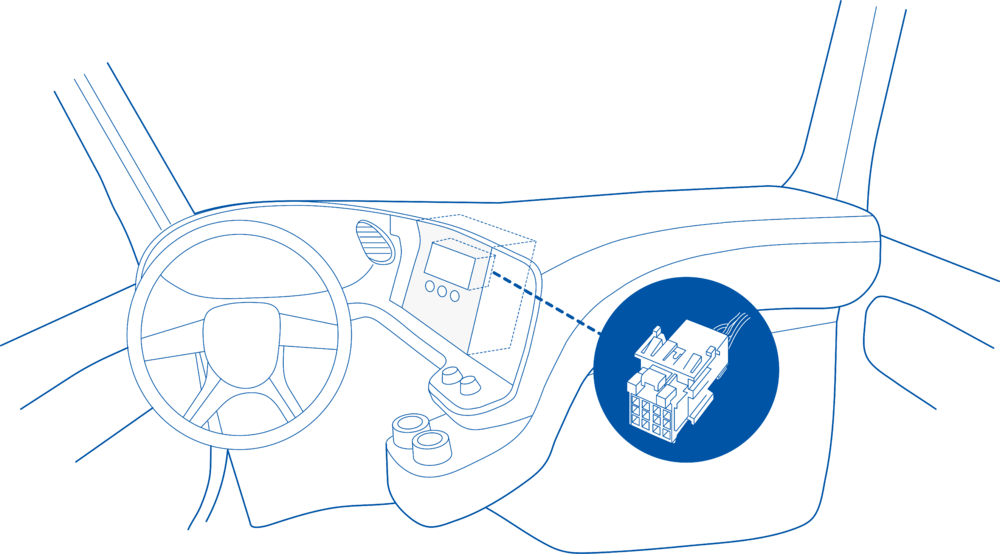
- Behind the Tachograph on upper deck – for example Mercedes Actros MP5 Euro6:
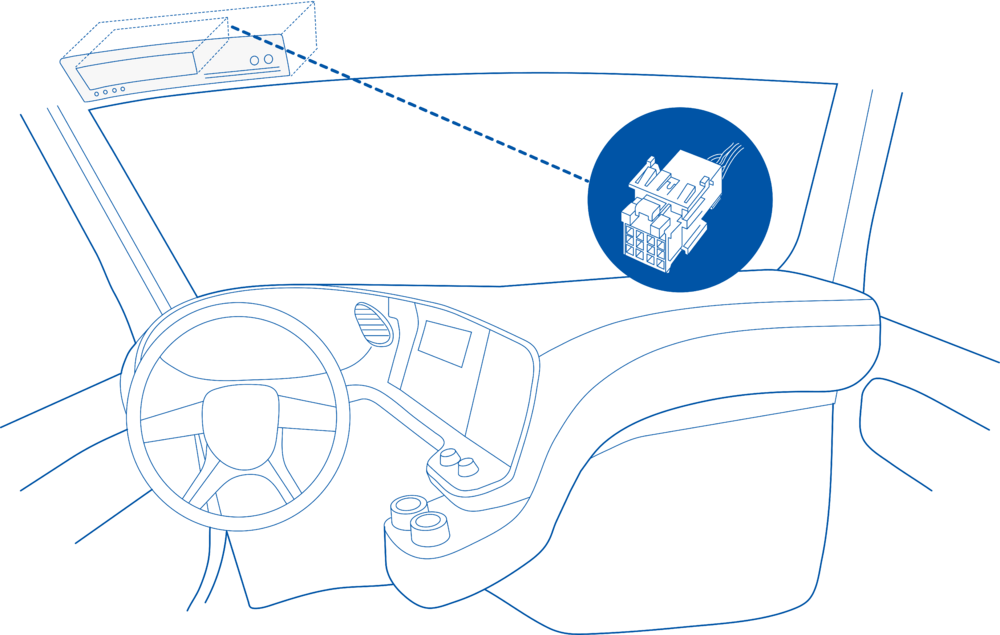
Remote Data Download (RDD) via FMS
When RDD (Remote Data Download) signal available on FMS.
Applies to:
- DAF CF - LF - XF
- IVECO Stralis I / II/ Hi-Way
- Renault D / Magnum DXI & E-TECH / Midlum DXI / Premium DXI / Renault T-K-C
- Volvo FH - FM - FL
If the RDD signal is available on the FMS interface, no additional connection is required. In this case, the CANx LOW and HIGH wires from the FMx640 are connected to PIN 6 and 9 on the FMS connector. Additionally, PIN 10 can be used for ignition detection using DIN1 wire.
For the following vehicles regarding the RDD, please contact the manufacturer:
- MAN TGX - TGA - TGL - TGM
- Mercedes Actros / Antos / Atego / Arocs / Axor II
- Scania R - P - G - S