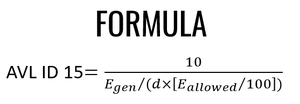FMC800 Trip/Odometer settings
Advanced Trip Settings
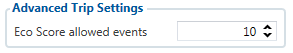
Advanced trip settings allow configuring a number of Eco Score allowed Events per 100 km.
I/O Eco score must be enabled to get the value onto the server. Eco score is dependent on overspeeding, Eco/Green driving (harsh acceleration, braking, cornering), excessive idling and high RPM events (latter one requires OBD BT dongle). If less of parameters/scenarios are activated - it is easier to have higher Eco score. ECO scoring is differentiated by separate Trips.
There are six Eco evaluation events:
- Harsh acceleration.
- Harsh braking.
- Harsh cornering.
- Over-speeding (will only count events with value 1 (start) and ignore value 0 (end)).
- Excessive Idling (will only count events with value 1 (start) and ignore value 0 (end)).
- High RPM.
Eco score value can range from 10 (excellent) to 0.00 (very bad):
- Excellent 8.00 – 10
- Good 6.00 – 7.99
- Not Good 4.00 – 5.99
- Bad 2.00 – 3.99
- Very Bad 0 – 1.99
- Eallowed - ECO Score Allowed Events
- d - trip distance traveled in KM
- Egen - Total generated events
ECO score calculation example:
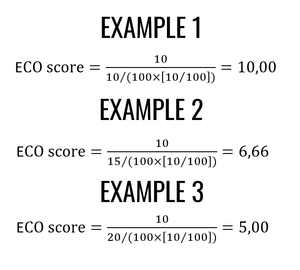
How to configure ECO score:
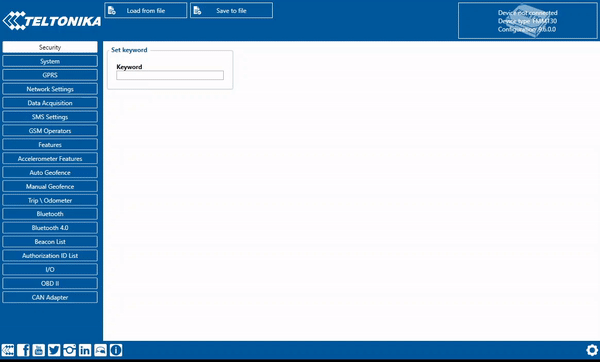
Eco score scenarios:
Green Driving
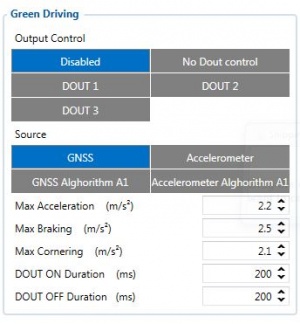
When vehicle parameters exceed the values of Max Acceleration, Max Braking or Max Cornering parameters, the scenario is activated: a record is generated and digital output status is changed to 1 when configured. You can configure all three parameters in m/s2 units. Scenario is activated until current Acceleration, Braking or Cornering value decreases below the set parameter value.
Parameters used with Green Driving functionality are given in a table below.
| Parameter name | Description |
|---|---|
| Output Control | Enable/Disable Green driving functionality and Activate/Deactivate DOUT. |
| Max Acceleration | Value which can be reached while accelerating without triggering harsh acceleration event. |
| Max Braking Acceleration | Value which can be reached while braking without triggering harsh braking event. |
| Max Cornering Acceleration | Value which can be reached while cornering without triggering harsh cornering event. |
| Source | Which source data will be collected from:
Note: To use “Accelerometer Algorithm A1” option user need to install device as in Figure 1. |
Over Speeding
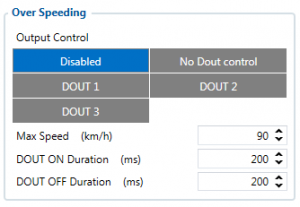
When vehicle speed exceeds configured maximum speed value the scenario is activated, an event record is generated and digital output status is changed to 1 when configured.
Scenario is active until detected speed decreases below the set parameter value.
info
DOUT1, DOUT2 or DOUT3 can be activated for a period of time to warn the driver. Output on-time is configured separately for each feature case. For more information please refer to DOUT controls.
Excessive Idling
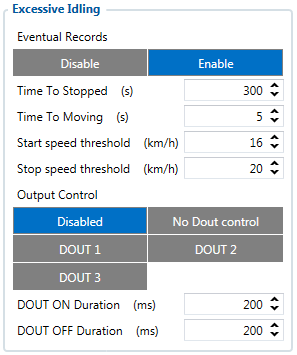
If ignition (DIN1 or Power Voltage) is ON and vehicle is not moving, after configured time period FMx will generate event. When vehicle starts moving FMx after configured time period generate event that vehicle idle time ends. You can configure time it takes to turn on this scenario (Time to Stopped). Scenario is activated until vehicle starts moving and keeps moving (moving is detected only from accelerometer) for amount of time that is configured. You can configure time it takes to turn OFF this scenario (Time to Stopped). .
High RPM
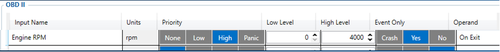
Depends on High and Low threshhold. .