Template:FMB Accelerometer Features settings
Excessive Idling
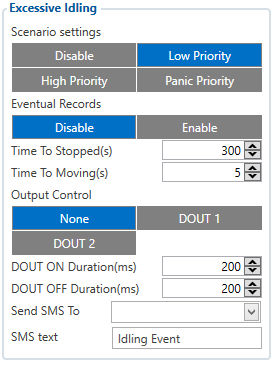
When vehicle stops for a specific amount of time the scenario is activated, a record will be generated and digital output status will be changed to 1 when configured. You can configure the time it takes to turn on this scenario (Time to Stopped). Scenario is activated until the vehicle starts moving (movement is detected only by the accelerometer) and keeps moving for an amount of time that is configured. You can configure the time it takes to turn off this scenario (Time to Moving).
Unplug Detection
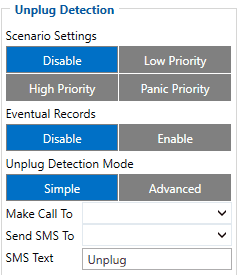
An event will be generated when FMB1YX is unplugged from external power or plugged back in again. User can select the detection type: Simple, which is used in cars where power voltage is not dependent on ignition (recommended); Advanced, which is used in cars where power voltage is disconnected when ignition is switched off.
Towing Detection
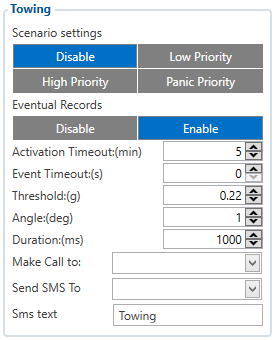
Towing Detection feature helps to inform the driver about unexpected car movement when it was parked. FMB1YX generates an event when car is being towed or lifted, for example, in a case of vehicle evacuation. FMB1YX activates towing function when these conditions are met:
- Ignition (configured Ignition Source) is OFF.
- Activation Timeout (set in Towing detection features) is reached.
When Activation Timeout is reached and Ignition is still in OFF state, FMB1YX monitors accelerometer data. If Acceleration or Angle value reaches configured threshold for configured Duration (in ms), check Ignition state. If Ignition is still OFF during configured "Ignition check after Event Timeout" time, then event is generated. If configured - sends sms event or makes a call. Function will be reactivated after FMB1YX again detects change of Ignition state from ON to OFF. Activation timeout – Activation timeout is time after which FMB1YX turns ON Towing detection function if other requirement is met (Ignition OFF state detected). It is measured in minutes. Event timeout – defines time period (in seconds) to check ignition state when Acceleration or Angle value reach. If towing event is generated during this time period, it is skipped. It allows filtering out redundant towing events while entering the car. Make Call to – if function enabled makes call to specified phone number (configured in predefined numbers). Threshold and Angle – values used to detect towing when ignition is OFF. Duration – defines time period to check Acceleration and Angle values.
Crash Detection
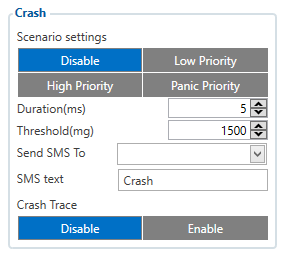
If Crash Detection is enabled, it monitors acceleration on each axis which helps detecting an accident.
If Crash Trace is disabled a crash detection event will be generated (included into the sent record) only when scenario starts and finishes.
If Crash Trace is enabled FMB1YX will collect acceleration data every 40 msec. Buffer is big enough to hold data for 5 seconds and on Crash event detection, records will be generated from this buffer, following from these conditions:
- Every second that acceleration changed more than 50mG, the data will be collected and records will be generated for a duration of 5 seconds after the event.
- Every generated record will have accelerometer X Y Z values included.
- Each record will have accurate timestamps in milliseconds.
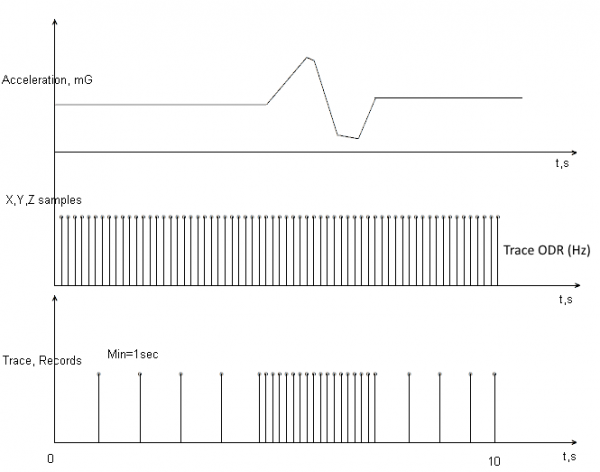
DOUT controls
Please refer to DOUT controls.
