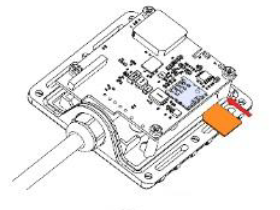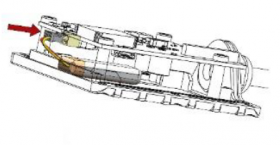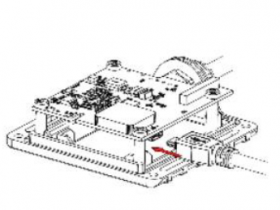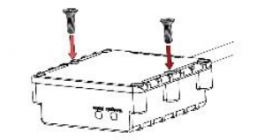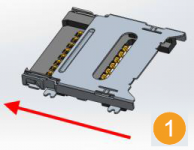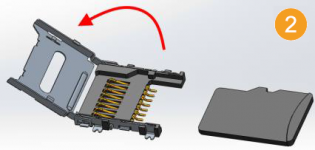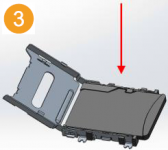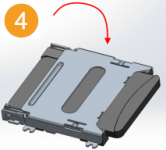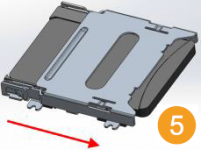Template:FMB9 First start card
Appearance
Revision as of 07:03, 6 May 2019 by Mariusandruska (talk | contribs) (→How to insert Micro-SIM card)

Small and smart tracker with Blue-tooth

How to insert Micro-SIM card
- Insert Micro-SIM card as shown with PIN request disabled or
read our Wiki how to enter PIN later in Teltonika Configurator. Make sure that Micro-SIM card cut-off corner is pointing forward to slot.
- Connect battery as shown to device.
- Connect micro usb cable as shown
- To power up TST100, connect green plug to the E-scooter
- Open Teltonika configurator, select TST100 device and
configure it according to your requirements (how to install drives on page
- Once all done, disconnect TST100 from PC and E-scooter. Attach
the lid by two screws as shown
 |
Micro-SIM card insertion/removal must be performed when device is powered off – external voltage and internal battery disconnected. Otherwise Micro-SIM card might be damaged or device will not detect it. |
How to insert microSD card
- Push microSD card lock case.
- Open microSD card locker.
- Correctly insert microSD card into slot.
- Close microSD card locker.
- Push microSD card lock case to locked position.
NOTE: SD cards are only used in devices manufactured until 2018-04. Newer devices have internal flash memory.