FMC800 Status info
Status info enables the user to monitor real time information of FMC800. Following fields are displayed: Device Info, GNSS Info, GSM Info, I/O Info, Maintenance and etc. User is able to export all of the information to .HTML file using ![]() icon which is at the top right corner of the Device Info area.
icon which is at the top right corner of the Device Info area.
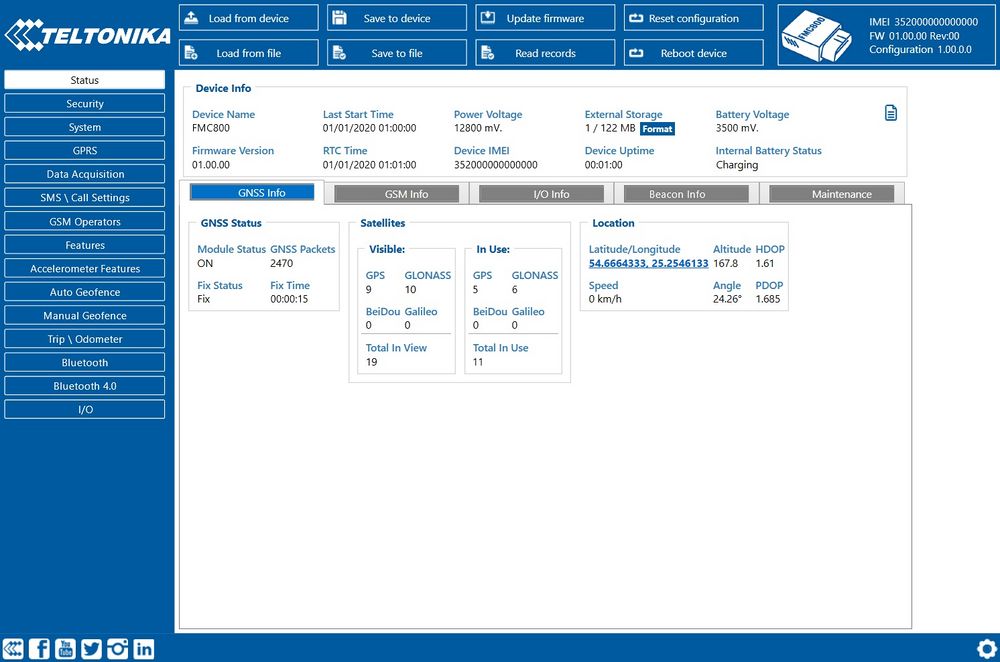
Device Info
- Device Name
- Firmware version
- Last Start Time - last device start time.
- RTC Time - real time clock or current device time.
- Power Voltage (mV)
- Device IMEI
- External Storage (used/total) - Internal Flash memory free space.
- Device Uptime - device uptime from last start time.
- Battery Voltage (mV)
- Internal Battery Status - Charging/Not Charging
GNSS Info
- GNSS status
- Module status - ON, GPS Sleep, Deep Sleep, Online Deep Sleep, Ultra Deep Sleep mode.
- GNSS packets - the amount of GNSS packets device received from startup.
- Fix Status - Fix/No Fix.
- Fix Time - the last GNSS fix time.
- Satellites
- Visible - the amount and type of satellites that are visible.
- In Use - the amount of satellites used for location positioning.
- Location
- Latitude/Longitude - shows current device coordinates and if you press them opens Object location window with map.
- Altitude, Angle
- HDOP, PDOP
- Speed - current device speed.
GSM Info
- GSM status
- Modem Status
- SIM State - Ready/Unknown
- GPRS Status - Activated/Deactivated
- Actual Operator Code
- Signal Level
- GPRS traffic
- Sent Data - the amount of data that has been sent by device.
- Received Data - the amount of data that has been received by device.
- Total Traffic - Sent Data + Received Data
- Sockets information:
- Type - AVL Data Sending
- Socket - Closed or Server domain and port which is used when sending AVL Data via TCP/UDP.
- Records
- Sent Records count - how many records were sent to the server since last data reset.
- Last Record Send - date and time when the last record was sent.
- Last Server Response Time - date and time when the last server response was.
- SMS Count
- Received SMS - the amount of SMS messages device has received.
- Sent SMS - the amount of SMS responses that were sent from the device.
- SMS Count - Received SMS + Sent SMS
I/O Info
- I/O Data - shows the current values from all configurable I/O elements.
Maintenance
- Log/Dump
- Log - after button is pressed, the device starts log capturing for 10 minutes with configuration download. After this time device .log and configuration .cfg will be in compressed archive.
Archive name:
YYYY_MM_DD_HH_MM_SS_FMC800_IMEI_Log.zip
Default directory:C:\Users\<username>\Documents - Dump - after button is pressed, the device starts to download .dmp logs and configuration .cfg from device in compressed archive.
Archive name:
YYYY_MM_DD_HH_MM_SS_FMC800_IMEI_Dump.zip
Default directory:C:\Users\<username>\Documents
Dump files can be read only with special software. If needed, provide these files to your Teltonika sales manager or Teltonika Support team. - Open directory - this button appears near Log or Dump if one of these functions were used.
- Log - after button is pressed, the device starts log capturing for 10 minutes with configuration download. After this time device .log and configuration .cfg will be in compressed archive.
- Accelerometer - after button is pressed, the device starts to capture accelerometer values for 1 second.
Default log capture time, accelerometer capture time and files directories can be changed by pressing ![]() icon at the bottom right corner.
icon at the bottom right corner.
