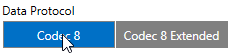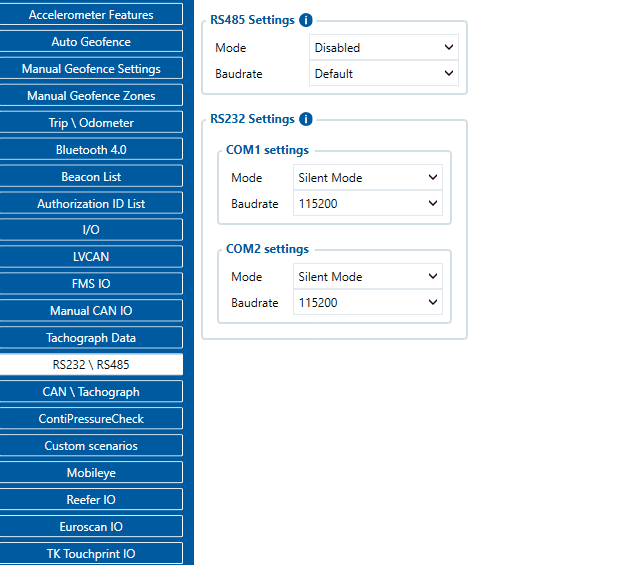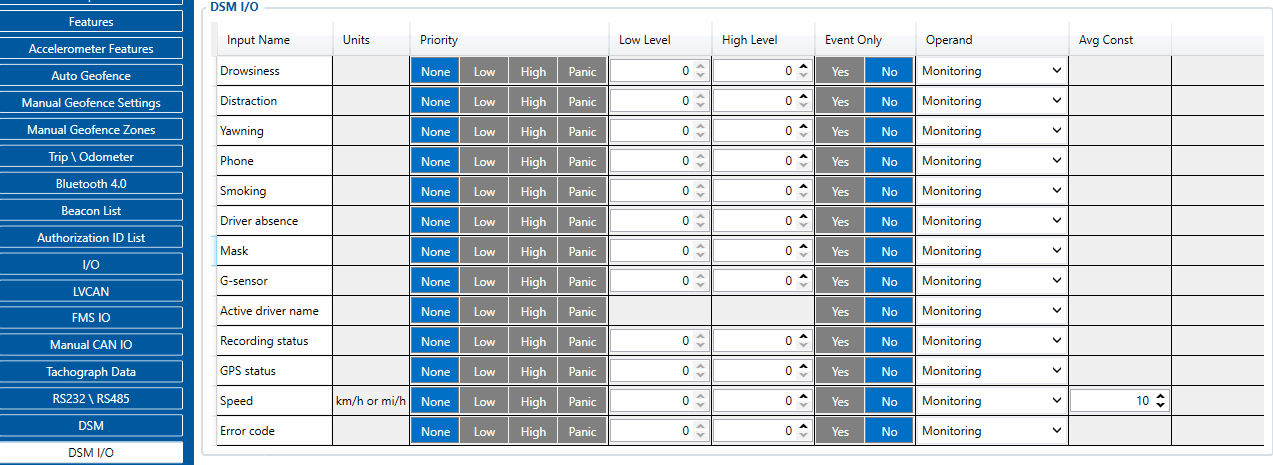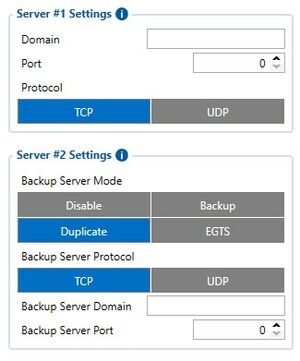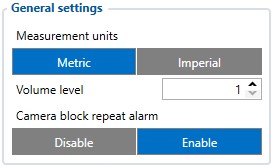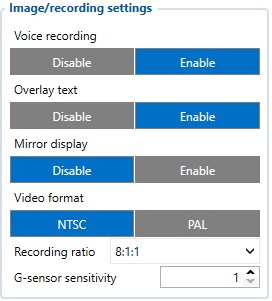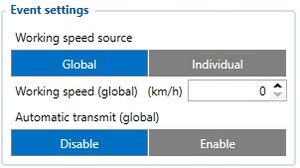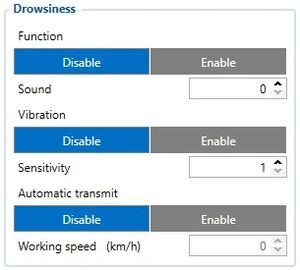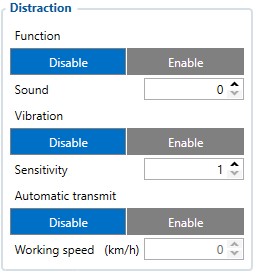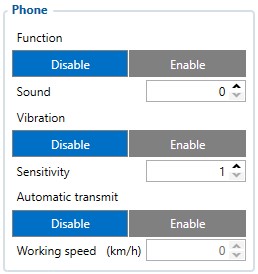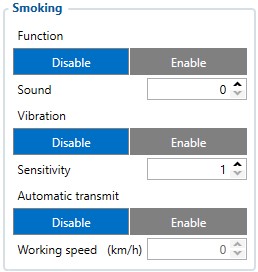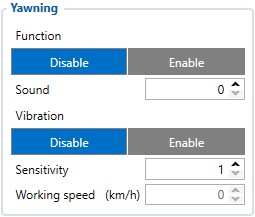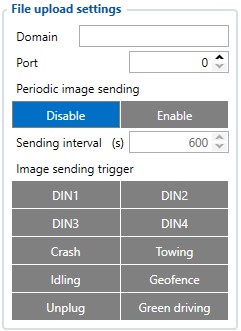DSM Configuration
Appearance
Revision as of 14:08, 1 December 2022 by MindaugasK (talk | contribs)
Main Page > Video Solutions > DSM > DSM Configuration
Device configuration
- It is necessary to change Data Protocol to Codec 8 Extended in the "System" tab.
- In RS232\RS485 settings under RS232 Settings navigate to COM1 settings and in Mode parameter selection, open the drop-down menu and select DSM, please also keep the baudrate set to default which is 115200
- Make sure to change DSM I/O feature Priorities to Low, High or Panic (Based on your needs). Also set operand and low/high settings in order to receive events based on specific conditions, e.g.: Yawning - Low priority - Low/High level 0 - Operand On Exit. This would mean that if the person yawns, the camera will detect this scenario, the parameter level will jump from 0 to 1 and will exit the configured high level which is set on exit. This will generate an event and send it to the configured server.
- In order to receive event data, a server has to be configured. Navigate to GPRS settings and enter the server details under Server #1 Settings. Details such as domain name and port number are required to be entered.