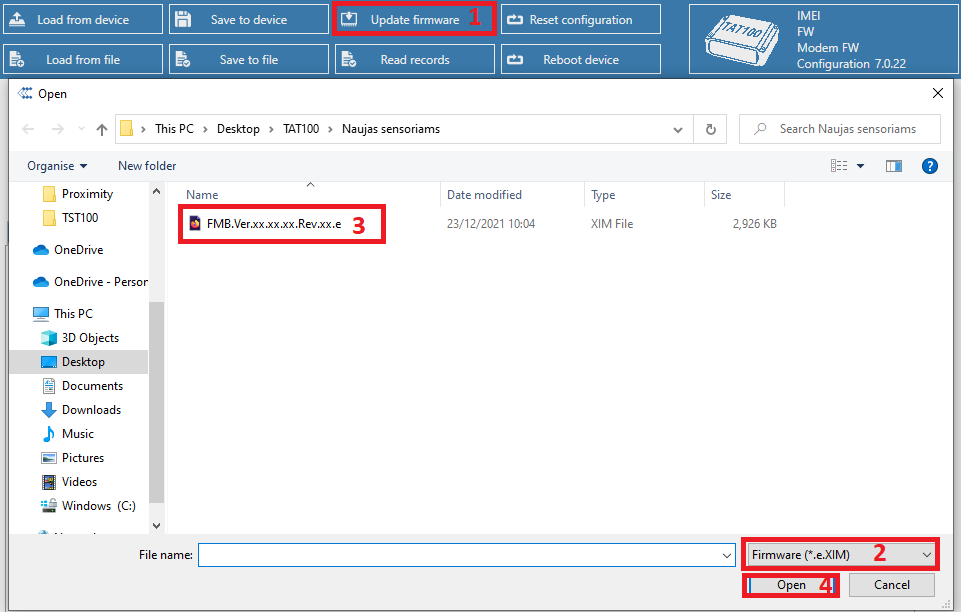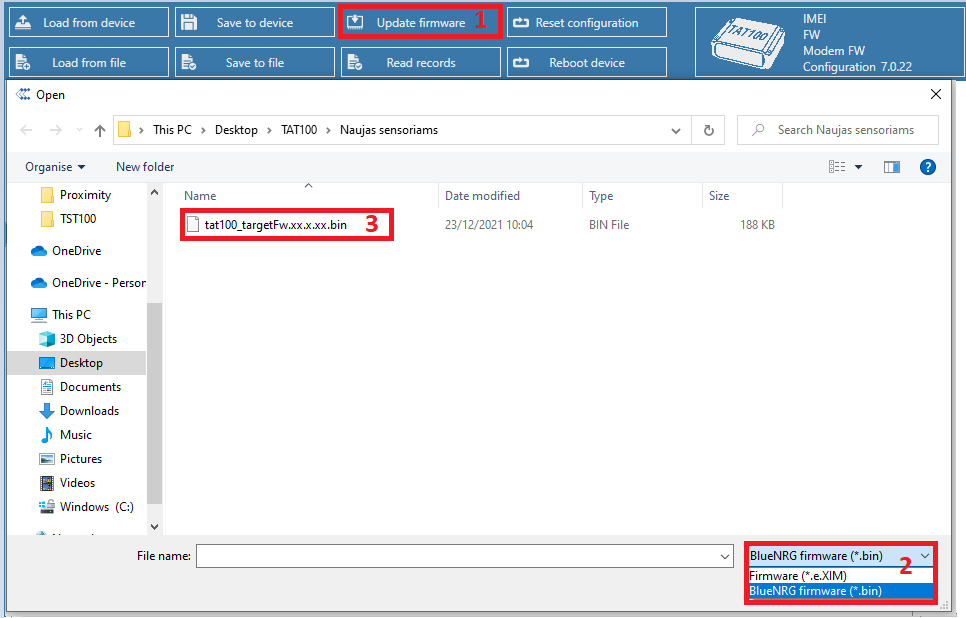Template:TAT FW update guide
From Wiki Knowledge Base | Teltonika GPS
Revision as of 12:09, 6 April 2023 by Martyna.D (talk | contribs) (Created page with "{| style="background: white; color: black; height:auto; ! style="width:10%; border: 1px solid #0054A6;border-bottom: 1px solid #0054A6; background: #0054A6; color: white; text...")
| TAT100 FIRMWARE UPDATE GUIDE |
|---|
Download Firmware and Configurator from STABLE FIRMWARE or SHORT-TERM FIRMWARE pages.
After device connection to Configurator:
1) Select Update firmware;
2) Select to flash Firmware(*.e.XIM) file;
3) Click on file;
4) And select Open.
Wait until the device will upload the firmware.
When parameters successfully loaded:
1) Select Update firmware;
2) Select to flash BlueNRG firmware(*.bin);
3) Click on file;
4) And select Open.