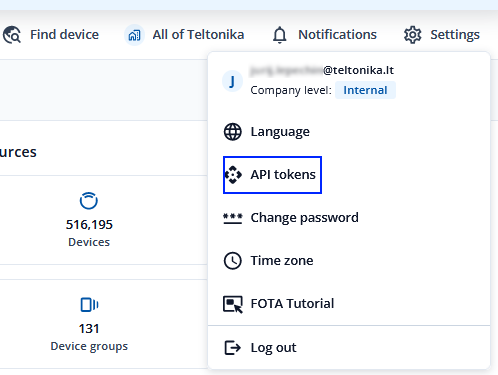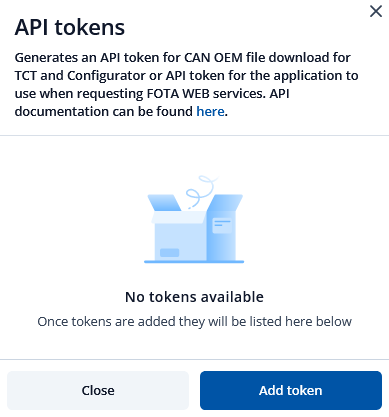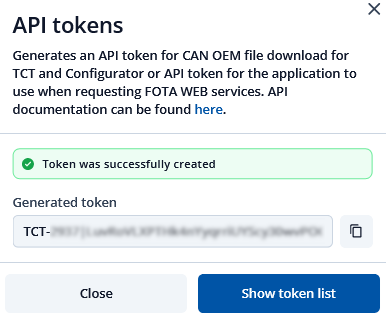Template:FMx150 OEM file upload
From Wiki Knowledge Base | Teltonika GPS
Revision as of 10:34, 11 December 2023 by Justinas.strelciunas (talk | contribs) (→FMx150 OEM file Upload via Configurator)
FMx150 OEM file Upload via Configurator
Starting from FMX150 FW version 03.28.07.Rev.159 I’ts possible to download CAN OEM file using Teltonika configurator software (Teltonika.Configurator_1.7.74_E.FMX150_R.9 or later) <linkas parsisiusti konfigūratoriu>
In order to download OEM file FMX150 device must have access to internet and you need to follow this step to step guide:
1. Create FOTA WEB API token
1.1. In FOTA settings select API tokens
1.2. Press „Add token“
1.3. Select Token type as TCT token and type a name for new token
1.4. API token created. You can copy it now.
NOTE: If you close window you will not be able to copy created token
2. Input API Token to Teltonika configurator