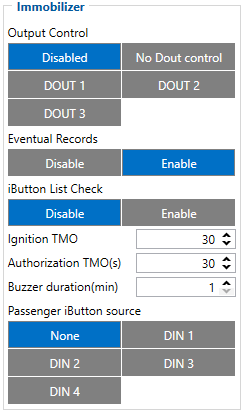Template:FMM640 Authorized driving/Immobilizer
From Wiki Knowledge Base | Teltonika GPS
Authorized driving/Immobilizer
- If DOUT Control is disabled, the scenario will only generate events without digital output activation. If DOUT Control is enabled DOUT1/DOUT2 turns ON if ignition turns ON (Ignition Source is configured to 1).
- After any iButton ID is attached, DOUT1/DOUT2/DOUT3 turns OFF.
- After iButton identification configured Ignition Source can be turned OFF (Ignition Source is configured to 0) for no longer than 30 seconds, otherwise immobilizer must be repeated.
- If iButton List Check parameter is enabled, the authorization will be successful only if the attached iButton is specified in the iButton list.
- Ignition off timeout parameter is used to set the duration after which authorization is activated when the ignition is turned off.
- Authorization off timeout parameter is used to set the duration of how long the user has time to authorize after switching the ignition ON.
- iButton list gives the ability to use the vehicle for 1000 specific iButton owners (specified in iButton list). Selected DOUT is controlled by scenario for user needs, to manage buzzer, LED, etc.