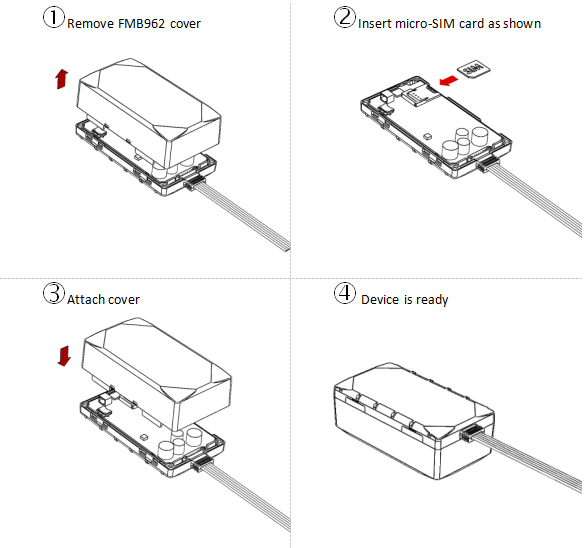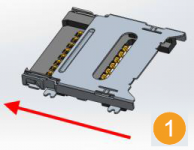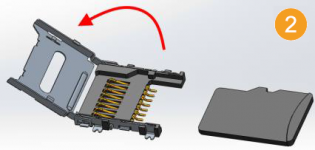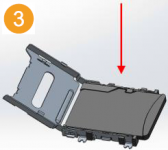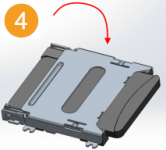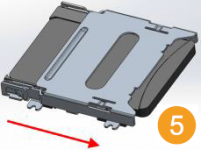Template:FMB96X First start card
Teltonika FMB962 is SPECIAL and smart tracker with Blue-tooth connectivity, internal high gain GNSS and GSM antennas and integrated high capacity backup battery.
How to insert micro SIM card into FMB96X
Note: micro-SIM card insertion/removal must be performed when FMB device is powered off – external voltage and battery disconnected. Otherwise micro-SIM card might be damaged or FMB device will not detect it.
How to insert SD card into FMB96X
1. Push microSD card lock case.
2. Open microSD card locker.
3. Correctly insert microSD card into slot.
4. Close microSD card locker.
5. Push microSD card lock case to locked position.