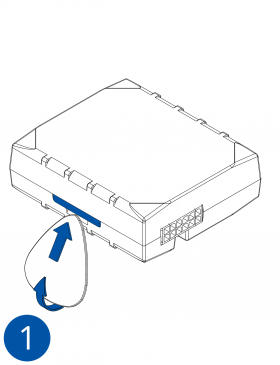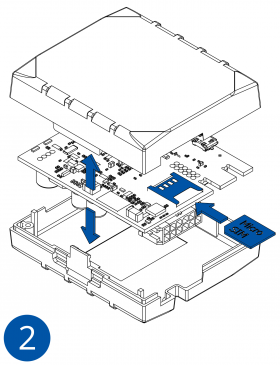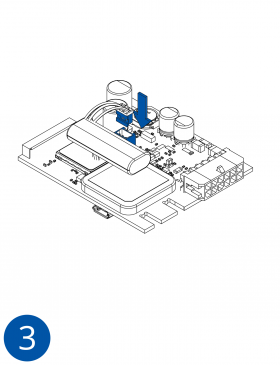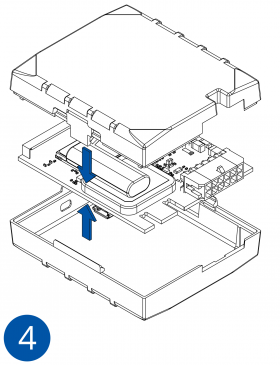Template:FMU1 First start card
Revision as of 07:00, 13 August 2019 by Tomas.kriauciunas (talk | contribs) (→How to insert {{{sim_type|Micro-}}}SIM card {{{battery|and connect the battery}}})
GNSS/GSM/Bluetooth tracker with internal GNSS/GSM antennas
How to insert Micro-SIM card and connect the battery
- Gently remove FMU1YX cover using plastic pry tool from both sides.
- Insert Micro-SIM card as shown with PIN request disabled or read Security info how to enter it later in Configurator. Make sure that Micro-SIM card cut-off corner is pointing forward to slot. SIM slot 1 is closer to PCB, SIM slot 2 is the upper one.
- Attach device cover back.
- Device is ready to be connected.