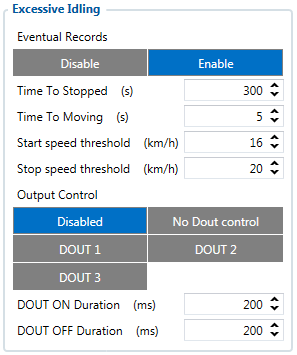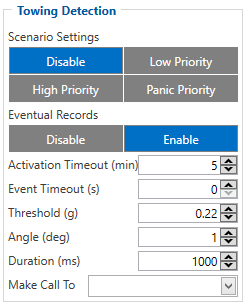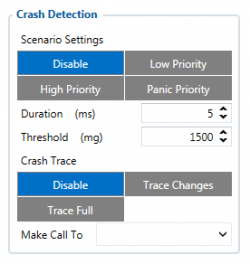Template:FMB640 Accelerometer Features settings
Excessive Idling
If ignition (DIN1 or Power Voltage) is ON and vehicle is not moving, after configured time period FMB640 will generate event. When vehicle starts moving FMB640 after configured time period generate event that vehicle idle time ends. Auto Geofencing option can be configured by following parameters:
- Time to stopped - scenario is activated until vehicle starts moving and keeps moving (moving is detected only from accelerometer) for amount of time that is configured.
- Time to moving - scenario is activated until vehicle stops and stays idle (moving is detected only from accelerometer) for amount of time that is configured.
- Start speed threshold - scenario is activated, when vehicle's speed exceeds the start speed threshold value.
- Stop speed threshold - scenario is activated, when vehicle's speed drops below the stop speed threshold value.
Towing Detection
Towing Detection feature helps to inform the driver about unexpected car movement when it was parked. FMB640 generates an event when car is being towed or lifted, for example, in a case of vehicle evacuation. FMB640 activates towing function when following conditions are met:
- Ignition (configured Ignition Source) is OFF.
- Activation Timeout is reached.
When towing function is engaged FMB640 monitors accelerometer data. If acceleration Threshold or Angle reach configured values for a configured Duration, and Ignition is still OFF for a period of time that is longer than Event Timeout, then an event is generated. When configured, Make Call To and Send SMS To functions make a call or send an SMS to a predefined phone number. Towing function will be reactivated after FMB640 detects a change of Ignition state from ON to OFF.
Crash Detection
Scenario is activated when Crash is detected by device using acceleration values. Crash Detection functionality can be set according to these settings: 1. Threshold (mg) 2. Duration (ms) If accident happens and FMB640 detects acceleration value higher than set threshold value during set time period, then device will generate an event. Threshold and duration values are set depending of accident power which you want to detect. FMB640 can detect a slight tapping on the device (Threshold=100mg, Duration=1ms) or can detect severe accident (Threshold=4000mg, Duration=5ms).
Crash trace functionality
Crash trace functionality collects accelerometer, GNSS data if configured. Collected data holds 10 seconds of information. Output data rate for crash trace is 50 Hz and it is not configurable
0. Disabled,
1. Trace Changes(Enable).
- FMB will collect acceleration data for configured trace duration. Every second Acceleration changed more then > 50mG Data will be collected and records generated. If Acceleration does not change, trace will save records with 1second period.
2. Trace Full.
- It doesnt matter if axis changed more then >50mG or not all values will be added in buffer.
Crash trace data structure
Data is packed different in Codec 8 and Codec 8E protocols.
Then CODEC8 is being used device will save IO records with 4 elements. Each sample will contain sample data. This means that 500 records will be created to reflect 10 s of data then ODR is 50 Hz.