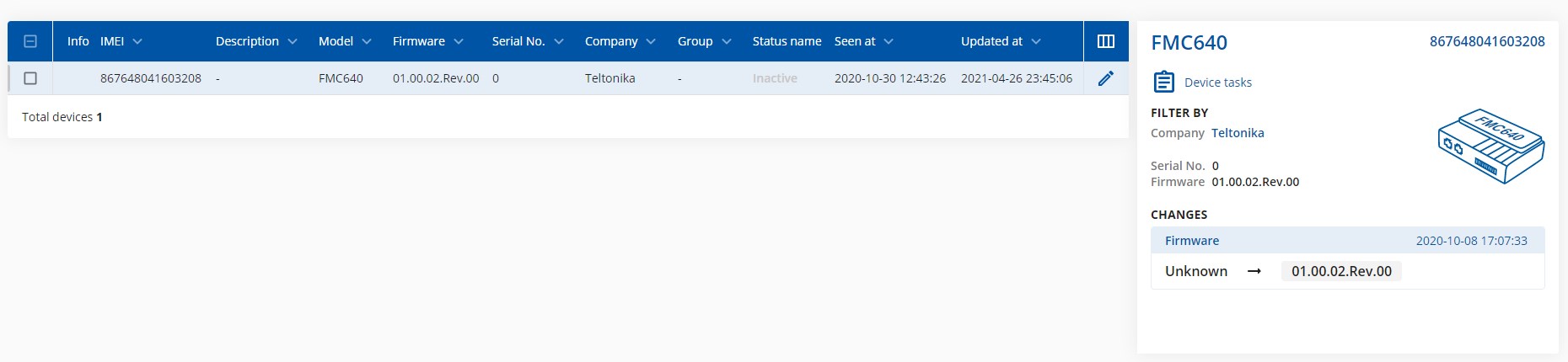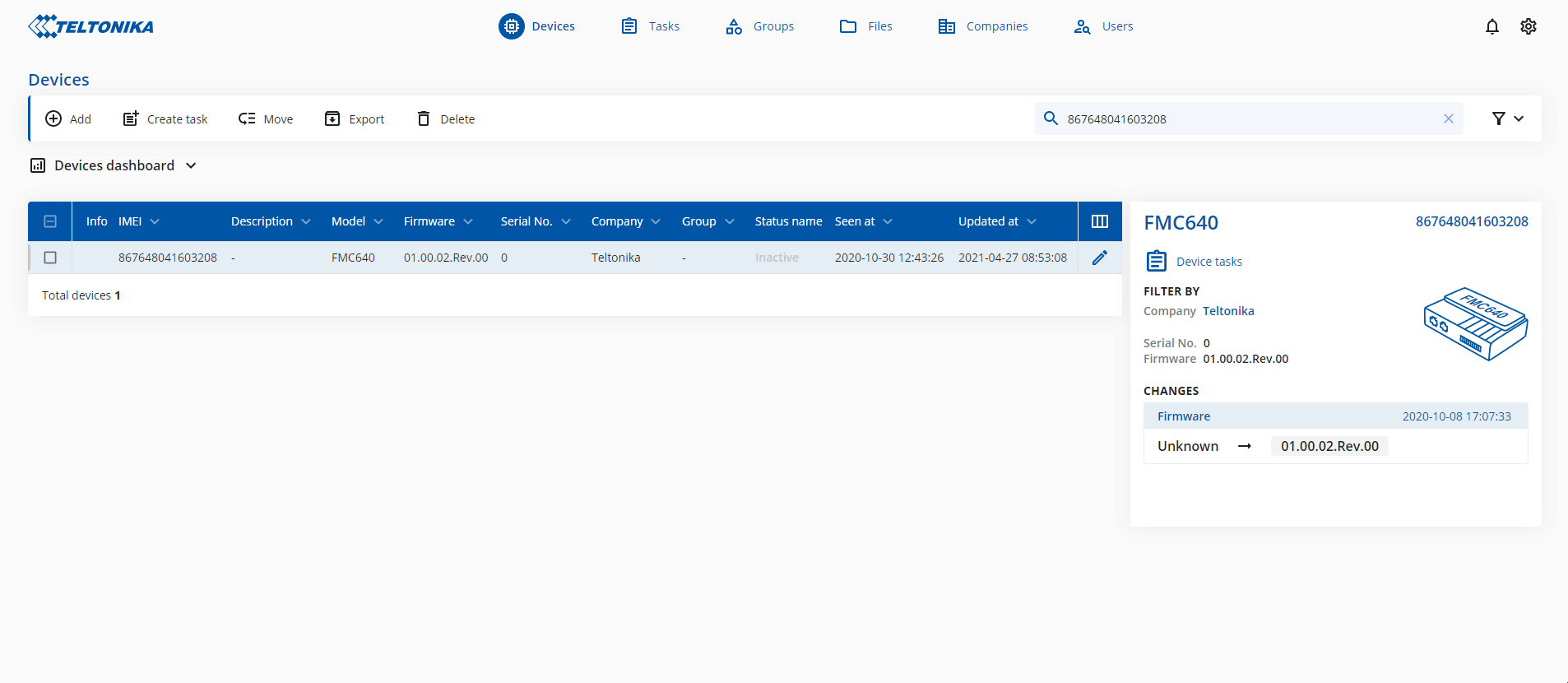Template:FMC640 and FMM640 BLE module update
The BLE in FMC640 and FMM640 can now be updated Over The Air by using FOTA WEB. Updating the BLE can enhanced performance and stability of BLE devices.
Please note: - the minimal device firmware that supports over the air BLE update is 01.00.02. - the minimal BLE firmware version is v0.1.5 In order to update your device‘s BLE firmware please follow a quick and simple step-by-step guide below. The procedure is the same for all devices. To get the module's firmware file, please contact your sales manager or fill a query in the VIP helpdesk.
FMC640 or FMM640 device must be registered in FOTA Web – device‘s model, firmware version, serial number and other information must be shown.
FMC640 or FMM640 device must have a correct device firmware version uploaded (Minimal device firmware 01.00.02). Once device with correct device firmware version connects to FOTA Web on the next scheduled connection (or instant connection, initiated by an SMS command "web_connect"), the data about the device will be updated.
To update BLE a check-box needs to be ticked, then „Actions“ button pressed and „Update BLE firmware“ selected:
Once the software update task has been assigned, it can be seen in the main window. Please note, that uploading will start after the next scheduled connection to Fota Web (or instant connection, initiated by an SMS command "web_connect"):