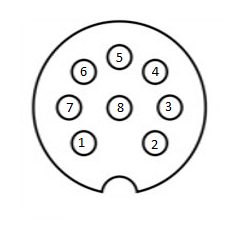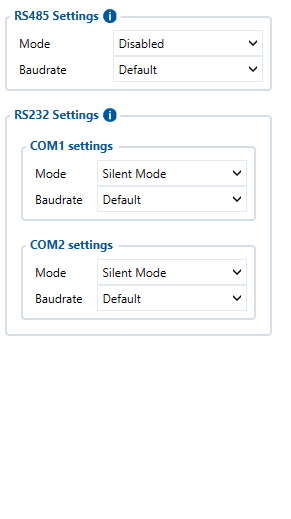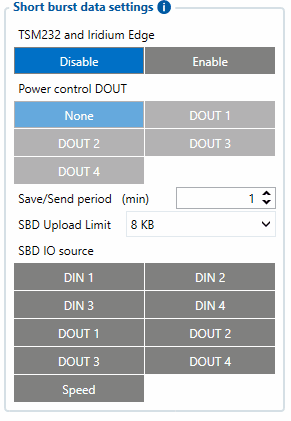Template:FMX640 Short Burst Data
Introduction
Since 00.02.05 firmware version device supports Iridium devices (TSM232 įrašyt) which can send short burst data (SBD) to the server. This means that some data can be sent from the FM device to the server through satellites. From firmware version - 01.02.22.Rev.02, support for Iridium Edge is added. Iridium Edge features an all-in-one SBD module and antenna, with power supply. The plug-and-play satellite IoT terminal can be easily paired with device in order to expand their functionality to no GSM coverage zones. Current Iridium implementation offers ability to generate and send SBD records after set period after the GSM signal is lost. This ensures constant connectivity as Iridium network is available globally.
Connecting Iridium device to
In order to properly connect Iridium device to , Iridium has to be connect to the device via RS-232 - COM1 or COM2. Additionally Pin No. 6 - power control (reference in image below) must to be connected to one of the DOUTs (1/2/3/4), in order to allow device to power ON/OFF Iridium device on demand.
Iridium Edge pinout:
Pin. No |
Signal name |
Signal direction (with respect to Iridium Edge) |
Description |
|---|---|---|---|
1 |
Spare |
- |
Unused |
2 |
Ground |
Input |
Signal and power GND |
3 |
RS232_RX |
Input |
RS232 input |
4 |
RS232_TX |
Output |
RS232 output |
5 |
Power |
Input |
9-32 V positive terminal |
6 |
ON/OFF |
Input |
Optional line to power down Iridium edge |
7 |
Network available |
Output |
|
8 |
Power detection |
Output |
Active high then Iridium Edge is powered |
Configuring
In order to properly configure to get SBD records, first it is necessary to select correct RS232 mode in RS-232 / RS 485 TAB - “Satellite backup” mode must be selected in COM1/COM2 settings. Baudrate should be set to 19200.
Furthermore, in the Features TAB in Short burst data settings, TSM232 and Iridium Edge must be enabled. Power control DOUT configures DOUT pin which can control Iridium Edge ON/OFF pin. Configure if DOUT pin is connected. Respective power control DOUT to which Iridium device's PIN6 is connect must be selected.
Save/Send period configures how long will FMB device wait after losing the signal to generate SBD packet. If the signal is not recovered, it will send it indefinitely (or till the SBD Upload limit is reached, if such is set).
SBD Upload Limit is configurable and resets every month. This option can ensure that no additional data is used so that no unexpected costs are experienced by the customer. Default value is 8000 (for 8KB plan). This option can be disabled by setting Upload limit to 0. Monthly data usage counter can be reset by using SMS/GPRS command - sbdlimitsreset.
SBD IO source configures IO source which can trigger SBD record saving. 9 elements can generate Alarm for SDB sending. These elements are:
- Digital input 1
- Digital input 2
- Digital input 3
- Digital input 4
- Digital output 1
- Digital output 2
- Digital output 3
- Digital output 4
- Speed
Configurator parameter IDs and their explanation:
| Parameter ID |
Parameter name | Values | Explanation | ||
|---|---|---|---|---|---|
| Min | Max | Default | |||
| 99420 | Iridium Edge | 0 | 1 | 0 | This parameter enables or disables Iridium Edge functionality |
| 99421 | Save/Send period | 0 | 1440 | 1440 | This parameter lets to configure Iridium Edge sending period |
| 99422 | SBD IO source* | 0 | 8 | 0 | SBD IO elements which when enabled are included into the SBD record |
| 99423 | SBD UploadLimit | 0 | 30000 | 8000 | Limit to save user from exceeding the monthly plan. Max limit of 30000 due to 30KB plan. If set to 0 – limit will be off. |
| 99424 | Power control DOUT | 1 | 5 | 0 | Device DOUT which can control ON/OFF pin of the Iridium Edge |
| 151 | RS232 Mode | 0 | 23 | 0 | RS-232 mode selection. "Satellite backup" - 15 |
* SBD IO source parameter is configured with bitmasks:
- eSBD_IO_Bit_Disabled = 0x00,
- eSBD_IO_Bit_Din1 = 0x01,
- eSBD_IO_Bit_Din2 = 0x02,
- eSBD_IO_Bit_Din3 = 0x04,
- eSBD_IO_Bit_Din4 = 0x08,
- eSBD_IO_Bit_Do1 = 0x10,
- eSBD_IO_Bit_Do2 = 0x20,
- eSBD_IO_Bit_Do3 = 0x40,
- eSBD_IO_Bit_Do4 = 0x80,
- eSBD_IO_Bit_Speed = 0x100
For example: to enable Din1, Din3 and Do4: 0x01 + 0x04 + 0x80 = 0x85 convert to decimal --> 133.
Setting up Alarm priority records
In addition, you can select which IO element can generate Alarm priority record. The configurable IO parameters are listed as SBD IO source in list above. In order to do that you need to configure these IO elements as Panic priority. If properly configured SBD records are generated and sent if there is no GSM connection.
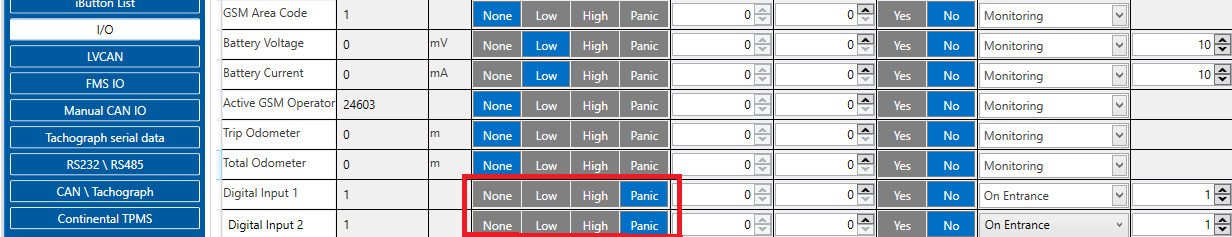
In scenario shown in above picture when panic record is made (generated by Digital Input 1 or Digital Input 2) internal 90 seconds timer will start to tick and if in that timeout device will not send record through GPRS network it will be sent with Iridium satellites.
SDB record structure
SDB Record which will be sent through Iridium satellites network will be different than the regular record. It will contain: 4 bytes timestamp, 3 bytes longitude, 3 bytes latitude, 1 byte record generation info, 1 byte DIN,DOUT info, 1 byte Speed value.
| Timestamp | Longitude | Latitude | SDB AVL ID and flags | DIN/DOUT info | Reserved | Speed |
|---|---|---|---|---|---|---|
| 4B | 3B | 3B | 1B | 1B | 1B | 1B |
Timestamp - Indicates when record was generated.
Longitude - In this packet is encoded in 3 bytes data. Server which gets this data should divide result from 46603,375 and subtract 180 in order to get actual longitude value. This coefficient is got in following way: 16777215(maximum 3 bytes value) divided from 360 (maximum longitude value then 180 is added). This calculation is used to fit negative and positive values to 3 bytes width variable.
Latitude - Is calculated in same way as longitude but since latitude maximum value is two times smaller than longitude it can produce a bit more accurate data. Coefficient for latitude is 93206,75. This coefficient is got in following way: 16777215(maximum 3 bytes value) divided from 180 (maximum latitude value then 90 is added). This calculation is used to fit negative and positive values to 3 bytes width variable.
SBD AVL ID and flags – Custom ID that will indicate what caused the record to be generated (final ID will (as only periodic records are generated, ID is not used)).
DIN/DOUT info - Displays configured IO elements in SBD IO source (parameter ID 99422).
Reserved - Not used.
Speed – Indicates the speed of the vehicle if configured. If not (or in case of no GPS) – will display 255.