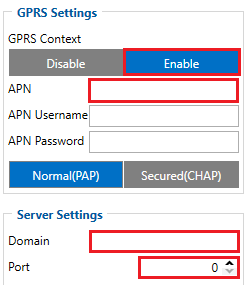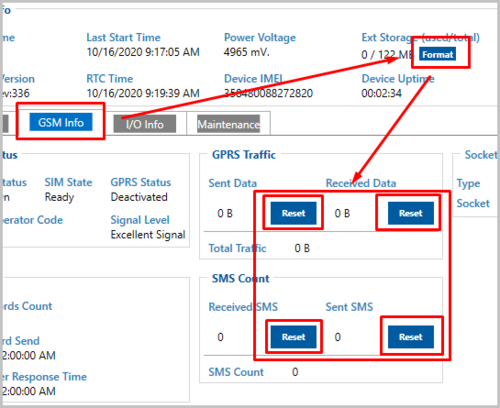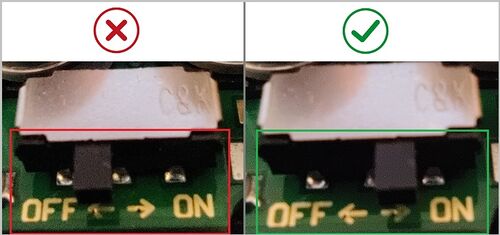Why does TAT141 not send data?
Revision as of 14:13, 18 July 2023 by Jonas.sterbavicius (talk | contribs) (Created page with " 1. Make sure Tracking settings are configured correctly, according to these instructions {| 2. Check if your <b>APN</b> , <b>Domain</b> and <b>Po...")
Main Page > Autonomous Trackers > TAT141 > TAT141 FAQ > Why does TAT141 not send data?
1. Make sure Tracking settings are configured correctly, according to these instructions
2. Check if your APN , Domain and Port entered correctly and GPRS data is Enabled.3. In some rare cases it helps to clear the device's memory:
It could be done remotely using SMS/GPRS command sdformat.
More info about the commands here.
| NOTE! Scheduler days has to be selected to enable data sending. More info here. |