FMB641 SMS events
SMS events functionality allows FMB641 to send a configured SMS when an event is triggered. This event can be triggered by every I/O element.
When any of the I/O elements is triggered, FMB641 sends a configured SMS message to a defined phone number.
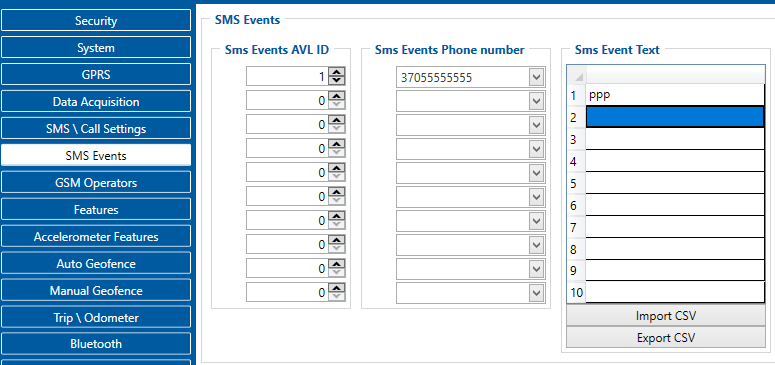
FMB640 is able to send SMS messages to Predefined phone numbers (recipients) if any of selected events are triggered. User can send SMS alert message of selected event to maximum 10 predefined phone numbers. AVL ID of parameter has to be entered in configuration to receive its SMS event. Predefined phone numbers must be entered in SMS Events Numbers list in ‘SMS \ Call Settings’ menu before it will be possible to pair them with AVL ID and SMS event text.
SMS Event Text is used to add additional text to standard SMS event message text.
