FTC305 System
Ignition settings

Ignition source will be used to determine the ignition status of the vehicle.
Possible ignition sources:
- DIN 1 - If DIN1 is 1 - ignition is ON; if DIN1 value is 0 - ignition is OFF
- Power Voltage - if the voltage is between High Voltage Level and Low Voltage Level (below Ignition Settings options) - ignition is ON; if the voltage is higher than High Voltage Level or lower than Low Voltage Level - ignition is OFF.
- Accelerometer - if movement sensor detects movement - ignition is ON; if movement is not detected - ignition is OFF;
- Manual CAN - Ignition is on if configured Manual CAN frame is received and its value is within the configured limits. Ignition is off if the configured Manual CAN frame is received and its value is out of the configured limits. Manual CAN Ignition source needs to be configured in order to function properly;
More than one ignition source can be selected at the same time.
Note:
When there are 2 or more sources selected, at least one condition has to be met to change Ignition status.
For Example, if both accelerometer and power voltage are selected, only one of the ignition detection conditions have to be met for ignition to be detected.
Ignition status is used in power management and the following functionalities: Overspeeding, Odometer and Trip.
Manual CAN Parameters list
| PARAMETER NAME | PARAMETER ID (RELATED AVL ID) | DESCRIPTION | VALUES |
|---|---|---|---|
| Manual CAN Slot | 321 | Manual CAN Ignition value source slot. |
Minimum value = 0 |
| Data Mask | 322 | The mask to extract the Manual CAN Ignition value from CAN frame. |
Minimum value = 0(length) |
| Low range limit | 323 | The lower limit of the Manual CAN Ignition value. |
Minimum value = 0 |
| High range limit | 324 | The upper limit of the Manaual CAN Ignition value. |
Minimum value = 0 |
| MCAN data endianness | 320 | Endianness of Ignition MCAN source frame. |
Little endian. |
Smart Ignition

Smart Ignition feature detects ignition status by monitoring sudden external voltage jumps instead of manually predefined thresholds.
Smart Ignition is especially beneficial to clients who want to monitor the ignition status of a vehicle based on the voltage of the battery, regardless of the battery's health.
Smart Ignition Detection detects ignition “on” and “off” status automatically by monitoring last “Smart Ignition Duration” seconds of external voltage and comparing it to current external voltage value. Depending on whether external voltage value is higher or lower by Smart Ignition Delta value than external voltage set Smart Ignition Duration seconds ago, ignition state will change accordingly.
Prerequisites and Important Settings
- For Smart Ignition feature to work, Power voltage as ignition source must be selected in TCT Ignition settings.
- Smart Ignition feature executes Initial ignition detection process when enabled for the first time. More information [HERE – Initial Ignition detection].
Basic Operation
Initial ignition detection
- When the “Smart Ignition” feature is enabled for the first time, the system checks the ignition status by evaluating the external voltage for a period of 4 seconds.
The system does this by comparing the average voltage against predefined threshold values for different power sources (See Table: Initial Ignition Thresholds. During this initial check, the ignition status will be considered “off.”
If the average voltage is higher than the “ignition threshold” for the selected power source, the ignition will be considered “on.” If the average voltage is below the threshold, ignition is considered “off.”
- This process is done to avoid false ignition when the device is first powered on. After the initial check, Smart Ignition functionality will start monitoring external voltage for ignition state changes.
Initial ignition is checked after those events:
- Device was powered on.
- External voltage source was reconnected.
- Device was restarted.
- Ignition source of “Power Voltage” was disabled and enabled in the configurator.
- “Smart Ignition” was disabled and enabled in the configurator.
How the Power Source is Selected
The voltage source is selected based on the current external voltage level. The system checks the voltage and compares it to predefined values for different power sources:
- The system starts with the 6V source.
- It checks if the external voltage is less than the maximum allowed voltage for that source (e.g., 8000mV for 6V).
- If the voltage is within the acceptable range for that source, it is selected, and the ignition threshold (e.g., 6100mV for 6V) is used to determine if ignition is on or off.
This process is repeated for higher voltage sources (e.g., 12V or 24V) if the voltage is too high for the initial 6V source.
Basic Operation
- When Smart Ignition is properly calibrated (see above information), it automatically monitors last “Smart Ignition Duration” seconds of external voltage and compares it to current external voltage value.
- If current external voltage value is higher than by “Smart Ignition Delta” than external voltage value set “Smart Ignition Duration” seconds ago, “Ignition ON” event is detected.
- If current external voltage value is lower by “Smart Ignition Delta” than “Smart Ignition Duration” seconds ago “Ignition OFF” event is detected.
Parameters list
| PARAMETER NAME | PARAMETER ID (RELATED AVL ID) | DESCRIPTION | VALUES |
|---|---|---|---|
| Smart Ignition | 66201 | Turns ON or OFF Smart Ignition scenario. | 0 = Disable 1 = Enable |
| Smart Ignition Delta, mV | 66202 | How much external voltage must change, in miliVolts to detect ignition ON or OFF event. |
Minimum value = 100 |
| Smart Ignition Duration, s | 66203 | Time interval, in seconds, used for comparing current external voltage against historical external voltage configured seconds ago. | Minimum value = 2 Maximum value = 20 |
Movement settings
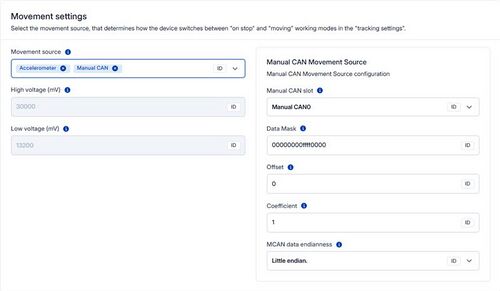
Movement source will be used to determine when a vehicle is on stop or moving.
Possible movement sources:
- Accelerometer (movement) - if the accelerometer detects movement, the Vehicle is under MOVING mode; if there is no movement detected, the Vehicle on STOP mode;
- GNSS - if GPS fix is acquired and speed >= 5 km/h vehicle then the MOVING mode is used; if GPS speed <5 km/h, the Vehicle on STOP mode is used;
- Power voltage - Data acquisition > "moving" mode (Parameter state = 1) - when power voltage is >= low power voltage and <= high power voltage. By default low voltage is 13.2 V and the high voltage is 30 V;
- DIN 1 - Data acquisition > "moving" mode (Parameter state = 1) - when voltage measured by DIN 1 is higher than 7.5V. Data acquisition > "on stop" mode (Parameter state = 0) - when voltage measured by DIN 1 is lower than 7.5V
- Manual CAN - Ignition is on if configured Manual CAN frame is received and its value is within the configured limits. Ignition is off if the configured Manual CAN frame is received and its value is out of the configured limits. Manual CAN movement source needs to be configured in order to function properly;
Manual CAN Parameters list
| PARAMETER NAME | PARAMETER ID (RELATED AVL ID) | DESCRIPTION | VALUES |
|---|---|---|---|
| Manual CAN Slot | 325 | Manual CAN slot, where message with speed parameter is received. |
Minimum value = 0 |
| Data Mask | 326 | Data mask used to extract speed parameter. |
Minimum value = 0(length) |
| Offset | 327 | Offset for speed value calculation. |
Minimum value = -2147483647 |
| Coefficient | 328 | Coefficient for speed value calculation. |
Minimum value = 0.0000001 |
| MCAN data endianness | 329 | Endianness of Ignition MCAN source frame. |
Little endian. |
Configuration password
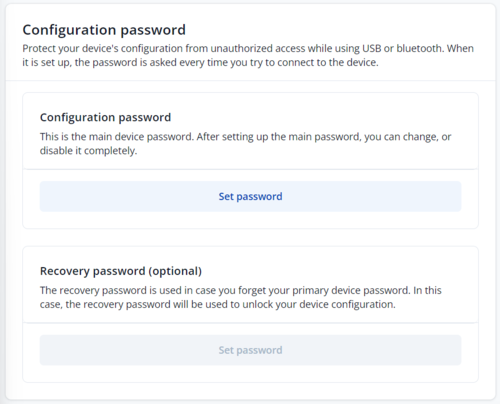
Protects the device from unauthorized access while using USB or Bluetooth to make any form of configuration changes.
- Set password - Set the primary password for the device. Required to access the device every time using the USB or via Bluetooth connection.
- Recovery password (optional) - in the event that the primary password is forgotten, the recovery password can be used as a backup to unlock the device configuration.
GNSS settings
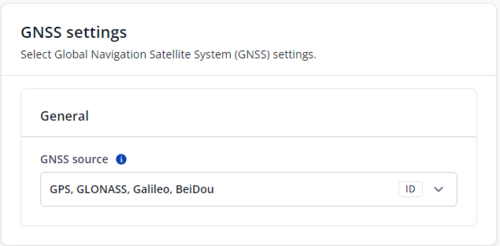
In GNSS Source settings user can configure which GNSS system(s) to use.
List of configurable GNSS sources:
- GPS
- GPS + GLONASS
- GPS + Galileo
- GPS + BeiDou
- GPS + GLONASS + Galileo + BeiDou
Movement delay
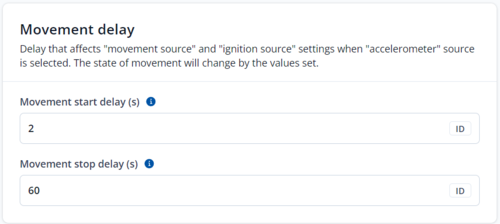
Movement delay will be used to set the timeout of delays when the accelerometer status changes.
Note: These settings impact the ignition/movement sources.
The user can set:
- Movement start delay (s) - movement start delay in seconds;
- Movement stop delay (s) - movement stop delay in seconds;
Power Saving settings
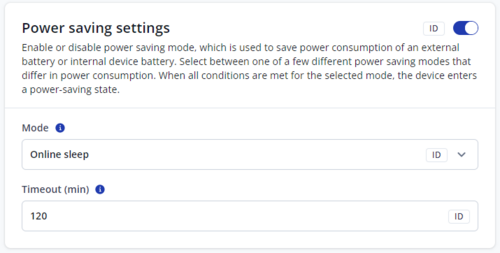
Puts the device into a power-saving mode, preserving the power consumption from the external source or the internal battery.
Online sleep
- In Online Sleep mode, the device manages the connection only when records need to be sent. The connection is opened at periodic intervals to send records and closed immediately after, without any timeout.
- Changing the Permanent Link setting during Online Sleep will wake up the device to apply the new configuration.
- With Permanent Link enabled, the device maintains a constant connection, sending records immediately as they are generated, rather than waiting for the next scheduled send. After sending connection remains open.
Disabled functions in Online sleep
When device goes into sleep mode, some modules are turned off to consume less power. Listed below are the modules and scenarios that are turned off in common with all modes and those that are disabled specifically for the Online sleep mode:
- GNSS
- Scenarios (Common):
- Odometer
- Data acquisition
- SNTP time synchronization
- Overspeeding
- Trip
- Unplug Detection
- Jamming Detection
- Eco Driving
- CAN (After 5 seconds of no activity on CAN bus. If no CAN activity for 5 seconds, CAN commands, e.g. periodical manual CAN commands, are disabled)
Online sleep entry conditions
All entry conditions must be met:
- Ignition (configured ignition source) is off.
- Movement is not detected by the configured movement source.
- Device time must be synchronized. This condition depends on the “Record Settings -> Saving / sending mode parameter.
- After Position Fix - device time is synchronized with GNSS satellites and GPS fix is obtained.
- After Time Sync - device time is synchronized over NTP, NITZ, or GNSS satellites.
- Always - device will enter sleep mode without time synchronization and GPS fix.
- Sleep timeout is reached.
- There are no SMS messages being received.
- Data sockets are closed (ignored when permanent link is enabled)
- FOTA WEB connection is not in progress.
CAN and BLE sleep entry conditions
All entry conditions must be met for CAN and BLE respectively:
- CAN
- No communication with Main module for 1 second.
- No configured CAN data is read for 5 seconds.
- At least 1 second has passed since the last module wake up.
- BLE
- Main module enters Online/Deep sleep modes.
- No communication with Main module for 1 second.
- At least 1 second has passed since the last module wake up.
Online sleep exit conditions
At least one exit condition must be met:
- Ignition is ON.
- Movement is detected.
- Periodic wake-up (if enabled).
CAN and BLE sleep exit conditions
- CAN
- Main module sends any request via UART.
- Any CAN data is present on the CAN bus.
- BLE
- The device can wake up from sleep when a DIN input changes (detected through the external MCU).
- DIN pins remain active in sleep mode and can be used as wake-up sources for the device.
Deep sleep
- During Deep Sleep mode, the device generates and stores periodic records.
Deep sleep entry conditions
All entry conditions must be met:
- Ignition (configured ignition source) is off.
- Movement is not detected by the configured movement source.
- Device time must be synchronized. This condition depends on the “Record Settings -> Saving / sending mode parameter.
- After Position Fix - device time is synchronized with GNSS satellites and GPS fix is obtained.
- After Time Sync - device time is synchronized over NTP, NITZ, or GNSS satellites.
- Always - device will enter sleep mode without time synchronization and GPS fix.
- Sleep timeout is reached.
- There are no SMS messages being received.
- Data sockets are closed (checks if record sending socket link is open)
- FOTA WEB connection is not in progress.
CAN and BLE sleep entry conditions
All entry conditions must be met for CAN and BLE respectively:
- CAN
- No communication with Main module for 1 second.
- No configured CAN data is read for 5 seconds.
- At least 1 second has passed since the last module wake up.
- BLE
- Main module enters Online/Deep sleep modes.
- No communication with Main module for 1 second.
- At least 1 second has passed since the last module wake up.
Deep sleep exit conditions
At least one exit condition must be met:
- Ignition is ON.
- Movement is detected.
- DIN1 is activated
- Periodic wake-up (if enabled).
CAN and BLE sleep exit conditions
- CAN
- Main module sends any request via UART.
- Any CAN data is present on the CAN bus.
- BLE
- The device can wake up from sleep when a DIN input changes (detected through the external module).
- DIN pins remain active in sleep mode and can be used as wake-up sources for the device.
Disabled functions in Deep sleep
When device goes into sleep mode, some modules are turned off to consume less power. Listed below are the modules and scenarios that are turned off in common with all modes and those that are disabled specifically for the Deep sleep mode:
- Modem
- Record sending
- GNSS
- IMU (Inertial Measurement Unit)
- FOTA WEB
- Scenarios (Common):
- LEDs (Navigation and Status)
- Odometer
- Data acquisition
- SNTP time synchronization
- Overspeeding
- Trip
- Unplug Detection
- Jamming Detection
- Eco Driving
- CAN (After 5 seconds of no activity on CAN bus. If no CAN activity for 5 seconds, CAN commands, e.g. periodical manual CAN commands, are disabled)
- BLE scanning (Active BLE scanning is being turned off on entering any sleep mode and turned back on when exiting sleep mode)
Power off sleep
Disabled functions in Power off sleep
When device goes into sleep mode, some modules are turned off to consume less power. Listed below are the modules and scenarios that are turned off in common with all modes and those that are disabled specifically for the Power off sleep mode:
- Modem
- Record sending
- GNSS
- IMU (Inertial Measurement Unit)
- FOTA WEB
- Charger service
- Scenarios (Common):
- LEDs (Navigation and Status)
- Odometer
- Data acquisition
- SNTP time synchronization
- Overspeeding
- Trip
- Unplug Detection
- Jamming Detection
- Eco Driving
- CAN (does not receive requests, does not read CAN bus messages)
- BLE
- PIN's are unavailable while BLE module is off.
- Anything connected or enabled by BLE module(1 wire, DIN's, DOUT's, BLE as a peripheral)
Power off entry conditions
All entry conditions must be met:
- Ignition (configured ignition source) is off.
- Movement is not detected by the configured movement source.
- Device time must be synchronized. This condition depends on the “Record Settings -> Saving / sending mode parameter.
- After Position Fix - device time is synchronized with GNSS satellites and GPS fix is obtained.
- After Time Sync - device time is synchronized over NTP, NITZ, or GNSS satellites.
- Always - device will enter sleep mode without time synchronization and GPS fix.
- Sleep timeout is reached.
- There are no SMS messages being received.
- Data sockets are closed (ignored when permanent link is enabled)
- FOTA WEB connection is not in progress.
- DIN1 is deactivated
CAN and BLE shutdown entry conditions
- CAN
- Main module enters power off sleep mode.
- BLE
- Main module enters power off sleep mode.
Power off sleep exit conditions
At least one exit condition must be met:
- Ignition is ON.
- Movement is detected.
- DIN1 is activated
CAN and BLE shutdown exit conditions
- CAN
- Main module wakes up and restarts CAN module.
- BLE
- Main module wakes up and restarts BLE module.
Time synchronization settings

Accurate system time is essential for proper event logging, record timestamping, and scheduling. The device supports 2 primary time synchronization sources: GNSS and SNTP. When one source becomes unavailable, the device can fall back to the other to maintain accurate time.
- NTP Resync - how often a device should resynchronize its time. If the set value is not equal to zero, time resynchronization will occur periodically at time intervals to which this parameter is set.
- NTP server 1 and NTP Server 2 let the user select which NTP server (s) will be used to re-synchronize time.
Prerequisites
Network Connectivity
- To use SNTP, the device must connect to the internet
Configuration Access
- TCT NTP settings (e.g., synchronization interval, NTP server domains) must be accessible for setup or modification.
Parameter Description
GNSS Time Synchronization
- Trigger Condition: If a valid GNSS fix is available and the difference between the GNSS-provided time and the internal RTC is ≥ 3 seconds for a continuous period of 5 seconds, a time correction occurs.
- Subsequent Synchronizations: After the first successful sync, the wait time before the device checks for another 3-second difference increases to 5 minutes to prevent excessive corrections.
SNTP Time Synchronization
- Trigger Condition: If the device lacks a GNSS fix for 60 seconds, it attempts to synchronize time via SNTP'.
- Resynchronization Interval: Defined by TCT NTP settings (default is 3 hours).
- NTP Servers: 2 servers can be configured; by default, pool.ntp.org is the primary server and time.google.com is the fallback. If the first server is unreachable, the device automatically attempts the second.
Expected Behavior
GNSS Time Sync Process
- When GNSS is active, the device continuously compares GNSS time to the internal clock.
- If the 3-second offset persists for 5 seconds, the clock is updated immediately.
- After the first correction, the device waits 5 minutes before checking for another large time discrepancy.
SNTP Time Sync Process
- If no GNSS fix is available for 60 seconds (e.g., poor satellite signal, modem off, etc.), the device initiates an SNTP request.
- If the primary NTP server is unreachable, it tries the secondary server.
- The device repeats this SNTP synchronization after the configured interval (default 3 hours).
Fallback Mechanism
- GNSS is the first choice for time synchronization.
- When GNSS is not available, SNTP ensures the device clock remains accurate until a valid GNSS fix is restored.
Battery settings
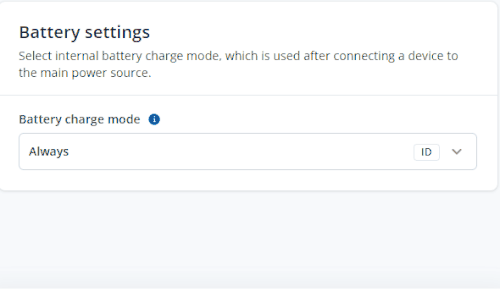
Battery settings allow selecting battery charge modes.
Possible charge modes:
On need - battery will charge on need (will not charge in sleep mode)
After ignition ON - Battery will start charging when the ignition source is turned ON (will not charge in sleep mode)
Always - battery will charge all the time, even in Online and Deep sleep modes.
Location settings

This feature allows switching between location sources.
Parameter: Location source (param ID = 128).
Values:
GNSS (0) - enables GNSS, disables neighbouring cell tower IOs.
LBS (1) - Powers down GNSS, enables neighbouring cell tower IOs. Note, when Saving / Sending Mode (parameter ID: 107) is set to "After position fix" (SMS/GPRS parameter value = 0), Location Source "LBS" is not available.
Location Based Services (LBS)
The Location Based Services (LBS) feature manages and stores the information about detected network cells. This can be used to determine the approximate location of the device withou relying on GNSS. Activating this scenario disables GNSS.
Cell IOs settings are not user-configurable.
To represent a single cell, a total of 5 IOs are required: LAC, CellId, RSSI, MNC, MCC. A total of 4 neighbouring cells are supported, i.e. 5*4 = 20 IOs in total.
Note that depending on modem and network type, RSSI might not be available and is only roughly calculated.
LED indication
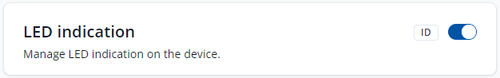
This feature allows disabling or enabling status and navigation LEDs.
Accelerometer calibration
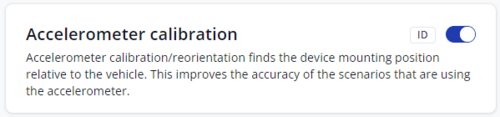
The Accelerometer Calibration Scenario is used to determine the tracker’s position and orientation within a vehicle and reorient the tracker to the vehicle’s coordinate system. This ensures that acceleration measurements align correctly with the vehicle’s axes:
- X-axis → Forward/Backward
- Y-axis → Left/Right
- Z-axis → Up/Down
By calibrating the accelerometer, the system can accurately interpret vehicle movements, reducing errors caused by varying device installation orientations.
Working principle
The scenario relies on GNSS and accelerometer data. Since most devices do not have a gyroscope, these are the primary sources for orientation detection. The algorithm collects two types of accelerometer data:
Movement with Acceleration
- When the vehicle moves straight while accelerating or decelerating, this data helps determine the front and back direction.
Movement Without Acceleration
- When the vehicle moves without acceleration, it allows the system to determine the ground vector.
Because devices can be mounted in various ways, they do not inherently know the directions of the vehicle’s front, back, left, right, up, and down.
The GNSS module helps detect whether the vehicle is moving straight or turning. It provides speed and direction relative to the north. If the vehicle moves straight with an increasing or decreasing speed, the system collects acceleration vectors.
Once a sufficient number of data points are collected:
- The forward vector is calculated.
- The ground vector is determined.
- The device’s orientation in the vehicle coordinate system is established.
This allows for the calculation of quaternions, which express the device’s rotation within the vehicle. These quaternions are then applied to new accelerometer readings, ensuring they align with the vehicle’s coordinate system.
As a result, all future accelerometer data correctly reflect the vehicle’s motion:
- X-axis → Forward/Backward
- Y-axis → Left/Right
- Z-axis → Up/Down
Prerequisites
Before running the Accelerometer Calibration Scenario, ensure the following conditions are met:
Device Compatibility:
The device must have a built-in accelerometer and GNSS module. The scenario must be enabled in the configuration settings.
Firmware & Configuration:
- The device must be running a firmware version that supports accelerometer calibration.
- The calibration process should be properly configured in the device settings.
GNSS Requirements:
- A valid GNSS fix is required.
- The GNSS must provide speed and direction relative to the north.
Vehicle Movement Conditions:
- The vehicle must move in a straight line with acceleration to determine the front and back direction.
- The vehicle must also move without acceleration to establish the ground vector.
Data Collection:
- A sufficient number of accelerometer samples must be collected for accurate calculations.
- The calibration process relies on low-angle change movement detected via GNSS.
Environmental Considerations:
- The device should be mounted securely in the vehicle to avoid incorrect readings.
- External interference affecting GNSS or accelerometer accuracy should be minimized.
Time zone settings

The Time zone feature allows configuring the local time reference used for Records Schedule It ensures that all wake-up and data transmission events follow the selected local time instead of UTC. When a specific time zone is set, the device automatically adjusts scheduled actions according to the defined offset,
This feature helps synchronize device behavior with the user’s regional time settings, ensuring accurate timing for periodic data transmission. Default value: GMT+00:00
