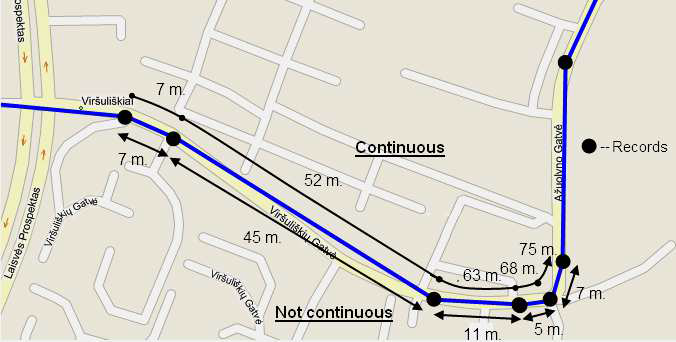Template:FM36YX Trip and Odometer settings
Virtual Odometer
Virtual odometer is used to calculate traveled distance in FM36YX as a separate I/O element. When FM36YX detects movement, it starts counting distance using GNSS signal: every second it checks current location and calculates distance between current and previous point. It keeps adding these intervals until it is time to make a record, then FM36YX records its location and adds odometer value, which is equal to the sum of all distances, measured every second. When record is made, odometer resets to zero and distance calculation starts all over again. Virtual odometer as an I/O element can be also used with Trip.
Trip
Trip customizable feature enables user extended monitoring of performed trips (from engine start at present location to engine stop at arrived location), log their start and stop points, view driven total distance. Event will be generated (included into send records) only when trip starts and finishes. This feature is available on all FM36YX hardware versions without limitations.
| Note: Scenarios and Trip features are activated (DOUTs are activated) only if DIN1 = 1 (ignition is on). |
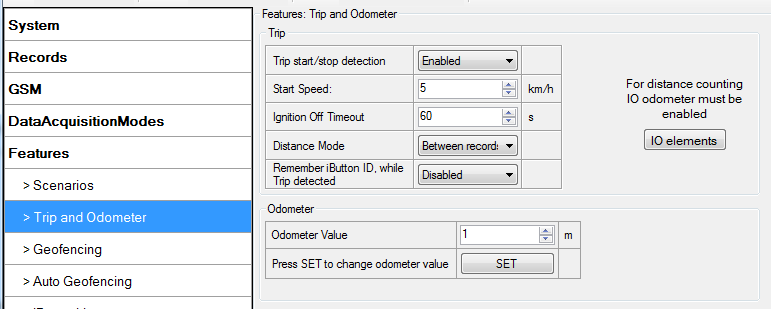
Trip window offers user to configure Trip feature. If Trip is enabled configuration of parameters are enabled.
Start Speed – GNSS speed has to be greater than the specified Start Speed in order to detect Trip Start.
Ignition Off Timeout – timeout to wait if ignition was off, to detect Trip stop.
Distance Mode – Between records, Continuous trip or Continuous can be chosen. For this feature I/O Odometer must be enabled (see Figure above).
If I/O Odometer is enabled and Distance Mode variable is set to “Continuous trip”, Trip distance is going to be counted continuously (from Trip start to Trip stop). This value is written to I/O Odometer value field. When Trip is over and next Trip begins, Odometer value is reset to zero. When the next trip starts counting continuously starts from the beginning again.
If I/O Odometer is enabled and Distance Mode variable is set “Between records”, then the distance is going to be counted only between every record made. This value is written to I/O Odometer value field and reset to zero every new record until Trip stops.
If I/O Odometer is enabled and Distance Mode variable is set “Continuous”, 'Trip distance is going to be counted continuously (Starting from trip start, trip distance is saved to flash memory, see Figure below).
Continuous Odometer Value – gives ability to set starting value of the “Continuous” trip.
Remember iButton ID – devices remembers connected iButtons id(While trip is detected) and sends it to server along with periodical records.