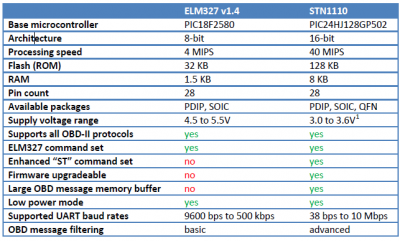Template:FMB964 Bluetooth OBD dongle
Revision as of 15:13, 21 September 2018 by Berankis.si (talk | contribs)
Blue-tooth settings configuration
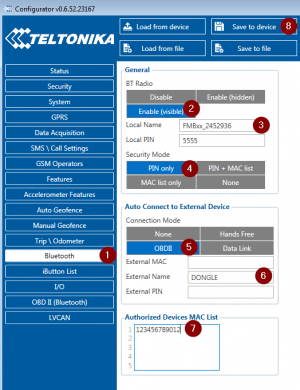
Following are the instructions on how to easily prepare Blue-tooth Dongle connection to the FMB device. First we need to configure FMB device Blue-tooth settings. These are the required steps:
- Go to Blue-tooth section similarly to as shown in the figure to the right (position 1).
- Turn on BT Radio by pressing Enable (visible) (position 2). "Local name" (position 3) will automatically be "FMB1YX_last 7 imei digits", you can leave it or type your own name.
- Set Security Mode (position 4) to PIN only or None (you could select PIN + MAC list or MAC list only security mode but in this case you need to type external device MAC address in Authorized Devices MAC List (position 7).
- Set connection mode to OBDII (position 5).
- Set External Name as your Blue-tooth OBD II device name for proper device identification and connection to it. In this example OBDII device name is "DONGLE", at least 2 characters are needed to recognize it and connect to it. For better and faster adapter identification in network you could enter a full device name. You could check your OBDII adapter Blue-tooth name by scanning nearby Blue-tooth devices using a mobile phone or a computer with Blue-tooth adapter.
- Go to OBD II in main menu and select priority and others parameters visible in the following figure.
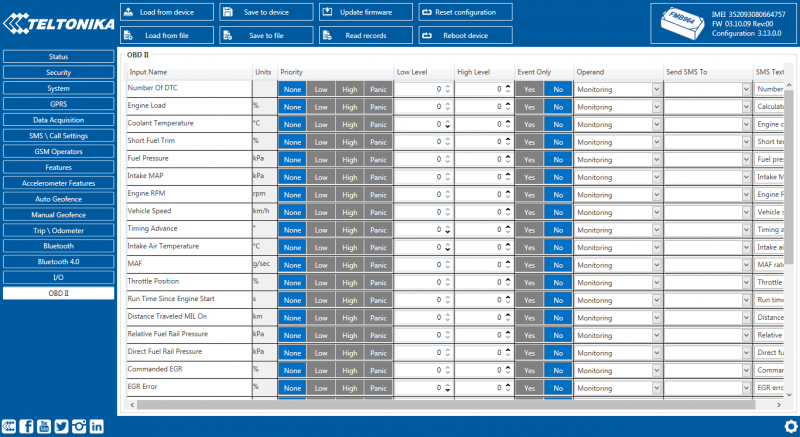
- After all these steps press Save to device to save configuration (position 8 in the top right hand figure).
- Now you can disconnect FMB device from the configurator.
Connecting to Blue-tooth OBD II dongle
After this configuration OBDII dongle can be connected to FMB device. Turn on ignition, then turn on its Blue-tooth connection. For pairing follow dongle instructions. OBDII device notification about paired Blue-tooth connection depends on the specific model. If you later restart FMB device it will automatically reconnect to this dongle.
Supported Blue-tooth OBD II dongles
FMB module works with Blue-tooth OBD II dongles which are based on ELM327 or STN1110 chips.
Comparison of these chips is presented in the image below: