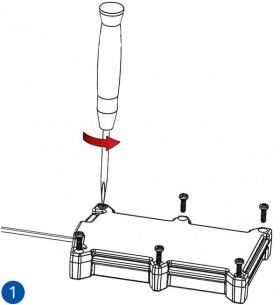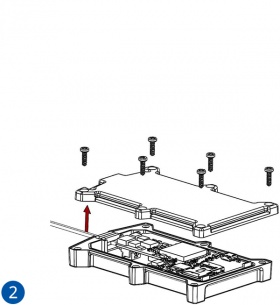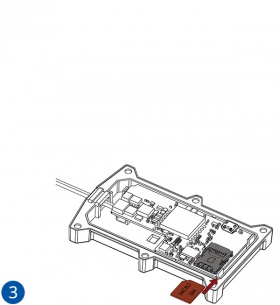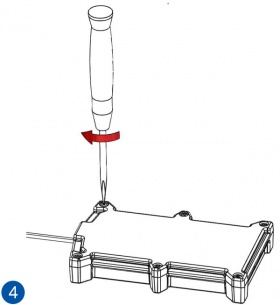Template:FMT1 First start card
Appearance
Revision as of 13:13, 26 October 2018 by Mantas.gadliauskas (talk | contribs)
Special and small waterproof GNSS tracker with built-in accelerometer and gyroscope
How to insert Micro-SIM card
- Unscrew the screws.
- Remove the cover.
- Insert Micro-SIM card as shown with PIN request disabled or read Security info how to enter it later in Configurator. Make sure that Micro-SIM card cut-off corner is pointing forward to slot.
- Attach device cover and put the screws back in.
 |
Micro-SIM card insertion/removal must be performed when device is powered off – external voltage and battery are disconnected. Otherwise Micro-SIM card might be damaged or device will not detect it. |