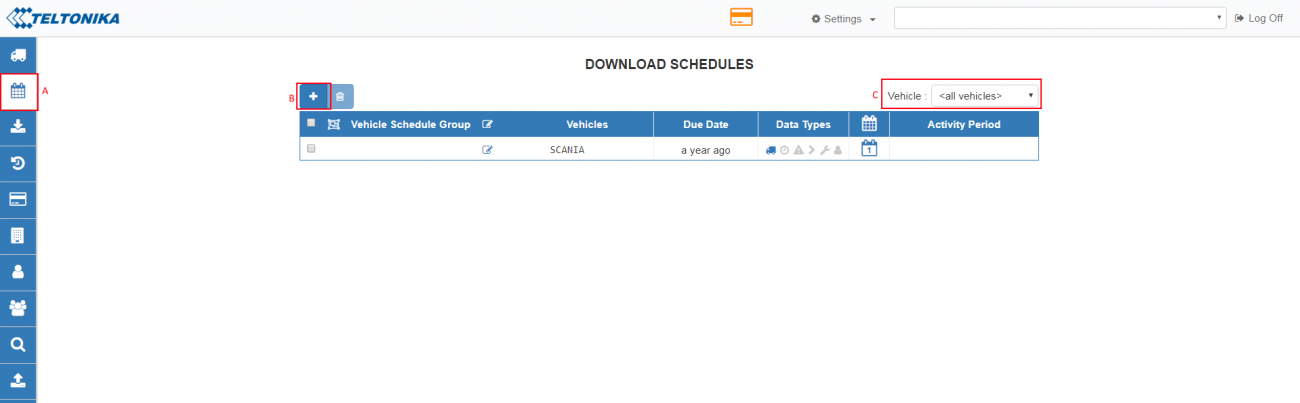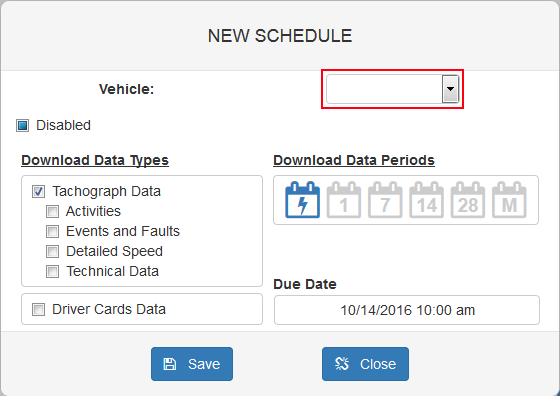WEB Tacho Download Schedules
From Wiki Knowledge Base | Teltonika GPS
Revision as of 15:02, 16 November 2018 by Gediminas.suminas (talk | contribs) (Created page with "==Creating schedules== Go to “Download Schedules” from menu visible in <b>Figure below</b> <b>A</b>, select necessary object <b>C</b> (which you created before) and press...")
Main Page > Software & Applications > WEB Tacho > WEB Tacho Download Schedules
Creating schedules
Go to “Download Schedules” from menu visible in Figure below A, select necessary object C (which you created before) and press “Add New Schedule” shown in B.
In an opened window Figure below you can also choose vehicle (leave selected before or change to another), for which the schedule will be created, data types, download period and due date will be set.
- ‘Tachograph data’ - General tachograph information
- ‘Activities’ - Driver work day report
- ‘Events and Faults’ - Detailed Events and Faults information
- ‘Detailed Speed’ - Speed sorted by date and time (in hours)
- ‘Technical Data ‘ - Tachograph technical information
- ‘Driver Cards Data’ - Driver information with detailed work report