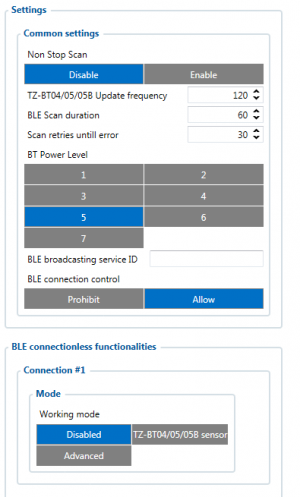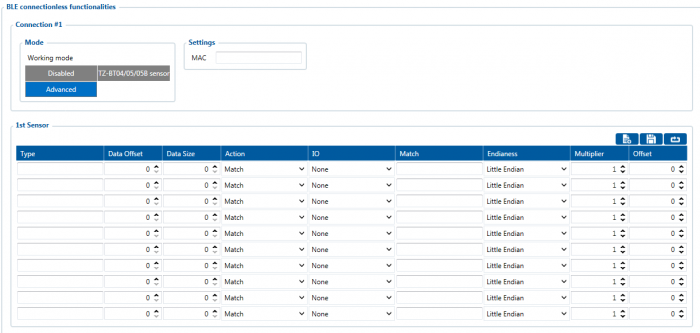Template:FMB Blue-tooth 4.0 settings
Bluetooth 4.0 settings
FMB1YX offers Bluetooth 4.0 (Bluetooth Low Energy, also referred as BLE) functionality. User is able to discover nearby BLE devices and their services. Another feature is TZ-BT04/05 sensor support. Sensors provide data about temperature (TZ-BT04 and TZ-BT05) and humidity (TZ-BT04 only).
Configurable parameters:
- TZ-BT04/05/05B Update frequency – changes sensor's temperature/humidity/battery voltage data update frequency.
Minimum value: 120 s, maximum value: 65535 s, default value: 120. - Working mode – Bluetooth connection mode. Disabled: Bluetooth 4.0 connection will not be used. TZ-BT04/05/05B sensor: this Bluetooth connection will be used to communicate with TZ-BT04/05/05B sensor. Advanced - It allows to gather data from BLE device‘s broadcast packets regardless of what data packing protocol is used.
When Advanced mode is selected a table with configurable parameters will appear:
- The table has 9 types of parameters:
- Type – EIR data type. This parameter will indicate which type to look for and work with. Note: We have also added type with value 0xFE which will indicate to work with a whole data packet and not just a single data type.
- Data Offset – start index of data we are interested in.
- Data Size – size of data we are interested in.
- Action – two actions are possible: Match and Save. Match means that we want to perform a validation of certain data. Save means that we want to get certain data and later save it to an AVL record.
- IO – tells which IO elements data will be saved to. Possible choices for IO elements will be described later in the chapter. Used only with Save action.
- Match – hex string to be matched with BLE sensor data. Used only with Match action.
- Endianness – endianness of data: little endian (ex. 0x1122) or big endian (ex. 0x2211). Used only with Save action.
- Multiplier – value to be used to multiply output data. Used only with Save action.
- Offset – value to be added to output data. Used only with Save action.
IO elements choices
| Name | Connection #1 AVL ID | Connection #2 AVL ID | Connection #3 AVL ID | Connection #4 AVL ID |
| None | - | - | - | - |
| Temperature | 25 | 26 | 27 | 28 |
| Battery | 29 | 20 | 22 | 23 |
| Humidity | 86 | 104 | 106 | 108 |
| Custom1 | 331 | 332 | 333 | 334 |
| Fuel | 270 | 273 | 276 | 279 |
| Luminosity | 335 | 336 | 337 | 338 |
| Fuel Frequency | 306 | 307 | 308 | 309 |
| Custom2 | 463 | 467 | 471 | 475 |
| Custom3 | 464 | 468 | 472 | 476 |
| Custom4 | 465 | 469 | 473 | 477 |
| Custom5 | 466 | 470 | 474 | 478 |
FMB Family Bluetooth 4.0 support
Devices that are listed in table below shows which device model has Bluetooth 4.0 hardware installed. If your device is manufactured before the day shown in the list it means that this model does not have Bluetooth functionality or it has older version installed. Date shown in table depends on when hardware production has started, but not when first lot was sold.
| Device Model | BT 4.0 manufacture starting date |
|---|---|
| FMB010 | 2018.04 |
| FMB001 | 2018.04 |
| FMB900 | 2018.08 |
| FMB920 | 2018.07 |
| FMB964 | 2019.07 |
| FMB120 | 2018.01 |
| FMB122 | 2017.11 |
| FMB125 | 2017.11 |
Supported Sensors List
Devices which are listed with the BT 4.0 supportive, have the extended List of the BLE Sensors which are available as the Preset settings and was fully tested from our end with the supportive.
While following the steps showed in the images below, you can find the supported sensors in our configurator.