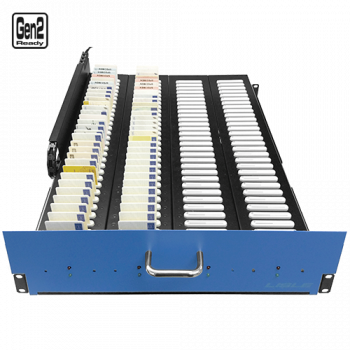Multiple Company Cards
Introduction
Teltonika WEB TACHO solution can support Single Slot Readers and Multiple Slot Readers, such as "LISLE Hyper Card Rack™". One of the limitations with Single Slot smart card readers is that only up to 10 readers can be connected to a single PC or server. This is not a good solution when your business keeps expanding and more and more company cards have to be connected to WEB TACHO.
Teltonika's solution to this issue:
Key features and benefits
- No USB limitations on CPU. As you may know, various operating systems allow you to connect a limited amount of card readers at the same time. With the Hyper Card Rack™ solution you will be able to connect up to 6000 company cards simultaneously to one CPU
- Scalable solution. You can add as many modules as you need at a time. You can grow your Hyper Card Rack™ installation when your customer base is growing. Each module supports 30 cards
- Small foot-print - less space used. Having many separate card readers requires a lot of space and creates a mess in your office or maintenance area. Modules can be installed on drawers, walls, or desks
NOTE THAT - Only Hyper Card Rack is supported by WEB TACHO. Standard Card Rack is not supported
Requirements
Requirements for connecting Lisle Hyper Card Rack with WEB TACHO:
- Smart Card Reader Software version 4.0.X.Y or newer
- The latest .NET Framework version. Download .NET Framework here
- The latest drivers for Lisle. Download Hyper Card system drivers here
Multiple Rack Configuration
When there is more than one Hyper Card Rack™ 20 or Hyper Card Rack™ 120 connected to the Server or PC, each rack must be configured using "DIP" switches. "DIP" switches can be interpreted as a BINARY more, where:
- the first rack is "0000" (all switches are OFF)
- the second rack is "0001" (only the first switch is ON)
- the third rack is "0011" (first and second switches are ON)
- the forth is "0100" (only the third switch is ON), etc.
Multiple rack configuration example: 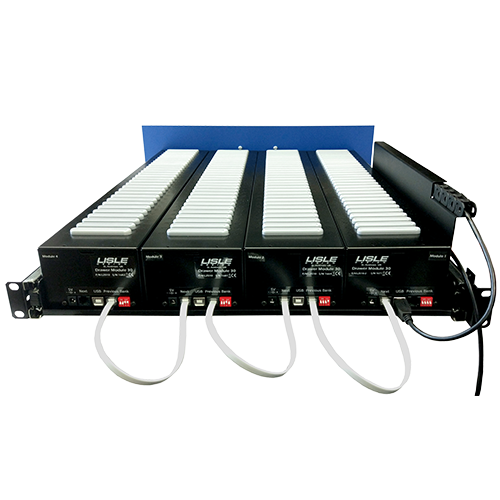
External links
Hyper Card Rack™ 120 - click here
Hyper Card Rack™ 20 - click here