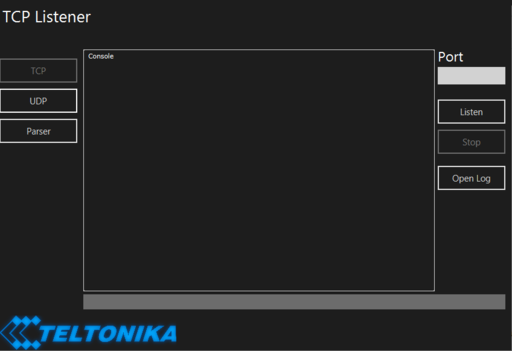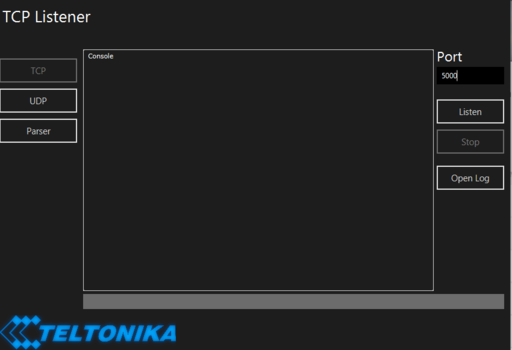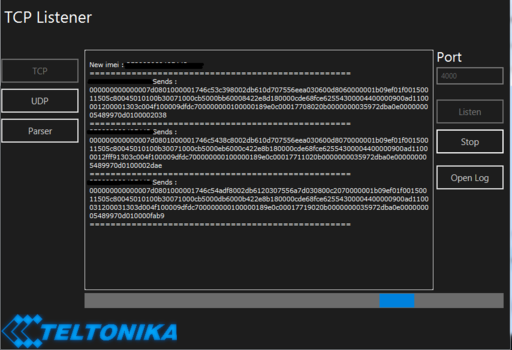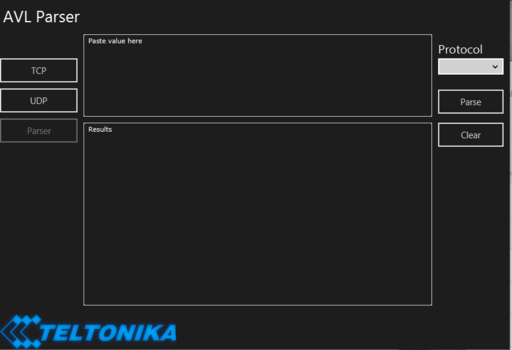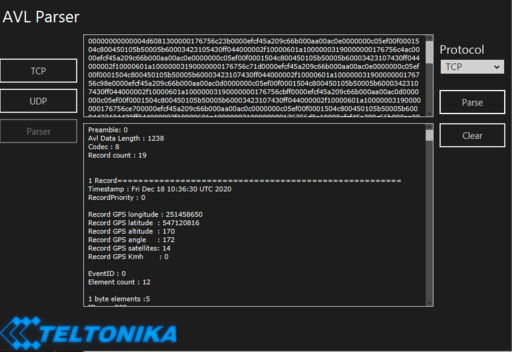Java Parser First Start Guide
Step 1: Open Java parser “Automatic-vehicle-location-representer” If you want to get download link to this software, please concact your sales manager.
Step 2: In “Automatic-vehicle-location-representer” select TCP or UDP depending on the configuration done on the device, and specify in the "Port" section the corresponding port that you opened on the router. After adding the port, select "Listen".
Step 3: Once button “Listen” is selected, the device starts pushing the data to the Listener. All data is also stored in the LOG, which can be found in the directory where you placed the Java parser start file.
Step 4: Once you receive data from device you can push "Stop" button, after that copy data that you need to decode and go to Parser.
Step 5: Paste your data in "First window" after that select which data protocol you used to get this data and after that push "parse" button. You will receive decode data.