FAMILY CAR TRACKING AND MONITORING WITH OBD GPS DEVICES
FAMILY CAR TRACKING AND MONITORING WITH OBD GPS DEVICES
Introduction
Private passenger cars and family vehicles global market is not only huge, but it keeps growing year after year. So, the demand for responsible driving, safety, behaviour awareness, fuel efficiency, timely maintenance, auto theft risk reduction using the latest technologies. To fulfil the needs of the B2C market, here at Teltonika Telematics we have developed the practical vehicle GPS tracking, monitoring, and messaging solution.
Solution description
This solution makes it easy to connect your device to your vehicle. For installation, there is no need for additional equipment or skills, you just need to insert the device into the OBDII interface and you're done! Thanks to this solution, you can not only track the current location of the object, but also receive a wide range of standard OBDII parameters from the car's ECU, and thanks to the advanced FMB003 model, advanced OBD OEM (PID) parameters: odometer and fuel consumption parameters in real time from the available list of supported vehicles. The device sends the gathered data, combined with its GNSS location details, via a GSM network to a server for analysis. The data can be monitored via PC, laptop, tablet or smartphone using the dedicated software or mobile app, or both.
What you need for a solution?
- FMB003 device (FMB003is taken as example).
| Other devices that work with this solution: |
| FMC001', FMM001, FMB001, FMB002, FMB003, FMB010, FMB020 |
- The SIM card in order to get data to your server
- FOTA WEB to remotely send the configuration to the device.
Installation
Installing the device is easy, but don't forget about mounting recommendations as well. If the location of the OBDll interface is in a hard-to-reach place, then you can always use a special cable to install the device in a convenient place. OBDII connection extension cable
Although devices have high gain antennas it’s important to mount devices with stickers on top and in metal-free space. The device should be firmly fixed to the surface or cables. Please make sure, that device is not fixed to heat emitting or moving parts.
During installation please follow recommendations in order to avoid damaging device and vehicle:
- The device uses SELV limited power source. The nominal voltage is +12 V DC. The allowed voltage range is +10..+30V DC.
- To avoid mechanical damage, it is advised to transport the device in an impact-proof package. Before usage, the device should be placed so that its LED indicators are visible. They show the status of device operation.
- Before unmounting the device from the vehicle, ignition MUST be OFF.
Configuration
1. Prerequisites:
1.1. Read through start guide
1.2. Understanding of possible Sleep modes.
2. OBD GPS trackers:
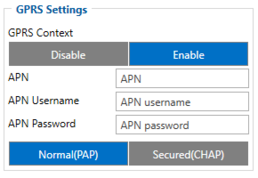
Parameter ID – Parameter name GPRS settings:
- 2001 – APN
- 2002 – APN username (if there are no APN username, empty field should be left)
- 2003 – APN password (if there are no APN password, empty field should be left)
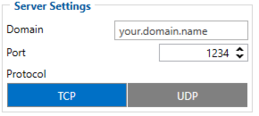
Server settings:
- 2004 – Domain
- 2005 – Port
- 2006 – Data sending protocol (0 – TCP, 1 – UDP)
After successful GPRS/SERVER settings configuration, FMB003 device will synchronize time and update records to the configured server. Time intervals and default I/O elements can be changed by using Teltonika Configurator or SMS parameters.
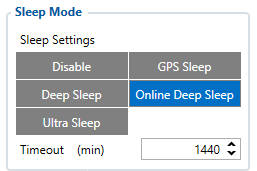
Sleep settings:
- 102 – Sleep settings(0 – Disable, 1 – Gps sleep, 2 – Deep sleep, 3 – Online Deep sleep, 4 – Ultra sleep)
Note: This scenario will not work with Deep Sleep and Ultra Sleep modes, since they disable the device's GSM module to save power.
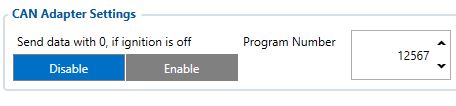
OBDll settings:
- 40000 – OBDll data activation, enabled by default (0 – Disable 1 - Enable)
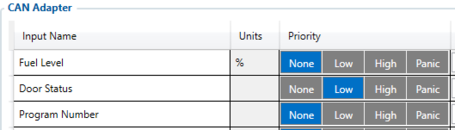
- 40005 – VIN read mode, Auto by default (0 – Auto 1 – Manual)

- 40003 – Manual VIN number entry

- 40440 – OEM Fuel level, Priority "Low" (0 – Disabled 1 – Low 2 – High 3 – Panic )
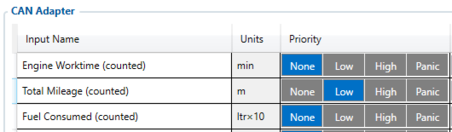
- 40430 – OEM Total milage (Counted), Priority "Low" (0 – Disabled 1 – Low 2 – High 3 – Panic )
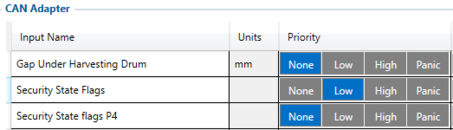
- 40160 – Engine RPM, Priority "Low" (0 – Disabled 1 – Low 2 – High 3 – Panic )
- 40410 – VIN, Priority "Low" (0 – Disabled 1 – Low 2 – High 3 – Panic )
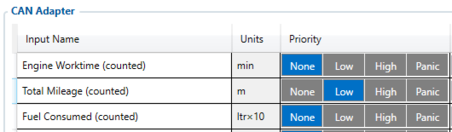
Quickstart: From default configuration to Car sharing solution in one SMS:
" setparam 2001:APN;2002:APN_user;2003:APN_password;2004:Domain;2005:Port;2006:0;102:3;40000: 1;40005:0; 40410:1; 40160:1; 40430:1; 40440:1"
This SMS will set up your device to report object location to the server and possibility for read Engine RPM, VIN and OEM parameters.
Note: Before SMS text, two space symbols should be inserted if no SMS username or password was set in SMS \ Call settings.
Parsing information
1.Prerequisites:
1.1. Open TCP/UDP port
1.2. Read Java parser first start guide
2. Parsing example:
| Unparsed received data in hexadecimal stream |
|---|
