TCT Device-setup
The Telematics Configuration Tool (TCT) Device set-up feature allows you to configure the device quickly and efficiently. It will guide the user through the main device configuration steps and will ensure that all basic necessary fields are completed.
After launching the TCT tool, you may start device set-up by clicking the icon on the top right row of the main dashboard.

Once the Device-setup is selected, a window will show up with three Necessary and three Optional steps for device configuration.
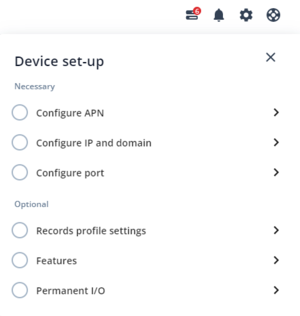
Device Necessary Configuration
First on the list is Configure APN. Select the option after which you will be forwarded to the SIM settings window and mandatory fields will become highlighted while the rest of the screen becomes dimmed.
Enter APN which corresponds to your current operator and press Next which will move you to the IP and Domain entry window. Enter the domain or IP address and press Next again.
This will move you to the last necessary entry field which is Port. Enter the port and press Next.
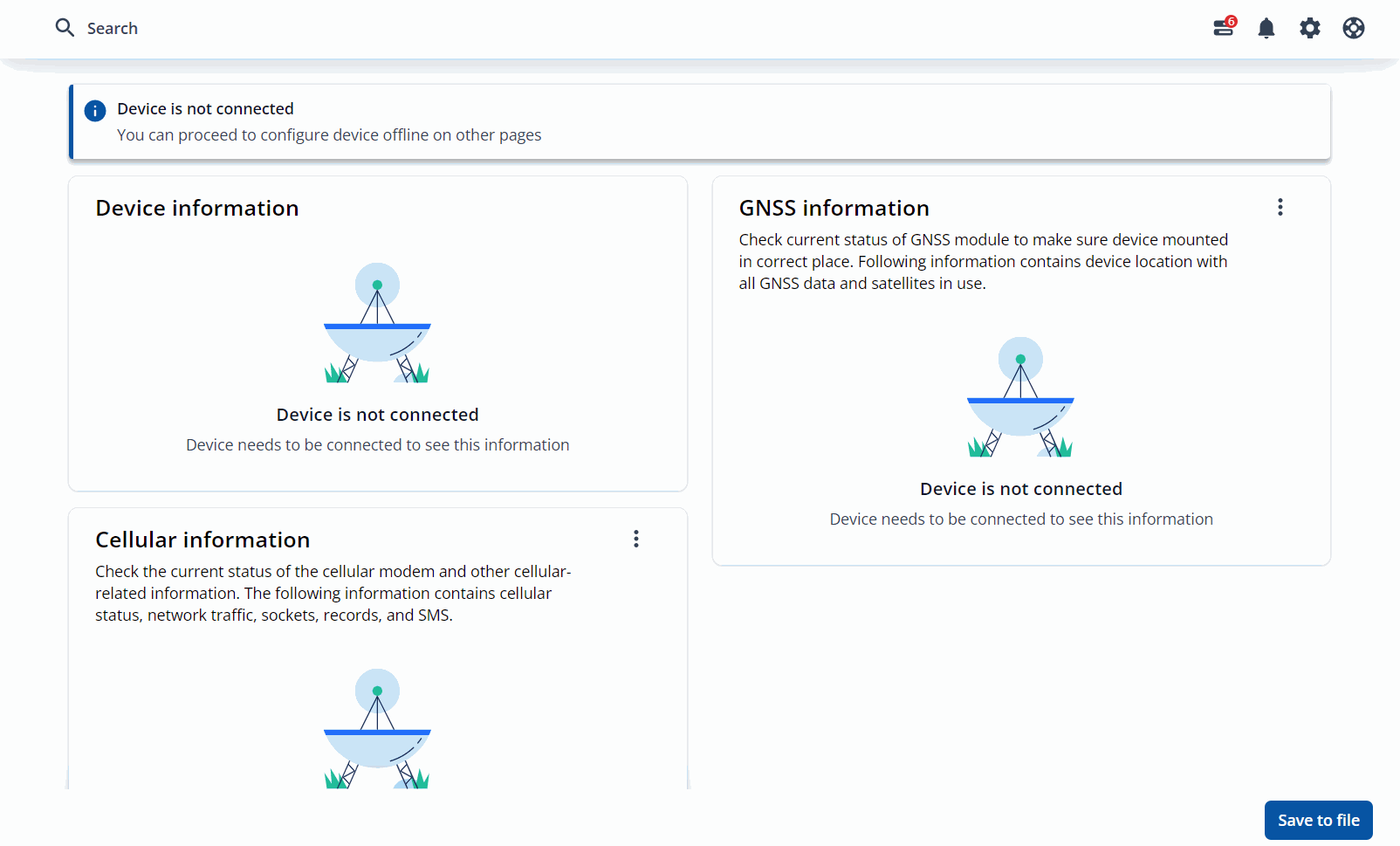
Device Optional Configuration
Within the next steps you will see optional configuration sections for record profile settings, features and permanent I/O element configuration. These setup options are not mandatory although it is recommended to configure them to make sure the device is fully set-up.
After completing Data Acquisition settings configuration and clicking Next you will be forwarded to the Features Configuration window. There are three sections: driving behavior, vehicle protection and other features. You can see the available features at the bottom of each section window.
To learn more about the available features please go to the TCT Features page.
After clicking Next you will be forwarded to the last optional configuration page which is Input / Output (I/O). Page contains three sections: permanent I/O, OBD and LVCAN. In case of device setup you are suggested to configure permanent I/O section which contains the main device's I/O elements such as: Movement, Ignition, DINs, DOUTs, Speed etc. More on the available I/O elements visit the following Wiki page TCT I/O elements.
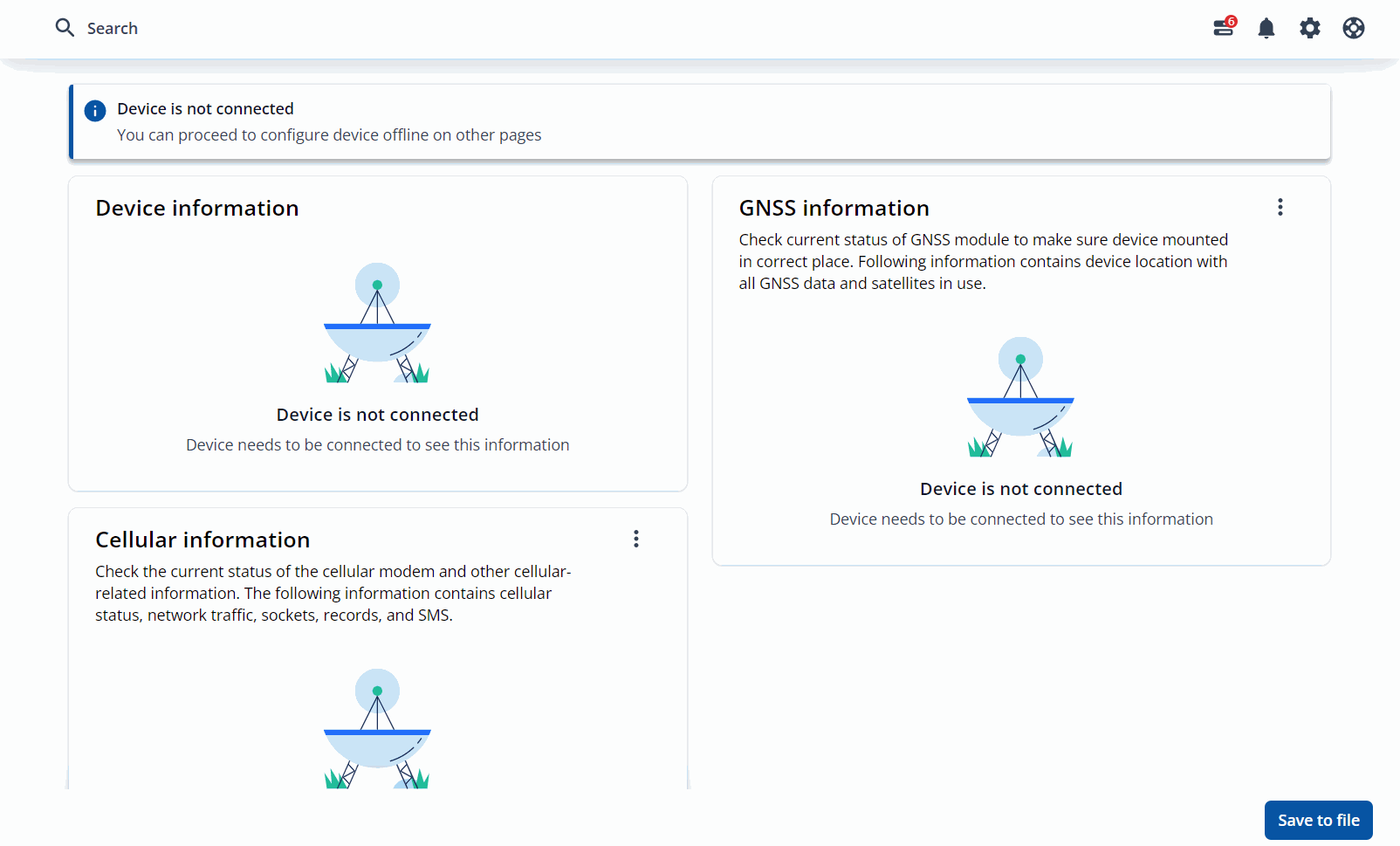
When you are done configuring all necessary and optional sections in TCT, press Finish and the Device Set-up will be completed. You can always come back to the completed sections and edit the configuration. With the completion of the device setup, you can now proceed to mounting the device.
