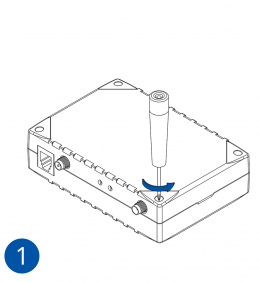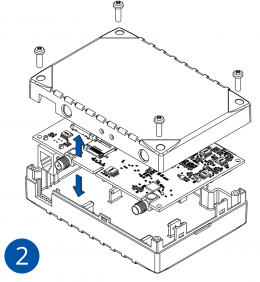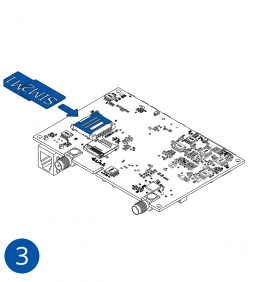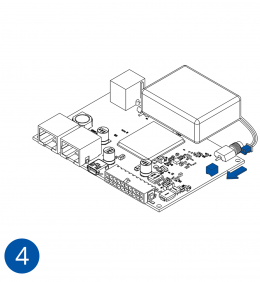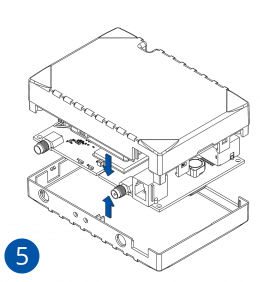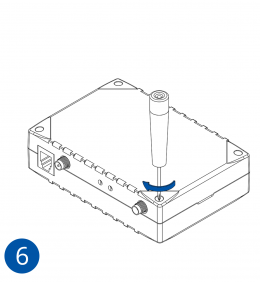Template:FMB64 First start card
Appearance
Revision as of 08:52, 12 April 2023 by VDOMB (talk | contribs) (→How to insert SIM card {{{battery|and connect the battery}}})

Leading LTE/GNSS/BLE Terminal for advanced applications

How to insert SIM card and connect the battery
- Unscrew 4 screws counterclockwise that are located on the bottom of the device.
- Remove the cover.
- Insert SIM card as shown with PIN request disabled or read Security info how to enter it later in Teltonika Configurator. Make sure that SIM card cut-off corner is pointing outwards. SIM slot 1 is closer to PCB, SIM slot 2 is the upper one.
- Connect battery as shown to device.
- After configuration, see “PC Connection (Windows)”, attach device cover back.
- Screw in all screws. Device is ready to be mounted.
How to insert microSD card into FMB640

- Push microSD card lock case.
- Open microSD card locker.
- Correctly insert microSD card into slot.
- Close microSD card locker.
- Push microSD card lock case to locked position.