Template:TATXYZ Battery Discharge Characteristics
TATXYZ Battery Discharge Characteristics
In order to help our clients estimate the approximate battery life of their TATXYZ Trackers, we have compiled a comprehensive collection of battery discharge curves under various conditions. This wiki page serves as a valuable resource for understanding how different factors can affect the longevity of the tracker's battery, allowing users to make informed decisions and optimize their device's performance. Battery life is a crucial aspect of any tracking device, and accurately predicting its duration is essential for planning deployments, managing operations, and ensuring uninterrupted tracking capabilities. By providing battery discharge curves, we empower our clients to evaluate the performance of the TATXYZ Trackers in different scenarios and tailor their usage accordingly. Please note that while these battery discharge curves provide estimations, actual battery life may vary based on individual usage patterns, environmental factors, and other variables. Therefore, it is always recommended to conduct real-world tests to validate the expected battery performance.
The charts below show how the TAT100 battery discharges in different environments. All provided information is based on real field tests.
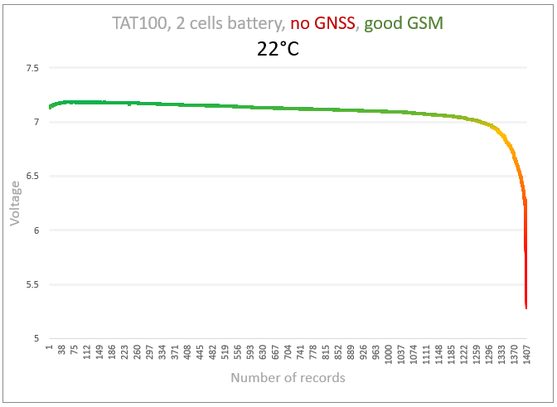
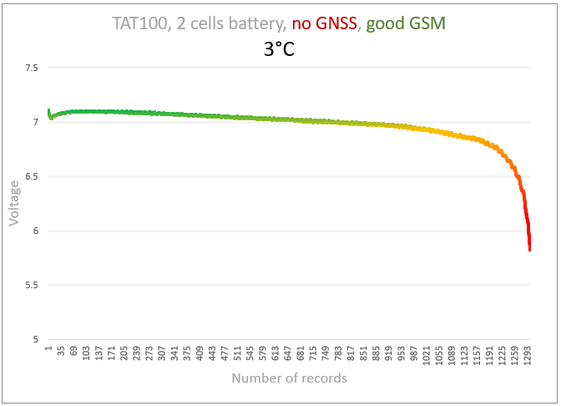
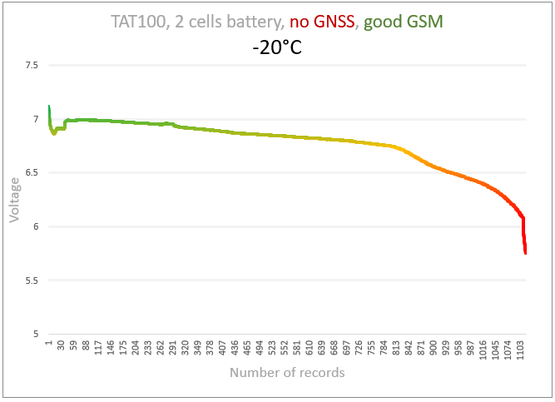
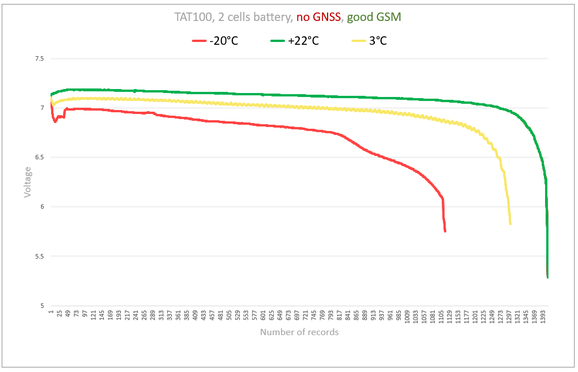
Just like how the weather affects our mood, temperature also changes battery voltage. When it's cold, the voltage goes down, and when it's warm, the voltage goes up. This is something to remember when using batteries in different situations.
Here is an example of the device being used outdoors, with lower temperatures at night and higher temperatures during the day.
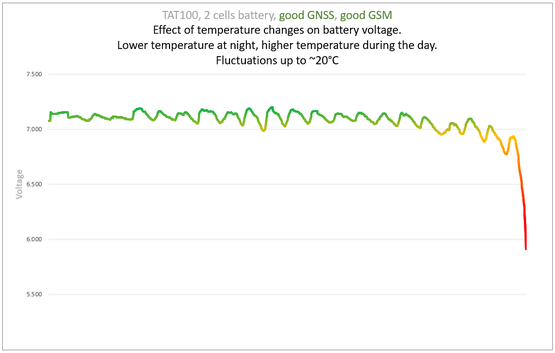
Low Battery Indication
Low Voltage and Temperature
Battery replacement could be scheduled based on the received battery voltage values in the records. Here are recommendations for replacing the battery before it completely discharges. In the picture below, there are three curves depicting the battery voltage in different temperature environments. Each curve exhibits distinct properties; as observed from the graph, in higher temperatures, the battery discharges more rapidly towards the end, but the device is capable of sending more records. The curve for lower temperatures maintains a more consistent decline before a sudden drop.
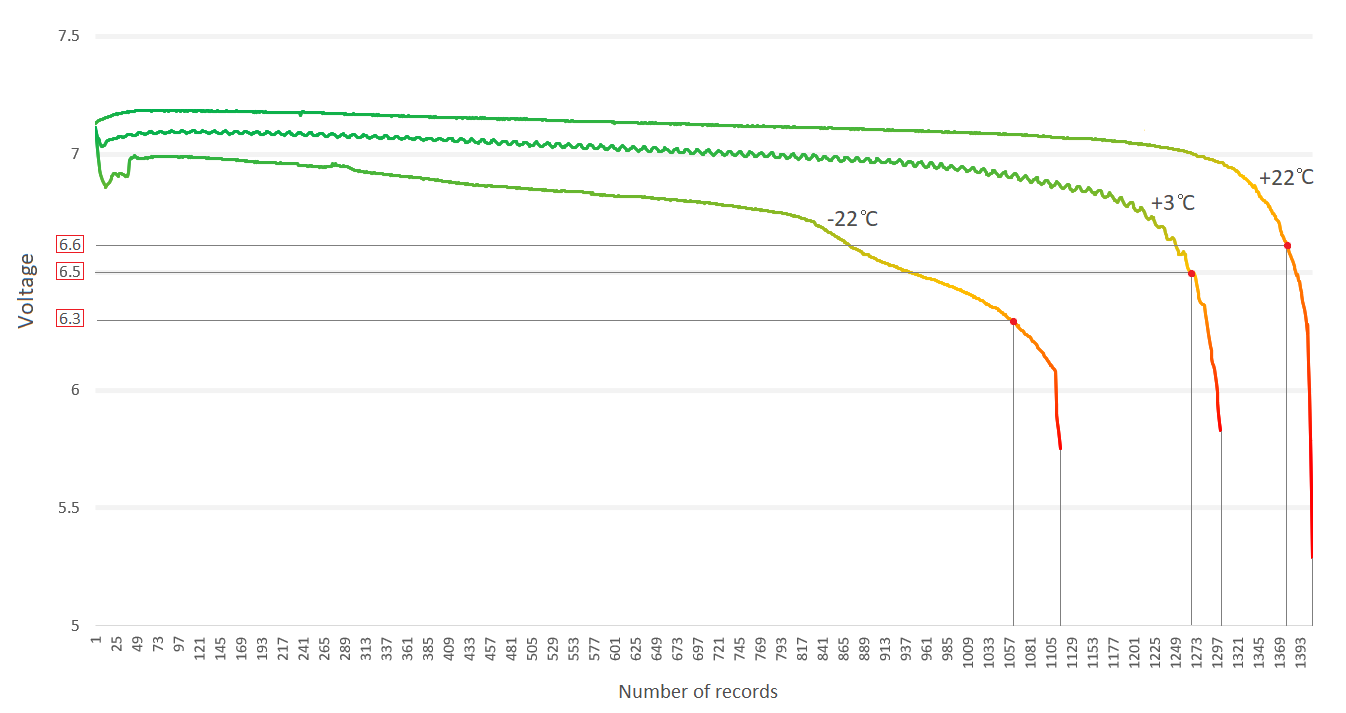
We advise against waiting until the device is fully depleted and suggest scheduling a battery replacement in advance. Based on the depicted curves, we recommend initiating device servicing when the following battery voltage values are received in your server:
- Warm environment (+22°C) : <6.6 V
- Cold environment (+3°C) : <6.5 V
- Very cold environment (~-22°C) : <6.3 V
| Please note: These are examples and recommendations of the low battery alarm concept only. Actual battery discharge curves may differ in various conditions. |
Low Voltage Record
To identify and get a dedicated record telling that the voltage threshold has been exceeded, follow below instructions.
Firstly, it is important to mention that the device will not wake up from sleep to send that kind of record, because it cannot measure the battery voltage in sleep mode. Instead, such an event can be easily received as a separate record when the device wakes up to send periodic or scheduled records, so it is possible to recognize such records as a low battery alert on the server side.
Steps to configure such event record:
1. Connect the device to configurator and navigate to I/O settings tab.
2. Find Battery Voltage I/O element.
3. Switch Priority to Low.
4. Set the Min and Max ranges to 0 - 6600 (event will be generated once battery voltage falls below 6.6 V).
5. Select On Entrance operand.
6. Event Only - No (battery voltage information will be included in periodic records).
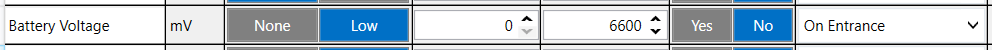
7. Save the configuration to the device.
Above can also be configured by sending an SMS/GPRS command to a device that has already been deployed in the field.
setparam 50120:1;50123:0;50122:6600;50124:1;50121:1
