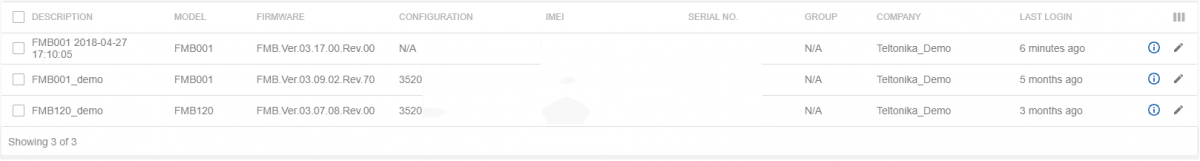Devices
From Wiki Knowledge Base | Teltonika GPS
Revision as of 16:45, 16 November 2018 by Tomas.kriauciunas (talk | contribs) (Created page with "__TOC__ =='''DEVICES'''== There are following columns in general Device area. 1200px|center {| class="wikitable" style="width: 100%;" |+ ! style="width...")
DEVICES
There are following columns in general Device area.
| FIELD NAME | VALUE | DESCRIPTION |
|---|---|---|
| DESCRIPTION |
Not registered | Device name | Not Registered | Until device connects to FOTA WEB for the first time this value shall remain. |
| default: Not Registered |
Not Registered. Once device registers – it shall display Device’s model (e.g. FMB001) and the data of first-time connection. This field can be edited manually. |
|
| MODEL |
Device model | N/A; default: N/A |
Once device is registered – field shall display device’s model, e.g. FMB001, FM3001 etc. This field cannot be changed. |
| FIRMWARE |
Current Device firmware | New device firmware | N/A; default: N/A |
Once device is registered – field shall display current firmware version. This field is changed only when:
- firmware update is Pending or in Progress; |
| CONFIGURATION |
Current configuration name | N/A; default: N/A |
Field displays configuration filename that has been uploaded via FOTA WEB from FILES tab. If FM configuration was changed via other means than FOTA WEB – this field shall not be updated. Note: if configuration was downloaded from device to FOTA WEB – it’s name shall be displayed. |
| IMEI |
Device’s IMEI | N/A; default: N/A |
Once device is registered – field shall display device’s IMEI. |
| SERIAL NO. |
Device’s S/N | N/A; default: N/A |
Once device is registered – field shall display device’s Serial number |
| COMPANY |
Device’s Company |
This field shall always show which company device belongs to directly. Higher level companies shall not be displayed in this field. |
| LAST INITIATOR |
Configuration | SMS | ; default: Configuration |
This field explains which method was used to initiate connection to FOTA WEB.
- Configuration – means that device connected to FOTA WEB in accordance to the time Period(min) which is set in FMB Configurator. Default Period – 720 minutes; |
| LAST LOGIN |
String; default: N/A |
This field shows when device connected to FOTA WEB the last time. |
| INFO ICON (i) |
- |
Redirects user to detailed information about device’s activity. |