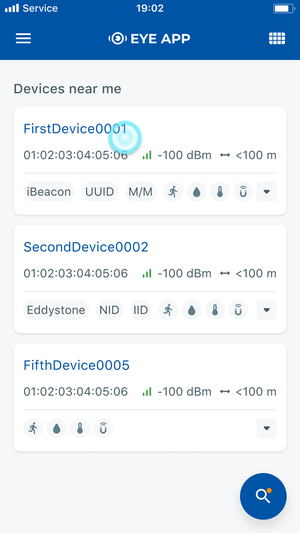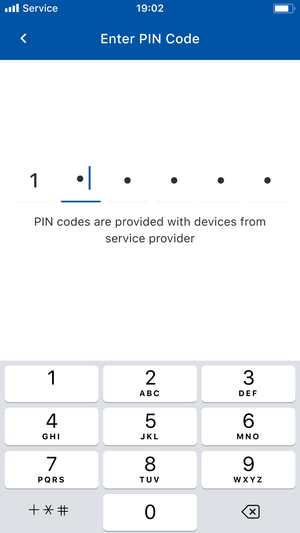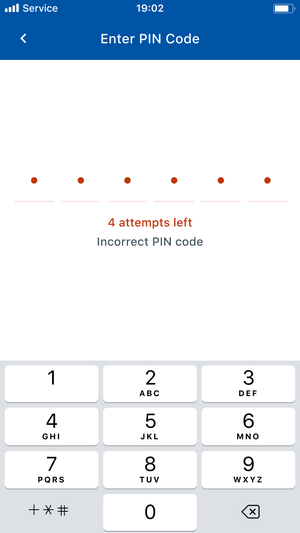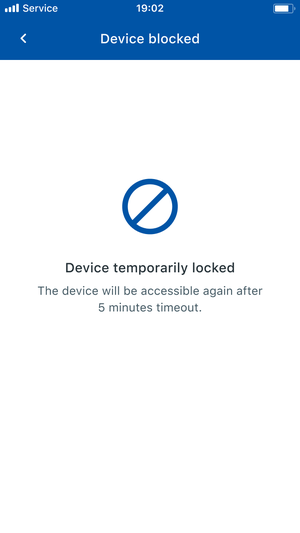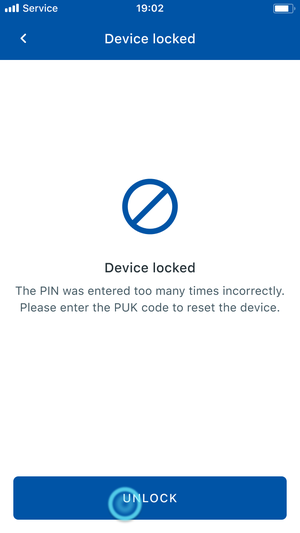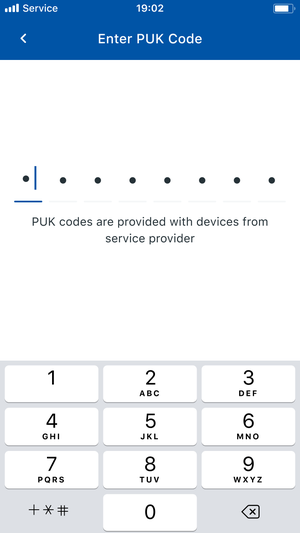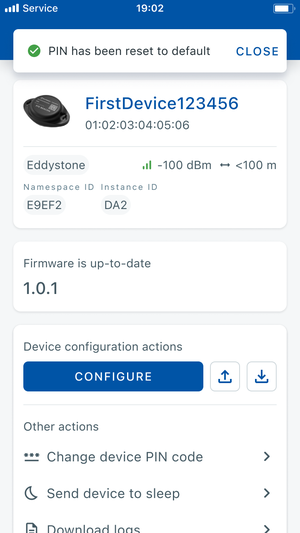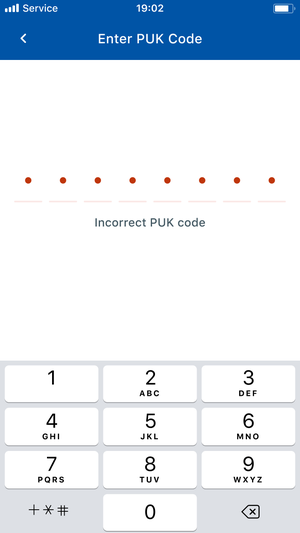EYE FUNCTIONALITIES
From Wiki Knowledge Base | Teltonika GPS
Revision as of 17:41, 14 April 2023 by Vytenis.kibildis (talk | contribs)
This will describe functionalities when they were added and their flow.
Functionalities:
Connecting to the device
PUK code unlock: