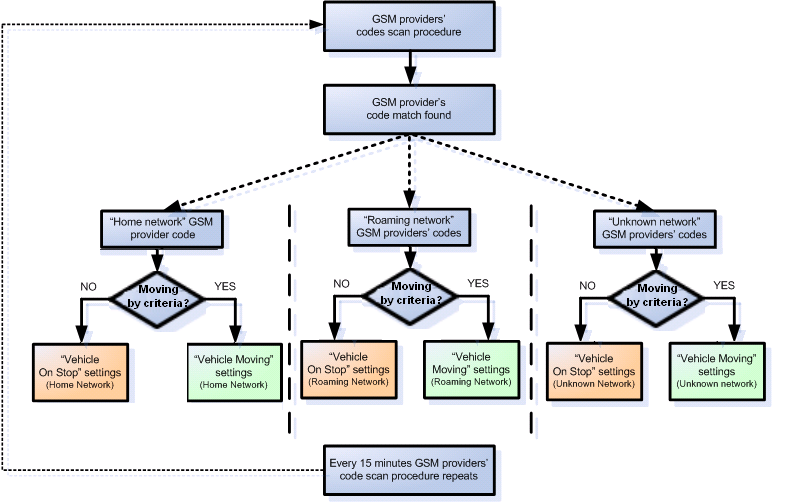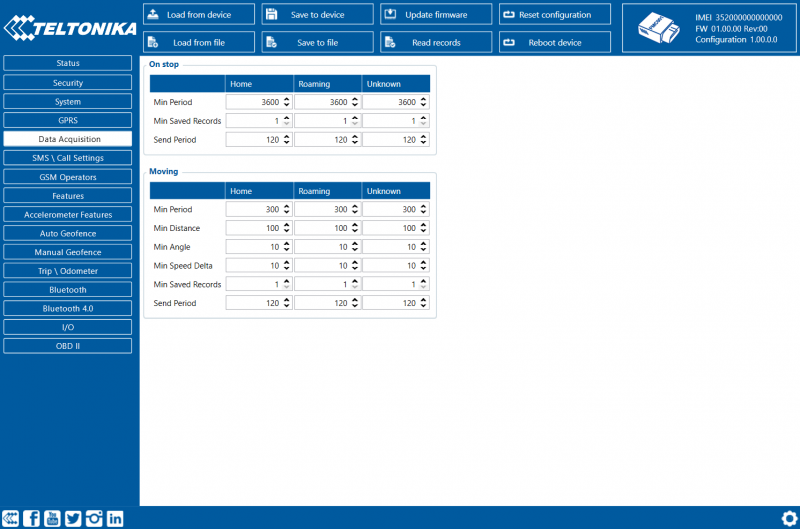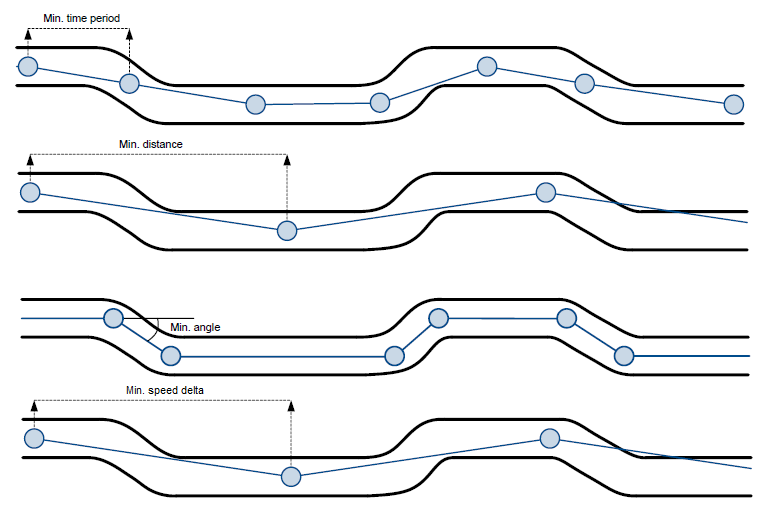FMC00A Data acquisition settings
Data Acquisition modes are an essential part of FMC00A device, they are also highly configurable.
Through configuration user defines how records will be saved and sent. There are three different modes: Home, Roaming and Unknown. All these modes with configured data acquisition and report frequencies depend on current GSM Operator defined in the Operator list (see section FMC00A GSM Operators settings) and are switched when GSM operator changes (e.g. vehicle passes through a country border).
If current GSM operator is defined as Home Operator, device will work in Home Data Acquisition mode, if current operator is defined as Roaming Operator, device will work in Roaming Data Acquisition mode, and if current operator code is not written in the Roaming Operator list, device will work in Unknown mode.
This functionality allows having different AVL records to acquire and send parameter values when object is moving or standing still. Vehicle moving or stop state is defined by Stop Detection Source parameter. There are 4 ways for FMC00A to switch between Vehicle on Stop and Vehicle Moving modes, please refer to the first table in FMC00A System settings.
FMC00A has 6 different modes. Operational logic is shown in the figure below.
| If home operator is written to roaming operator list, it will still be detected as home operator. |
Operator search is performed every 15 minutes. Depending on current GSM operator Home, Roaming or Unknown mode can be changed faster than every 15 minutes. This process is separate from operator search. Movement criteria are checked every second.
Min Saved Records defines minimum number of coordinates and I/O data that should be transferred within a single connection to the server. If FMC00A does not have enough coordinates to send to the server, it will check again after a time interval defined in Send Period field.
Send period controls the frequency of data being sent to server over GPRS. Module makes attempts to send collected data to the server every defined period of time. If it does not have enough records (depends on the parameter Min. Saved Records described above), it tries again after the defined time interval.
| Keep in mind that FMC001 operates in GMT:0 time zone, without daylight saving. |
FMC00A is able to collect records using four methods at the same time: time, distance, angle and speed based data acquisition:
- Time based data acquisition (Min Period) – records are acquired every time when a defined interval of time passes. Entering zero disables data acquisition based on time.
- Distance based data acquisition (Min Distance) – records are acquired when the distance between previous coordinate and current position is greater than a defined parameter value. Entering zero disables data acquisition based on distance.
- Angle based data acquisition (Min Angle) – records are acquired when the angle difference between last recorded coordinate and current position is greater than a defined value. Entering zero disables data acquisition based on angle.
- Speed based data acquisition (Min Speed Delta) – records are acquired when the speed difference between last recorded coordinate and current position is greater than a defined value. Entering zero disables data acquisition based on speed.