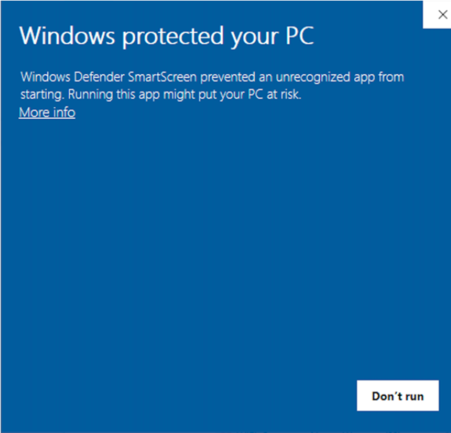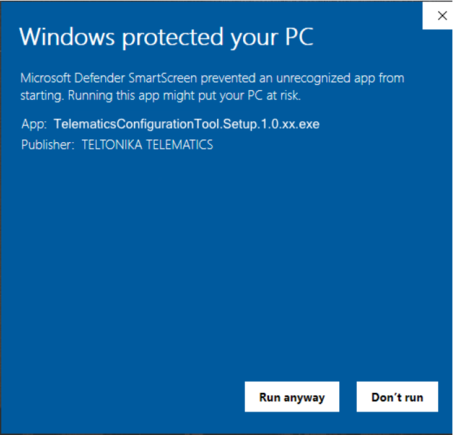Teltonika Configuration Tool Installation manual
In order to start using the Teltonika Configuration Tool (TCT), the user has to install it on their computer.
The process of installing TCT is pretty straight forward and does not differ from any other program that You would install into Your computer.
Recommended system requirements
OS: Windows 10; Windows 11
CPU: Intel or AMD processor with 64-bit support
Disk Storage: 500 MB of free disk space
Internet: Internet connection required for auto-update
Important note
It is possible that during the installation, user might see a Windows SmartScreen message that can be seen below:
If this screen is shown, user has to click on "More info" text, after which additional information about the application is shown:
The app name should be TelematicsConfigurationTool.Setup.x.x.xx.exe. x here represent the version of the Setup, so it can differ according to the installer version that You have.
Also, user has to confirm that the publisher is indeed TELTONIKA TELEMATICS. If everything is correct, please click "Run anyway" at the bottom of the window and the installation will be started.