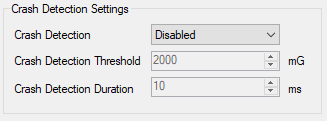Difference between revisions of "Template:FM36YX Crash Detection"
From Wiki Knowledge Base | Teltonika GPS
Fomcenko.vi (talk | contribs) |
Fomcenko.vi (talk | contribs) |
||
| Line 3: | Line 3: | ||
[[File:Crash_Detection_FM36.png|right]] | [[File:Crash_Detection_FM36.png|right]] | ||
| − | If Crash Detection is enabled, it monitors acceleration on each axis which helps to detect an accident. Threshold and Duration values are set depending on the impact magnitude that is required to be detected. | + | If Crash Detection is enabled, it monitors acceleration on each axis which helps to detect an accident. Threshold and Duration values are set depending on the impact magnitude that is required to be detected. {{{model|FM36YX}}} can detect events ranging between a slight tapping on the device and a severe accident. |
Crash Detection has AVL_ID of 247 with values of 0 - Crash Not detected and 1 - Crash Detected. If Crash Detection is enabled, AVL_ID of 247 will be saved to periodical record as LOW priority event. | Crash Detection has AVL_ID of 247 with values of 0 - Crash Not detected and 1 - Crash Detected. If Crash Detection is enabled, AVL_ID of 247 will be saved to periodical record as LOW priority event. | ||
Latest revision as of 10:07, 10 October 2019
Crash Detection
If Crash Detection is enabled, it monitors acceleration on each axis which helps to detect an accident. Threshold and Duration values are set depending on the impact magnitude that is required to be detected. FM36YX can detect events ranging between a slight tapping on the device and a severe accident. Crash Detection has AVL_ID of 247 with values of 0 - Crash Not detected and 1 - Crash Detected. If Crash Detection is enabled, AVL_ID of 247 will be saved to periodical record as LOW priority event.