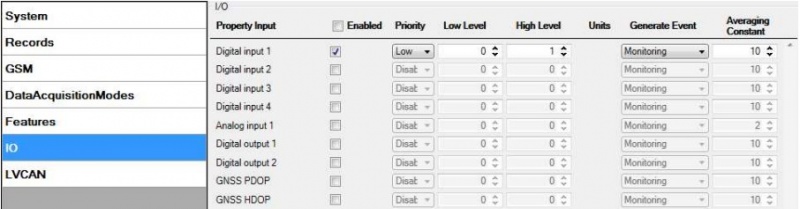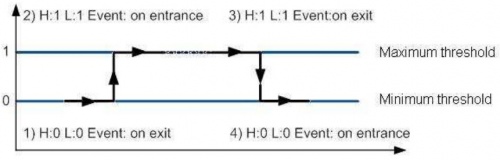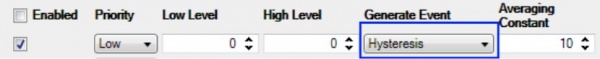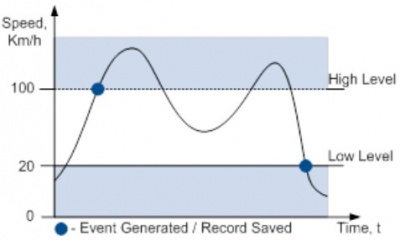Difference between revisions of "Template:FM36YX I/O settings"
From Wiki Knowledge Base | Teltonika GPS
Simkunas.ma (talk | contribs) (Created page with "==Monitoring== {{Template:FM36YX_Monitoring|model={{{model|FM36YX}}}}} ==Event generating== {{Template:FM36YX_Event_generating|model={{{model|FM36YX}}}}} ==Hysteresis== {{Te...") |
Simkunas.ma (talk | contribs) |
||
| Line 1: | Line 1: | ||
| + | When no I/O element is enabled, AVL packet comes with GNSS information only. After enabling I/O element(s) AVL packet along with GNSS information contains current value(s) of enabled I/O element. | ||
| + | |||
| + | {| class="wikitable" | ||
| + | |+ | ||
| + | ! style="width: 200px; background: black; color: white;" colspan=2 | Technical details | ||
| + | |- | ||
| + | ! style="width: 200px; background: black; color: white;" | Description | ||
| + | ! style="width: 200px; background: black; color: white;" | Voltage | ||
| + | ! style="width: 200px; background: black; color: white;" | Duration | ||
| + | |- | ||
| + | ! style="text-align: left; vertical-align: top;" | Normal operation | ||
| + | | style="text-align: left; vertical-align: top;" | {{{voltage|10-30V}}} | ||
| + | | style="text-align: left; vertical-align: top;" | {{{duration|Unlimited}}} | ||
| + | |- | ||
| + | |} | ||
| + | |||
==Monitoring== | ==Monitoring== | ||
{{Template:FM36YX_Monitoring|model={{{model|FM36YX}}}}} | {{Template:FM36YX_Monitoring|model={{{model|FM36YX}}}}} | ||
Revision as of 07:21, 1 June 2018
When no I/O element is enabled, AVL packet comes with GNSS information only. After enabling I/O element(s) AVL packet along with GNSS information contains current value(s) of enabled I/O element.
| Technical details | ||
|---|---|---|
| Description | Voltage | Duration |
| Normal operation | 10-30V | Unlimited |
Monitoring
I/O monitoring starts after enabling I/O element and setting up I/O parameters as it is shown below:
Event generating
Events happen when the value of enabled I/O intersects thresholds (enter, exit or on both) predefined by High and Low level thresholds. Table below defines all available values of I/O settings.
| Setting | Value |
|---|---|
| Priority | low, high |
| High level | maximum threshold |
| Low level | minimum threshold |
| Generate event | on interval enter, on interval exit, on both enter and exit |
| Average constant | 1 – 232 (4 Bytes) |
Hysteresis
I/O elements can generate events according to hysteresis algorithm. If I/O event operand “Hysteresis” is selected, events will be generated as it is shown in the illustration below (I/O speed is taken as I/O value example):