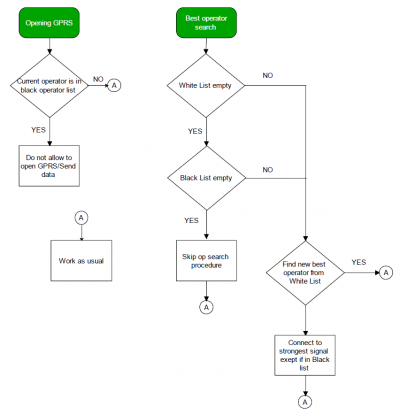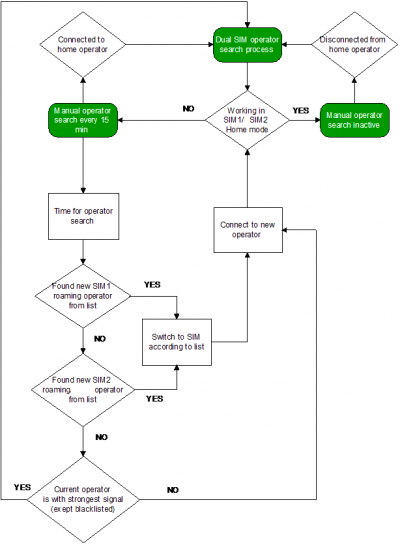Difference between revisions of "Template:FMB2 GSM Operators settings"
From Wiki Knowledge Base | Teltonika GPS
(Created page with "{| class="wikitable" style="border-style: solid; border-width: 0px" |+ |- | style="text-align: left; background: #F6F6FB;" | 50px | style="text-al...") |
|||
| (One intermediate revision by the same user not shown) | |||
| Line 8: | Line 8: | ||
[[Image:Fmb120_operator_search.png|400px|center]] | [[Image:Fmb120_operator_search.png|400px|center]] | ||
| − | {{{model| | + | {{{model|FMB2YX}}} Dual-SIM functionality can be achieved with one micro card and one soldered SIM chip. GPRS settings and Roaming Operators can be configured separately for SIM1 and SIM2. In ''SIM2 Roaming/Home Operator'' list home operator must be added to any part of the list to enable correct functionality. Dual SIM operator search functionality works the following way: |
* SIM1 and SIM2 home operators have the highest priority; | * SIM1 and SIM2 home operators have the highest priority; | ||
* When device is connected to home operator, manual roaming operator search is disabled; | * When device is connected to home operator, manual roaming operator search is disabled; | ||
Latest revision as of 09:23, 29 May 2018
| In SIM2 Roaming/Home Operator list home operator must be added to the any part of the list that functionality works correctly. |
FMB2YX Dual-SIM functionality can be achieved with one micro card and one soldered SIM chip. GPRS settings and Roaming Operators can be configured separately for SIM1 and SIM2. In SIM2 Roaming/Home Operator list home operator must be added to any part of the list to enable correct functionality. Dual SIM operator search functionality works the following way:
- SIM1 and SIM2 home operators have the highest priority;
- When device is connected to home operator, manual roaming operator search is disabled;
- When device is disconnected from home operator, operator search procedure is initiated as normal every 15 minutes;
- SIM1 Roaming Operators list has higher priority then SIM2 Roaming Operator list.
- When the device finds a new operator from SIM1/SIM2 lists – it switches to new SIM according to the list and connects to the new operator.