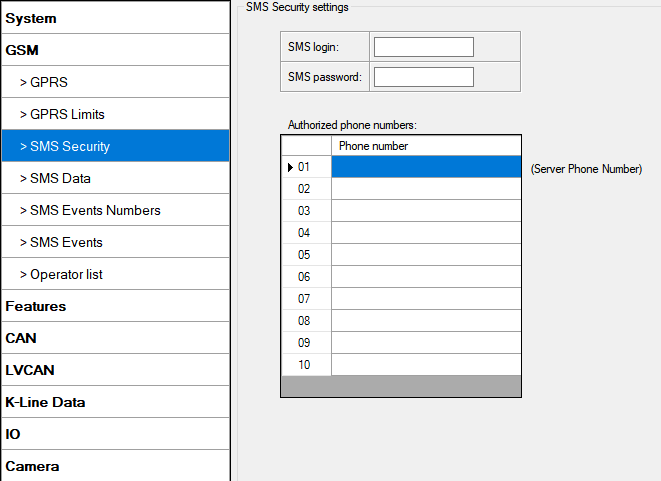Difference between revisions of "Template:FMB630 SMS Security"
From Wiki Knowledge Base | Teltonika GPS
| Line 1: | Line 1: | ||
Essential fields in ‘SMS Security’ part are ‘SMS Login’ and ‘SMS Password’. This login and password is used with every SMS sent to {{{model|FMB630}}}. If login and password are not set, every SMS sent to {{{model|FMB630}}} device has to include two spaces before command (<space><space><command>). | Essential fields in ‘SMS Security’ part are ‘SMS Login’ and ‘SMS Password’. This login and password is used with every SMS sent to {{{model|FMB630}}}. If login and password are not set, every SMS sent to {{{model|FMB630}}} device has to include two spaces before command (<space><space><command>). | ||
Command structure: <login><space><password><space><command>. | Command structure: <login><space><password><space><command>. | ||
| − | Examples: | + | Examples: <br/> |
| − | 1.SMS login and password are set - “asd 123 getgps” | + | 1.SMS login and password are set - “asd 123 getgps” <br> |
2.SMS login and password are not set - “ getgps” | 2.SMS login and password are not set - “ getgps” | ||
[[Image:{{{image|FMB630_SMS_security.png|600px|center}}}]] | [[Image:{{{image|FMB630_SMS_security.png|600px|center}}}]] | ||
Latest revision as of 14:41, 21 September 2018
Essential fields in ‘SMS Security’ part are ‘SMS Login’ and ‘SMS Password’. This login and password is used with every SMS sent to FMB630. If login and password are not set, every SMS sent to FMB630 device has to include two spaces before command (<space><space><command>).
Command structure: <login><space><password><space><command>.
Examples:
1.SMS login and password are set - “asd 123 getgps”
2.SMS login and password are not set - “ getgps”