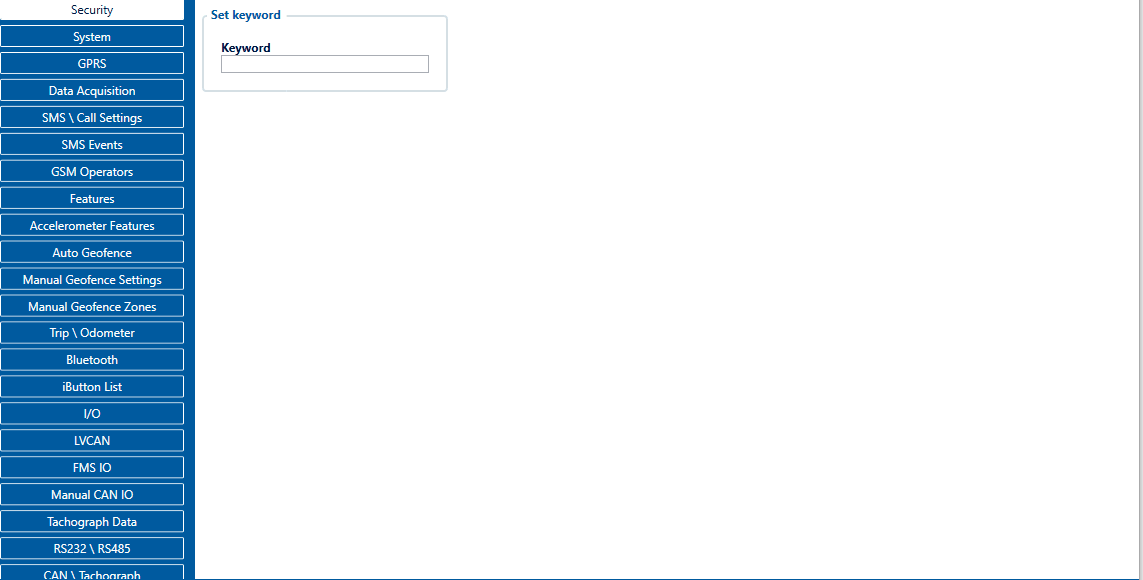Difference between revisions of "Template:FMB640 Manual Geofence settings"
From Wiki Knowledge Base | Teltonika GPS
| (13 intermediate revisions by the same user not shown) | |||
| Line 1: | Line 1: | ||
| − | + | '''Frame Border Size (meters) setting''' defines Manual Geofence border size in meters.<br> | |
| − | |||
'''Geozones Overspeeding Dout setting''' defines DOUT control in '''Manual Geofence Zones''' overspeeding scenario, which also can be configured in '''Manual Geofence Zones''' TAB. | '''Geozones Overspeeding Dout setting''' defines DOUT control in '''Manual Geofence Zones''' overspeeding scenario, which also can be configured in '''Manual Geofence Zones''' TAB. | ||
| Line 6: | Line 5: | ||
'''DOUT ON Duration (ms)''' defines value in miliseconds for how long DOUT should be active. | '''DOUT ON Duration (ms)''' defines value in miliseconds for how long DOUT should be active. | ||
| − | '''DOUT OFF Duration (ms)''' defines value in miliseconds for how long DOUT should be inactive. | + | '''DOUT OFF Duration (ms)''' defines value in miliseconds for how long DOUT should be inactive.<br> |
| + | <br> | ||
| + | <br> | ||
| + | |||
| + | [[Image:FMB640 Geofence SETTINGS in Configurator.gif]] | ||
Latest revision as of 14:26, 19 March 2021
Frame Border Size (meters) setting defines Manual Geofence border size in meters.
Geozones Overspeeding Dout setting defines DOUT control in Manual Geofence Zones overspeeding scenario, which also can be configured in Manual Geofence Zones TAB.
DOUT ON Duration (ms) defines value in miliseconds for how long DOUT should be active.
DOUT OFF Duration (ms) defines value in miliseconds for how long DOUT should be inactive.