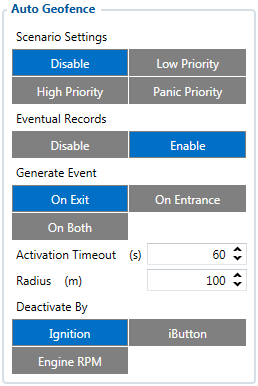Difference between revisions of "Template:FMM640 Auto Geofence settings"
From Wiki Knowledge Base | Teltonika GPS
(Created page with "AutoGeofence – the last known position after movement = off. If your car is being taken away – you can be notified. The shape and size of the geofence zones are configurab...") |
|||
| Line 1: | Line 1: | ||
| − | + | {{{pic_autogeofence|[[Image:Fmb640_autogeofence.png|300px|right]]}}} | |
| − | + | AutoGeofence – the last known position after movement = off. If your car is being taken away – you can be notified. The shape and size of the geofence zones are configurable. There is a possibility to state whether entering in or out of the geofence triggers an asynchronous message. | |
| − | + | Auto Geofencing option can be configured by following parameters: | |
| − | |||
| − | + | *Priority – Priority of generated event, which will be applied to saved record. | |
| − | + | *Eventual Records - Scenario status will be (or not, if disabled) sent with each AVL | |
| − | |||
| − | |||
| − | |||
| − | |||
| − | Ignition – if ignition becomes high it will drop AutoGeofenze Zone | + | record. |
| − | iButton – if iButton is attached it will drop AutoGeofence Zone | + | Generate Event: |
| + | |||
| + | *On Entrace – Event generation on Geofence entrance. | ||
| + | *On Exit – Event generation on Geofence exit. | ||
| + | *On Both - Event generation on Geofence entrance or exit. | ||
| + | *Activation Timeout – Time period before Geofence is activated after vehicle stops. | ||
| + | *Radius - Radius of circle where in center of it is last coordinates of device when vehicle | ||
| + | |||
| + | engine was running. | ||
| + | Deactivate By: | ||
| + | |||
| + | *Ignition – if ignition becomes high it will drop AutoGeofenze Zone | ||
| + | *iButton – if iButton is attached it will drop AutoGeofence Zone | ||
| + | *Engine RPM - if engine RPM becomes more than zero it will drop AutoGeofence zone | ||
Latest revision as of 12:57, 26 June 2020
AutoGeofence – the last known position after movement = off. If your car is being taken away – you can be notified. The shape and size of the geofence zones are configurable. There is a possibility to state whether entering in or out of the geofence triggers an asynchronous message. Auto Geofencing option can be configured by following parameters:
- Priority – Priority of generated event, which will be applied to saved record.
- Eventual Records - Scenario status will be (or not, if disabled) sent with each AVL
record. Generate Event:
- On Entrace – Event generation on Geofence entrance.
- On Exit – Event generation on Geofence exit.
- On Both - Event generation on Geofence entrance or exit.
- Activation Timeout – Time period before Geofence is activated after vehicle stops.
- Radius - Radius of circle where in center of it is last coordinates of device when vehicle
engine was running. Deactivate By:
- Ignition – if ignition becomes high it will drop AutoGeofenze Zone
- iButton – if iButton is attached it will drop AutoGeofence Zone
- Engine RPM - if engine RPM becomes more than zero it will drop AutoGeofence zone