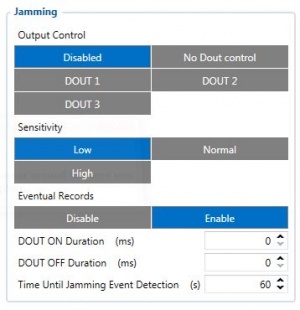Difference between revisions of "Template:FMM640 Jamming"
From Wiki Knowledge Base | Teltonika GPS
(Created page with "==Jamming== {{{pic_jamming|300px|right}}} When jamming is detected the scenario is activated, an event record is generated{{{text_dout| and digital ou...") |
|||
| Line 4: | Line 4: | ||
When jamming is detected the scenario is activated, an event record is generated{{{text_dout| and digital output status is changed to 1 when configured}}} once ''Jamming'' timeout runs out. If jamming ends during timeout countdown no event will be generated{{{text_dout| and output will not be controlled}}}.<br/>''Eventual Records'' parameter can be configured: when it is disabled scenario status value will appear in each AVL record, otherwise it will be appended only to eventual records. | When jamming is detected the scenario is activated, an event record is generated{{{text_dout| and digital output status is changed to 1 when configured}}} once ''Jamming'' timeout runs out. If jamming ends during timeout countdown no event will be generated{{{text_dout| and output will not be controlled}}}.<br/>''Eventual Records'' parameter can be configured: when it is disabled scenario status value will appear in each AVL record, otherwise it will be appended only to eventual records. | ||
| − | <br/><br/><br/><br/><br/><br/><br/><br/><br/> | + | <br/><br/><br/><br/><br/><br/><br/><br/><br/><br/> |
Latest revision as of 01:05, 21 April 2020
Jamming
When jamming is detected the scenario is activated, an event record is generated and digital output status is changed to 1 when configured once Jamming timeout runs out. If jamming ends during timeout countdown no event will be generated and output will not be controlled.
Eventual Records parameter can be configured: when it is disabled scenario status value will appear in each AVL record, otherwise it will be appended only to eventual records.