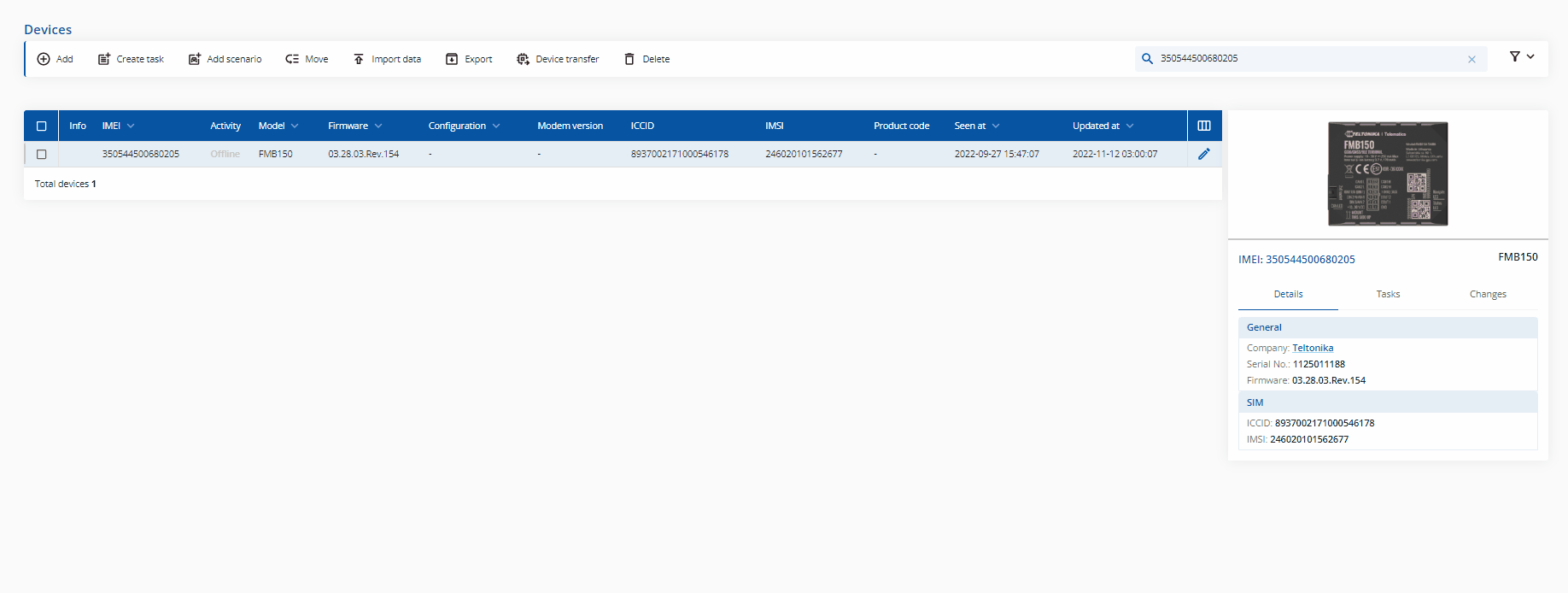Difference between revisions of "Template:Fmx150 CAN Chip Update"
From Wiki Knowledge Base | Teltonika GPS
(Created page with "CAN Chip update can be performed by creating an task in FOTA Web. On the main FOTA Web main press "Create Task" then select the "Update FMX150 CAN Chip" task from the list. Af...") |
|||
| Line 1: | Line 1: | ||
CAN Chip update can be performed by creating an task in FOTA Web. On the main FOTA Web main press "Create Task" then select the "Update FMX150 CAN Chip" task from the list. After selecting the task you will have an option to select CAN CHip FW. Select the latest version available and press "Create". Below is the visual representation of the steps that need to be taken to create the task. | CAN Chip update can be performed by creating an task in FOTA Web. On the main FOTA Web main press "Create Task" then select the "Update FMX150 CAN Chip" task from the list. After selecting the task you will have an option to select CAN CHip FW. Select the latest version available and press "Create". Below is the visual representation of the steps that need to be taken to create the task. | ||
| − | [[File:FMB 150 Update CAN Chip.gif|center]] | + | [[File:FMB 150 Update CAN Chip FW.gif|center]] |
Revision as of 15:57, 28 March 2023
CAN Chip update can be performed by creating an task in FOTA Web. On the main FOTA Web main press "Create Task" then select the "Update FMX150 CAN Chip" task from the list. After selecting the task you will have an option to select CAN CHip FW. Select the latest version available and press "Create". Below is the visual representation of the steps that need to be taken to create the task.