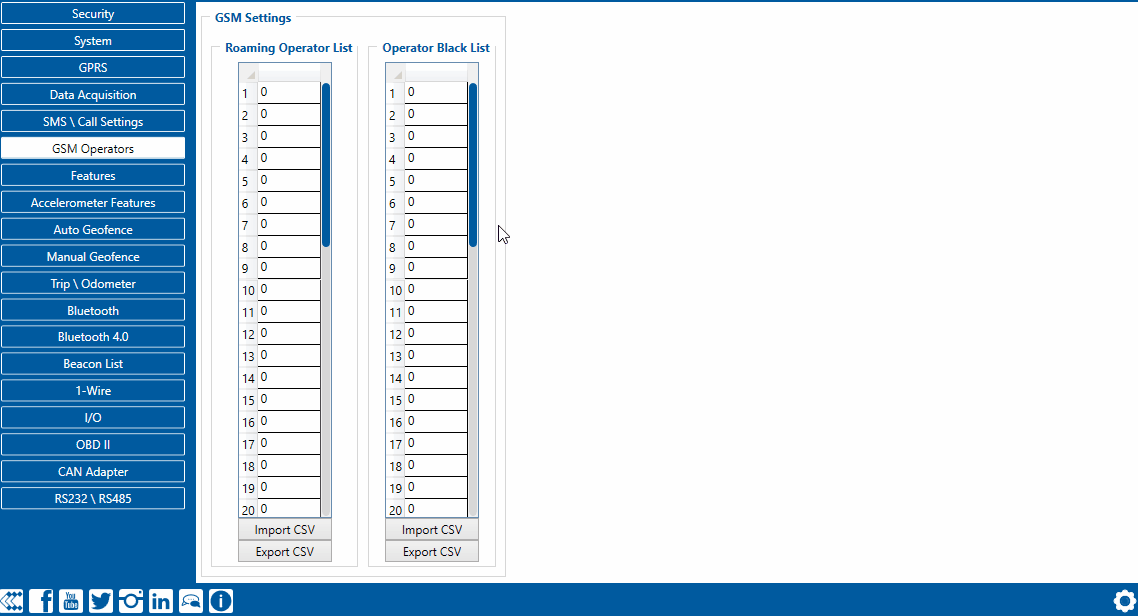FMC225 GSM Operators settings
GSM settings
Operator lists
FMC225 can work in different modes (use different settings) according to the operator list defined. Operator list is used for Data Acquisition mode switching (see Data acquisition settings section for more details). Modes are changed based on the GSM operator FMC225 is connected to.
Configuring device roaming and blacklist operators is recommended to optimize device performance by mitigating additional latency.
If the roaming operator list is left empty, FMC225 will automatically detect the home operator. If the home operator is written to the roaming operator list, it will still be detected as a home operator. Any operator not in the roaming operator list (except the home operator) will be recognized as an unknown operator and FMC225 will work in Unknown mode (make sure it is configured to allow data sending – GPRS context is enabled).
If the user wants FMC225 to not connect and work with a particular operator it has to be written to Operator Blacklist. Up to 50 operators may be entered into this list.
The Operator search procedure is initiated every 15 minutes. During the search, FMC225 tries to connect to the operator providing the strongest signal. It will prioritize operators that are specified in the operator list. If no operators from the operator list are available, the device will try to connect to an operator from the blacklist. If the device connects to an operator from the blacklist, the best operator search procedure is initiated instantly. During the time when the device is connected to a blacklisted operator, no GPRS connection would be initiated and no data would be sent via GPRS. However, the ability to send SMS commands to the device would remain. If no suitable operator is found on both lists, the device will try to connect to a remaining available operator with the strongest signal.
| In SIM2 Roaming/Home Operator list home operator must be added to the any part of the list that functionality works correctly. |
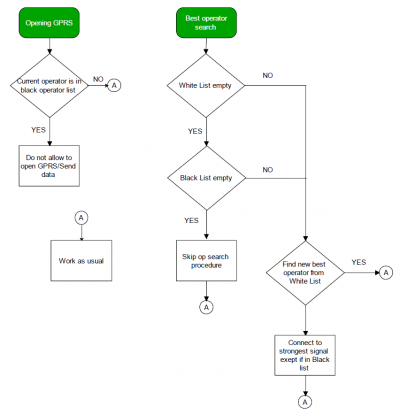
FMC225 has two SIM card slots. GPRS settings and Roaming Operators can be configured separately for SIM1 and SIM2. In SIM2 Roaming/Home Operator list home operator must be added to any part of the list to enable correct functionality. Dual SIM operator search functionality works the following way:
- SIM1 and SIM2 home operators have the highest priority;
- When device is connected to home operator, manual roaming operator search is disabled;
- When device is disconnected from home operator, operator search procedure is initiated as normal every 15 minutes;
- SIM1 Roaming Operators list has higher priority then SIM2 Roaming Operator list.
- When the device finds a new operator from SIM1/SIM2 lists – it switches to new SIM according to the list and connects to the new operator.
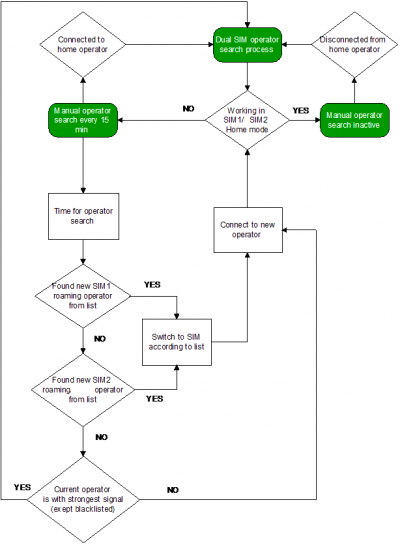
Ban List Control
Enables or Disables the banning of mobile operators after encountering connection issues.
When the Ban List Control setting is enabled, the device will attempt to connect to operators normally. But, if either the device fails to connect to a selected operator after several attempts due to weak cellular signal, or a GPRS detach (disconnection) occurs, this operator will be "banned". That means the device will no longer attempt to connect to this operator and continue trying other operators.
The operator ban lasts for 5 minutes, and is logged in a banlist that can be accessed using an SMS/GPRS command - banlist:X, where X refers to groups of 10 records.
This banlist contains records of banned operator codes, remaning ban time, reason for ban, and a counter of how many times this specific operator was banned.