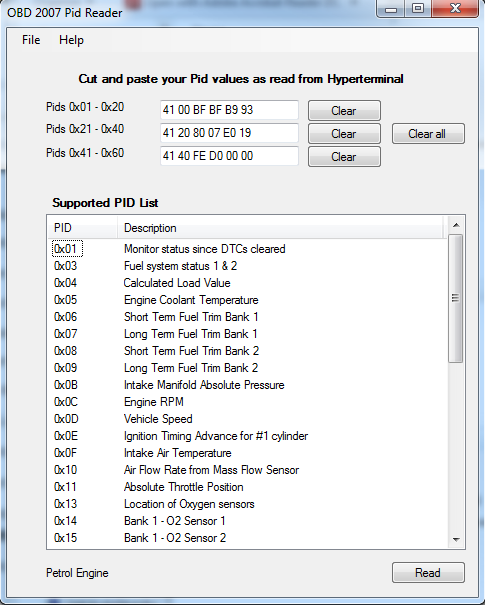How to check available OBDII data?
Please follow this tutorial to check what OBD data is available from the vehicle
1. Send obdinfo SMS/GPRS command to the device.
2. The device responds with: Protocol, VIN, Adaptive Timing value, requested PID counter, OBD application state, available vehicle PIDs, mil status, number of DTCs.
For example: Protocol:6 VIN: WVWZZZAUZFW125650,TM:0,CNT:11,ST:PROTOCOL DETECTION,P1:0x98180001,P2:0x1,P3:0xE0800020,P4:0x0,Fuel:OFF,MIL:0,DTC:0,ID0
3. According to the obdinfo response, you can check available OBD parameters via OBD PID Reader. OBD reader can be found here
Protocol:6 – specifies the protocol supported by the car.
VIN: WVWZZZAUZFW125650 - specifies car VIN number.
ST: PROTOCOLDETECTION - specifies OBD application state.
P1:0x98180001,P2:0x1,P3:0xE0800020,P4:0x0 - specifies available vehicle PIDs. These values denote the available parameters in a given car. If all PID values are 0 (P1:0x0,P2:0x0,P3:0x0,P4:0x0), it means that OBD parameters are not readable.
MIL:0 - mil status, indicates the state of the LED (0- OFF, 1-ON).
DTC:0 – the number of errors.
Please find additional information here: