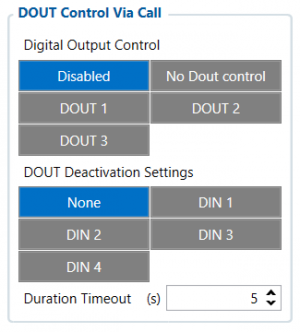Difference between revisions of "Template:FMM640 DOUT Control via Call"
From Wiki Knowledge Base | Teltonika GPS
(Created page with "==DOUT Control via Call== Activates DOUT on incoming call <br/> Scenario is activated and digital output is ON, when call is received from number which is in authorized numbe...") |
|||
| Line 1: | Line 1: | ||
==DOUT Control via Call== | ==DOUT Control via Call== | ||
| − | Activates DOUT on incoming call | + | |
| − | + | {{{pic_DOUTCONTROL|[[Image:FMB640 DOUT.png|300px|right]]}}} | |
| + | |||
| + | Activates DOUT on incoming call. <br/> | ||
| + | The scenario is activated and digital output is ON when a call is received from a number which is in authorized numbers list. | ||
Call control functionality: <br/> | Call control functionality: <br/> | ||
| − | * When | + | * When FMB64 is configured to control DOUT1/DOUT2/DOUT3/DOUT4 device waits for an incoming call from the configured secure number. If the call is received FMB64 turns on DOUT1/DOUT2/ DOUT3/DOUT4 for user-defined Duration timeout (s). If the Duration timeout set to „0“(s), DOUT1/DOUT2/ DOUT3/DOUT4 will be OFF. <br/> |
* DOUT1/ DOUT2/DOUT3/DOUT4 can be turned off by Duration timeout (s) or by digital input 1, digital input 2, digital input 3, or digital input 4 (DOUT deactivation settings). <br/> | * DOUT1/ DOUT2/DOUT3/DOUT4 can be turned off by Duration timeout (s) or by digital input 1, digital input 2, digital input 3, or digital input 4 (DOUT deactivation settings). <br/> | ||
* DOUT1/DOUT2/DOUT3/DOUT4 can be turned off before Duration timeout (s) by selected DIN (DOUT deactivation settings).<br/> | * DOUT1/DOUT2/DOUT3/DOUT4 can be turned off before Duration timeout (s) by selected DIN (DOUT deactivation settings).<br/> | ||
* DOUT1/DOUT2/DOUT3/DOUT4 always will be ON, if DOUT deactivation set to DIN1 for example, but DIN1 will be never turned ON or set Duration timeout to Max value (2147483647) it is about 68 years. | * DOUT1/DOUT2/DOUT3/DOUT4 always will be ON, if DOUT deactivation set to DIN1 for example, but DIN1 will be never turned ON or set Duration timeout to Max value (2147483647) it is about 68 years. | ||
| − | + | <br/><br/><br/> | |
| − | |||
| − | |||
| − | |||
Latest revision as of 00:56, 21 April 2020
DOUT Control via Call
Activates DOUT on incoming call.
The scenario is activated and digital output is ON when a call is received from a number which is in authorized numbers list.
Call control functionality:
- When FMB64 is configured to control DOUT1/DOUT2/DOUT3/DOUT4 device waits for an incoming call from the configured secure number. If the call is received FMB64 turns on DOUT1/DOUT2/ DOUT3/DOUT4 for user-defined Duration timeout (s). If the Duration timeout set to „0“(s), DOUT1/DOUT2/ DOUT3/DOUT4 will be OFF.
- DOUT1/ DOUT2/DOUT3/DOUT4 can be turned off by Duration timeout (s) or by digital input 1, digital input 2, digital input 3, or digital input 4 (DOUT deactivation settings).
- DOUT1/DOUT2/DOUT3/DOUT4 can be turned off before Duration timeout (s) by selected DIN (DOUT deactivation settings).
- DOUT1/DOUT2/DOUT3/DOUT4 always will be ON, if DOUT deactivation set to DIN1 for example, but DIN1 will be never turned ON or set Duration timeout to Max value (2147483647) it is about 68 years.