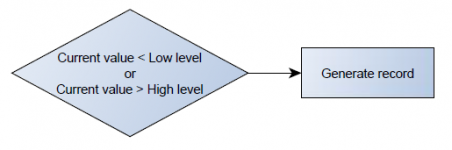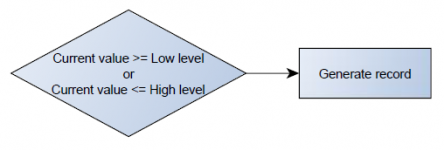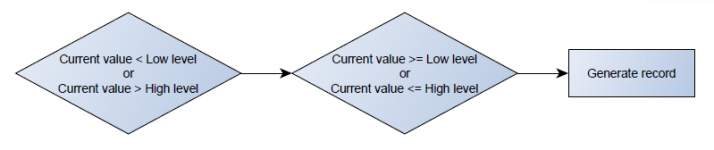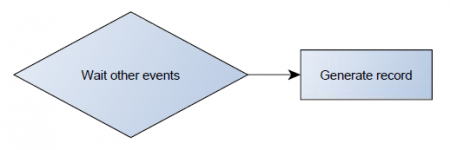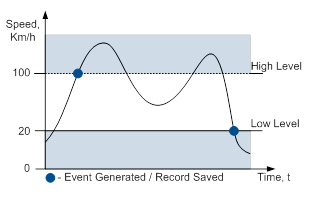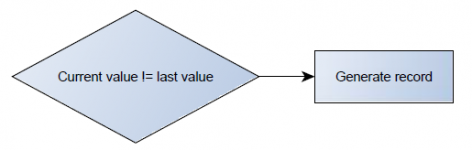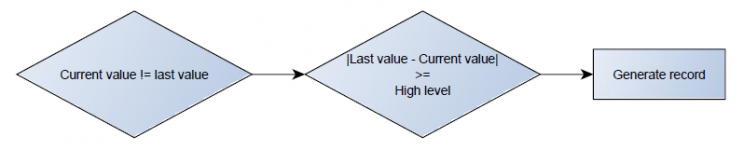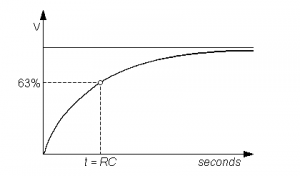Difference between revisions of "FMB110 I/O settings"
Simkunas.ma (talk | contribs) |
|||
| (5 intermediate revisions by 4 users not shown) | |||
| Line 1: | Line 1: | ||
| − | {{Template:FMB I/O settings|model=FMB110 | + | When no I/O element is enabled, AVL packet comes with GNSS information only. After enabling I/O element(s) AVL packet contains current value(s) of enabled I/O element(s) along with GNSS information.<br/>If the device is connected to configurator all current I/O values are displayed in ''Current Value'' column.<br/>''Priority'' field allows enabling I/O elements and setting them a priority so they are added to the data packet, which is sent to the server. By default 12 I/O elements with low priority are enabled: ''Ignition'', ''Movement'', ''Data Mode'', ''GSM Signal'', ''Sleep Mode'', ''GNSS Status'', ''GNSS PDOP'', ''GNSS HDOP'', ''External Voltage'', ''Speed'', ''Battery Voltage'' and ''Battery Current''. ''Priority'' level (AVL packet priority) can be <span style=color:#F6A83E>Low</span>, <span style=color:#F6A83E>High</span> or <span style=color:#F6A83E>Panic</span>. All records made by {{{model|FMB1YX}}} are regular, and regular packets are sent as low priority records. When ''Low priority'' event is triggered, {{{model|FMB1YX}}} makes an additional record with an indication that the event was caused by an I/O element change (depending on ''Operand'' configuration). When ''High priority'' is selected, module makes an additional record with high priority flag and sends event packet immediately to the server using GPRS. ''Panic priority'' triggers same actions as ''High priority'', but if GPRS fails, it sends an AVL packet using SMS data if SMS data sending is enabled and the number is provided in ''SMS/Call Settings''.<br/>''High'' and ''Low'' levels define I/O value range. If I/O value enters or exits this range, {{{model|FMB1YX}}} generates an event. ''Operand'' parameter defines when to generate event: ''On Exit'', ''On Entrance'', ''On Both'', ''On Hysteresis'' or ''On Delta Change''.<br/>When ''Event Only'' is selected, I/O element status value will be appended only to eventual records, otherwise I/O element status value will appear in each AVL record. |
| − | | | + | |
| − | + | ==Operands== | |
| − | [[ | + | |
| + | ===Operand On Exit=== | ||
| + | Record is generated when input value leaves a range between low and high level limits. | ||
| + | [[Image:Fmb120_on_exit.png|x150px|center]] | ||
| + | |||
| + | ===Operand On Entrance=== | ||
| + | ---- | ||
| + | Record is generated when input value enters a range between low and high level limits. | ||
| + | [[Image:Fmb120_on_entrance.png|x150px|center]] | ||
| + | |||
| + | ===Operand On Both=== | ||
| + | ---- | ||
| + | Record is generated by both On Exit and On Entrance operands' logic at same time. | ||
| + | [[Image:Fmb120_on_both.png|x150px|center]] | ||
| + | |||
| + | ===Operand Monitoring=== | ||
| + | ---- | ||
| + | No event at all. Values are recorded only when other triggers worked. | ||
| + | [[Image:Fmb120_operand_monitoring.png|x150px|center]] | ||
| + | |||
| + | ===Operand On Hysteresis=== | ||
| + | ---- | ||
| + | Record is generated when input value crosses the high limit value from below the low limit value or vice versa. | ||
| + | [[Image:Fmb120_on_hysteresis.png|350px|center]] | ||
| + | |||
| + | ===Operand On Change=== | ||
| + | ---- | ||
| + | Record is generated when input value changes. | ||
| + | [[Image:Fmb120_on_change.png|x150px|center]] | ||
| + | |||
| + | ===Operand On Delta Change=== | ||
| + | ---- | ||
| + | Record is generated when input value changes and the absolute change becomes equal to or higher than the limit value. | ||
| + | [[Image:Fmb120_on_delta_change.png|x150px|center]] | ||
| + | |||
| + | ==Avg Const== | ||
| + | If ''Avg Const'' value is 10, new value must be present for 1 second to register the change to a new value. Internal sampling is done every 40 ms, so 25 samples are taken per second. To configure 5 seconds of averaging multiply 10 by 5 yielding 50 as ''Avg Const'' value. The same logic works if the device is in Deep Sleep mode.<br/>Averaging follows RC exponential curves, see image below: | ||
| + | [[Image:Fmb120_avg_const.png|300px|center]] | ||
| + | ?????For Boolean values of 5τ, values is used, that means value change is taken when new values is averaged to more than 99.3%. | ||
| + | {{{section_fmb0| | ||
| + | {{{lvcan| | ||
| + | ==OBD II (Bluetooth) and LVCAN I/O elements== | ||
| + | ''OBD II (Bluetooth)'' and ''LVCAN'' sections show I/O elements that can be obtained accordingly from OBD II Bluetooth dongle and LV-CAN200/ALL-CAN300 connected to {{{model|FMB1YX}}} device. All I/O configuration is as described in {{{ctrIO|[[Template:FMB I/O settings]]}}} section, except OBD II (Bluetooth) I/O elements does not have an averaging constant parameter.<br/>Detailed description of LVCAN I/O element configuration is given in {{{ctrCAN|[[Template:FMB CAN adapters]]}}}.}}} | ||
| + | }}} | ||
| + | |||
| + | {{model=FMB110|ctrIO=[[FMB110 I/O settings|I/O settings]]|ctrCAN=[[FMB110 CAN adapters|FMB110 with LV-CAN200 and ALL-CAN300 CAN adapters]]}} | ||
Revision as of 12:00, 23 May 2018
Main Page > Advanced Trackers > FMB110 > FMB110 Configuration > FMB110 I/O settingsWhen no I/O element is enabled, AVL packet comes with GNSS information only. After enabling I/O element(s) AVL packet contains current value(s) of enabled I/O element(s) along with GNSS information.
If the device is connected to configurator all current I/O values are displayed in Current Value column.
Priority field allows enabling I/O elements and setting them a priority so they are added to the data packet, which is sent to the server. By default 12 I/O elements with low priority are enabled: Ignition, Movement, Data Mode, GSM Signal, Sleep Mode, GNSS Status, GNSS PDOP, GNSS HDOP, External Voltage, Speed, Battery Voltage and Battery Current. Priority level (AVL packet priority) can be Low, High or Panic. All records made by FMB1YX are regular, and regular packets are sent as low priority records. When Low priority event is triggered, FMB1YX makes an additional record with an indication that the event was caused by an I/O element change (depending on Operand configuration). When High priority is selected, module makes an additional record with high priority flag and sends event packet immediately to the server using GPRS. Panic priority triggers same actions as High priority, but if GPRS fails, it sends an AVL packet using SMS data if SMS data sending is enabled and the number is provided in SMS/Call Settings.
High and Low levels define I/O value range. If I/O value enters or exits this range, FMB1YX generates an event. Operand parameter defines when to generate event: On Exit, On Entrance, On Both, On Hysteresis or On Delta Change.
When Event Only is selected, I/O element status value will be appended only to eventual records, otherwise I/O element status value will appear in each AVL record.
Operands
Operand On Exit
Record is generated when input value leaves a range between low and high level limits.
Operand On Entrance
Record is generated when input value enters a range between low and high level limits.
Operand On Both
Record is generated by both On Exit and On Entrance operands' logic at same time.
Operand Monitoring
No event at all. Values are recorded only when other triggers worked.
Operand On Hysteresis
Record is generated when input value crosses the high limit value from below the low limit value or vice versa.
Operand On Change
Record is generated when input value changes.
Operand On Delta Change
Record is generated when input value changes and the absolute change becomes equal to or higher than the limit value.
Avg Const
If Avg Const value is 10, new value must be present for 1 second to register the change to a new value. Internal sampling is done every 40 ms, so 25 samples are taken per second. To configure 5 seconds of averaging multiply 10 by 5 yielding 50 as Avg Const value. The same logic works if the device is in Deep Sleep mode.
Averaging follows RC exponential curves, see image below:
?????For Boolean values of 5τ, values is used, that means value change is taken when new values is averaged to more than 99.3%.
OBD II (Bluetooth) and LVCAN I/O elements
OBD II (Bluetooth) and LVCAN sections show I/O elements that can be obtained accordingly from OBD II Bluetooth dongle and LV-CAN200/ALL-CAN300 connected to FMB1YX device. All I/O configuration is as described in Template:FMB I/O settings section, except OBD II (Bluetooth) I/O elements does not have an averaging constant parameter.
Detailed description of LVCAN I/O element configuration is given in Template:FMB CAN adapters.