FMB630 External Devices: Difference between revisions
Appearance
Created page with "External Devices do not depend on selected profile; they are common for all profiles. To configure these parameters choose the TAB named “External Devices” and make all ne..." |
No edit summary |
||
| (2 intermediate revisions by 2 users not shown) | |||
| Line 1: | Line 1: | ||
External Devices do not depend on selected profile; they are common for all profiles. To configure these parameters choose the TAB named “External Devices” and make all necessary changes. | External Devices do not depend on selected profile; they are common for all profiles. To configure these parameters choose the TAB named “External Devices” and make all necessary changes. | ||
[[Image: | [[Image:External_Devices.PNG|none|650px]] | ||
{| class="wikitable" | {| class="wikitable" | ||
| Line 33: | Line 33: | ||
|- | |- | ||
|} | |} | ||
[[Category:FMB630 Configuration]] | |||
Latest revision as of 07:42, 17 October 2019
Main Page > EOL Products > FMB630 > FMB630 Configuration > FMB630 External DevicesExternal Devices do not depend on selected profile; they are common for all profiles. To configure these parameters choose the TAB named “External Devices” and make all necessary changes.
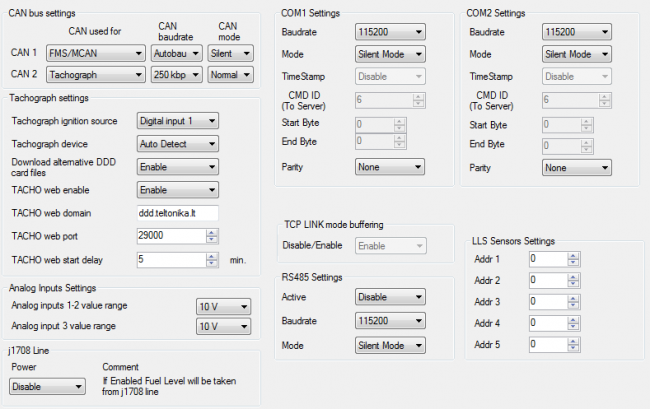
| Parameter Name | Parameter description |
|---|---|
| FMS/Tachograph Settings | Are used to configure CAN line and Tachograph setting such as Enable/Disable, baudrate, operation mode, tachograph ignition source, tachograph type. |
| Tacho Web | User can enable Web DDD synchronization functionality; enter tacho web server domain and port.User can enable Web DDD synchronization functionality; enter tacho web server domain and port. |
| Tacho Web start delay | When ignition is on Tacho web starts after this delay. |
| Analog Input Settings | User can change the range of analog inputs. There are two possible changes: 10 V (0-10 V) and 30 V (0-30 V). |
| COM1 and COM2 Settings | Configures COM1 and COM2 ports. User can configure baudrate, working mode, enable/disable timestamp and change CMD ID(used to identify from which COM port data came) |
| COM start/end byte | COM1 and COM2 start and end byte are filter for TCP Binary link mode. |
| RS485 Settings(COM1) | Configures RS485 settings such as activation of RS485 protocol, baudrate and working mode. |
| LLS Sensor Settings | Allows user to set LLS sensors addresses in preffered order |
