How to Install FMC640 on DAF XF: Difference between revisions
Appearance
Created page with "800px|center ==Installation proccess== * Below is shown main installation location: 800px|center|Fuse panel cover..." |
No edit summary |
||
| (One intermediate revision by one other user not shown) | |||
| Line 21: | Line 21: | ||
* After installation and device configuration of FMC640 (CAN1 should be selected – FMS/TACHO), you can check if installation is properly made. Turn on ignition of vehicle and send SMS command: “ tachocheck”. If response shows: “Can1:111,F2EF”, 111 -means tachograph properly connected, F2EF - or any other value which is not equal to 0000, means FMS data received also. | * After installation and device configuration of FMC640 (CAN1 should be selected – FMS/TACHO), you can check if installation is properly made. Turn on ignition of vehicle and send SMS command: “ tachocheck”. If response shows: “Can1:111,F2EF”, 111 -means tachograph properly connected, F2EF - or any other value which is not equal to 0000, means FMS data received also. | ||
[[Category:FMC640 Manual]] | [[Category:FMC640 Manual| 9]] | ||
Latest revision as of 16:36, 7 December 2021
Main Page > EOL Products > FMC640 > FMC640 Manual > How to Install FMC640 on DAF XF
Installation proccess
- Below is shown main installation location:
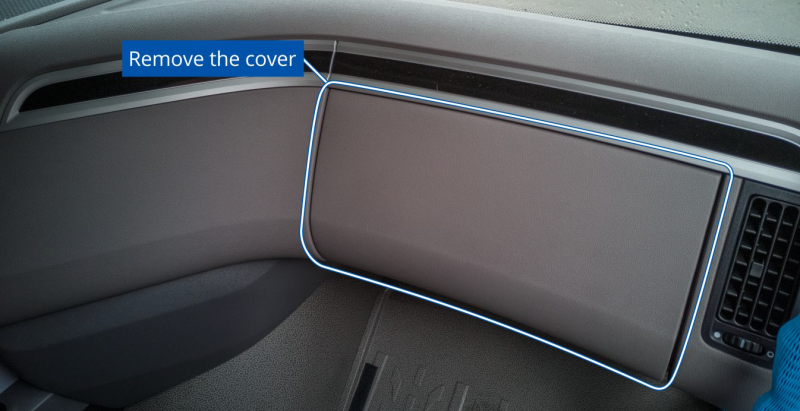
- Carefully unscrew the fuse panel screws and fold the panel down.
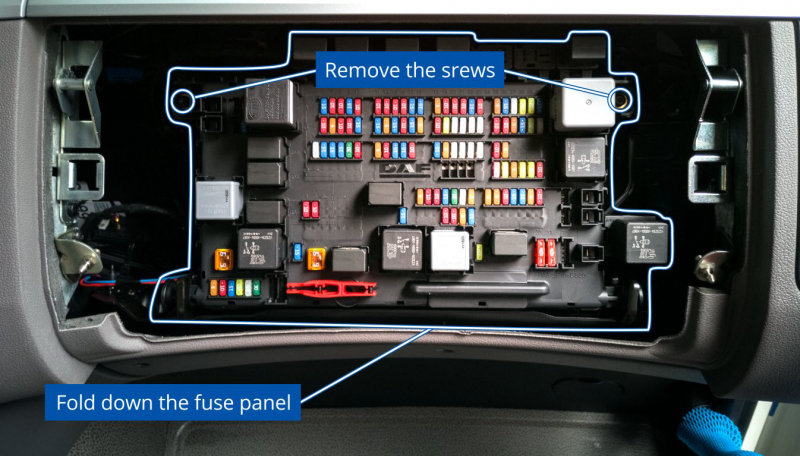
- Where to find main connector?

- Connect the wires accordingly. It is recommended to use DIN 1 instead of DIN 3 for ignition detection.
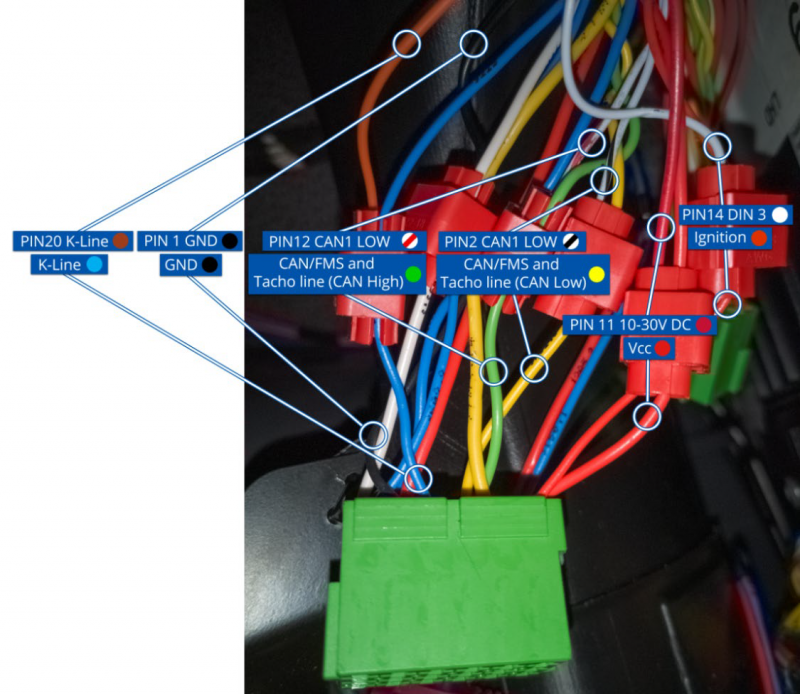
- After installation and device configuration of FMC640 (CAN1 should be selected – FMS/TACHO), you can check if installation is properly made. Turn on ignition of vehicle and send SMS command: “ tachocheck”. If response shows: “Can1:111,F2EF”, 111 -means tachograph properly connected, F2EF - or any other value which is not equal to 0000, means FMS data received also.
