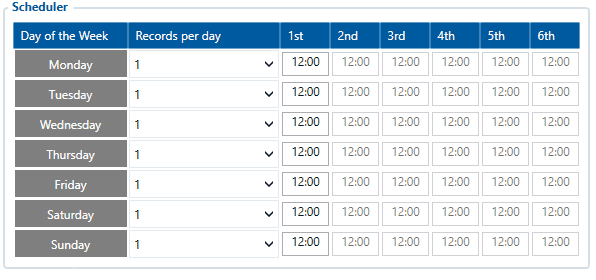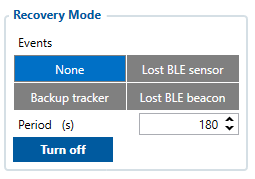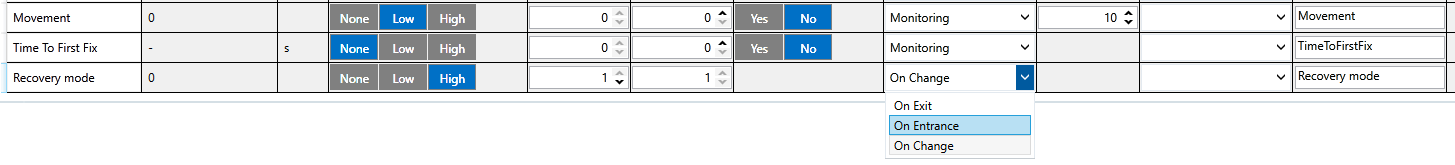Difference between revisions of "TAT140 Tracking settings"
m (Protected "TAT140 Tracking settings" ([Edit=Allow only administrators] (indefinite) [Move=Allow only administrators] (indefinite))) |
|||
| (13 intermediate revisions by 3 users not shown) | |||
| Line 1: | Line 1: | ||
__TOC__ | __TOC__ | ||
| − | |||
==Tracking Scenarios== | ==Tracking Scenarios== | ||
| Line 7: | Line 6: | ||
| style="width: 40px;height: 20px;padding: 10px;" | [[File:Note_icon.png|30 px|link=]] | | style="width: 40px;height: 20px;padding: 10px;" | [[File:Note_icon.png|30 px|link=]] | ||
|| '''Please note:'''<br> | || '''Please note:'''<br> | ||
| − | + | Device has up to 3 min. hardcoded time to get fixed position while it's awake from a Sleep Mode. <br> | |
| − | + | If GNSS signal is poor - device will need more time to get fixed position. Battery usage is higher while device is looking for GNSS positions than it stays in Sleep Mode. | |
| − | |||
|} | |} | ||
| + | <br> | ||
| + | <b>Record timestamp shift:</b> When disabled, the timestamp in records will not be modified and the timestamp will be in UNIX time (UTC +00), although functionality won’t be affected. | ||
| + | <b>Time Zone:</b> Set tracking scenario time zone. Time zone can be set in range of -12h to +14h.<br> | ||
<b>Periodic:</b> | <b>Periodic:</b> | ||
{| style="width: 100%;" | {| style="width: 100%;" | ||
| − | |[[File: | + | |[[File:TAT100TRACKINGPNG.png|border|class=tlt-border|right]] |
{| class="main-table" style="background: #E7F1FE; color: black;" | {| class="main-table" style="background: #E7F1FE; color: black;" | ||
| − | {| style="width: | + | {| style="width: 800px;height: 60px; text-align: left; border: 1 px solid #0054A6; border-bottom: 1px solid #0054A6; border-left: 1px solid #0054A6;border-top: 1px solid #0054A6;border-right: 1px solid #0054A6;background: #E7F1FE; color: black; text-align: left; padding: 10px;" |
| style="width: 40px;height: 20px;padding: 10px;" | [[File:Note_icon.png|30 px|link=]] | | style="width: 40px;height: 20px;padding: 10px;" | [[File:Note_icon.png|30 px|link=]] | ||
| − | || '''Please note:'''<br> | + | || '''Please note:'''<br> It means that device will <b>wake up from Sleep Mode</b> periodically and send data of asset location information after fix is obtained. Data could be sent according to I/O parameters in I/O section. |
| − | It means that device will <b>wake up from Sleep Mode</b> periodically and send data of asset location information after fix is obtained. Data could be sent according to I/O parameters in I/O section. | ||
|} | |} | ||
| − | |||
| − | |||
| − | |||
| − | |||
| − | |||
| − | |||
| − | |||
| − | |||
| − | |||
| − | |||
| − | |||
| − | |||
| − | |||
| − | |||
| − | |||
| − | |||
| − | |||
| − | |||
| − | |||
| − | |||
| − | |||
| − | |||
| − | |||
<b>Detailed example of default Periodic settings:</b> <br><br> | <b>Detailed example of default Periodic settings:</b> <br><br> | ||
| − | 1. Device wakes up after 28800 | + | 1. Device wakes up after 28800 s.<br> |
| − | 2. Device is looking for GPS Fix (can take up to 3 min., depends on the environment)<br> | + | 2. Device is looking for GPS Fix (can take up to 3 min., depends on the environment)<br> |
| − | 3. Device saves record to memory and tries to send it via GPRS (can take up to 2 min., depends on the environment)<br> | + | 3. Device saves record to memory and tries to send it via GPRS (can take up to 2 min., depends on the environment)<br> |
| − | 4. Device goes to sleep for 28800 s.<br> | + | 4. Device goes to sleep for 28800 s.<br> |
| − | |||
| − | |||
| − | |||
| − | |||
| − | |||
| − | |||
| − | |||
| − | |||
| − | |||
| − | |||
| − | |||
| − | |||
| − | |||
|} | |} | ||
{| class="main-table" style="background: #E7F1FE; color: black;" | {| class="main-table" style="background: #E7F1FE; color: black;" | ||
{| style="width: 800px;height: 60px; text-align: left; border: 1 px solid #0054A6; border-bottom: 1px solid #0054A6; border-left: 1px solid #0054A6;border-top: 1px solid #0054A6;border-right: 1px solid #0054A6;background: #E7F1FE; color: black; text-align: left; padding: 10px;" | {| style="width: 800px;height: 60px; text-align: left; border: 1 px solid #0054A6; border-bottom: 1px solid #0054A6; border-left: 1px solid #0054A6;border-top: 1px solid #0054A6;border-right: 1px solid #0054A6;background: #E7F1FE; color: black; text-align: left; padding: 10px;" | ||
| style="width: 40px;height: 20px;padding: 10px;" | [[File:Note_icon.png|30 px|link=]] | | style="width: 40px;height: 20px;padding: 10px;" | [[File:Note_icon.png|30 px|link=]] | ||
| − | || '''Please note:'''<br> If On Move tracking period is configured to be greater than On Stop, when devices detects movement, On Move countdown will start. | + | || '''Please note:'''<br> If On Move tracking period is configured to be greater than On Stop, when devices detects movement, On Move countdown will start and data package will be sent once On Move countdown completes. |
|} | |} | ||
| Line 87: | Line 51: | ||
|| '''Please note:'''<br> The record will not be generated at configured specific time, but will be generated up to a few minutes later because of time needed to boot modem and to get position. | || '''Please note:'''<br> The record will not be generated at configured specific time, but will be generated up to a few minutes later because of time needed to boot modem and to get position. | ||
|} | |} | ||
| − | |||
|} | |} | ||
| Line 94: | Line 57: | ||
{| style="width: 100%;" | {| style="width: 100%;" | ||
| − | <br>'''Recovery mode''' is a special functionality that stops all ongoing tracking modes, | + | <br>'''Recovery mode''' is a special functionality that stops all ongoing tracking modes, Bluetooth scans, scenarios and sends records periodically with a configured '''Recovery period'''. However, it does not change options like Location and GNSS sources or Static navigation option. This mode is turned on by a configured number of events and can be turned on/off manually with a GPRS or SMS command. Once turned off, device will come back to a normal scenario that was configured before.<br> |
<br>'''Recovery mode can be triggered by:'''<br> | <br>'''Recovery mode can be triggered by:'''<br> | ||
* '''Lost BLE sensor''' - for this trigger to work, Lost Sensor Alarm has to be enabled. When the sensor is not found, Recovery mode will turn on and a lost sensor alarm record will be sent. <br> | * '''Lost BLE sensor''' - for this trigger to work, Lost Sensor Alarm has to be enabled. When the sensor is not found, Recovery mode will turn on and a lost sensor alarm record will be sent. <br> | ||
| − | |||
* '''Backup tracker''' - when TAT does not detect the central device, it will start delayed Recovery mode - TAT will wake up to send a Backup tracker alarm record (AVL ID 236) and then start Recovery mode timer to send Recovery alarm records (AVL ID 20012) periodically.<br> | * '''Backup tracker''' - when TAT does not detect the central device, it will start delayed Recovery mode - TAT will wake up to send a Backup tracker alarm record (AVL ID 236) and then start Recovery mode timer to send Recovery alarm records (AVL ID 20012) periodically.<br> | ||
* '''SMS/GPRS command''' - <code> recovery:1</code> command can be sent to turn '''on''' Recovery mode. If Recovery mode is already activated, sending 1 won’t have any effect.<br> | * '''SMS/GPRS command''' - <code> recovery:1</code> command can be sent to turn '''on''' Recovery mode. If Recovery mode is already activated, sending 1 won’t have any effect.<br> | ||
| Line 167: | Line 129: | ||
#Recovery mode Val:<(0 if turned off, 1 if turned on)> | #Recovery mode Val:<(0 if turned off, 1 if turned on)> | ||
| − | + | ===Precautions=== | |
| − | |||
| − | ==Precautions== | ||
{| style="width: 800px;height: 60px; text-align: left; border: 1 px solid #FFCC33; border-bottom: 1px solid #FFCC33; border-left: 1px solid #FFCC33;border-top: 1px solid #FFCC33;border-right: 1px solid #FFCC33;background: #FEF6E7; color: black; text-align: left; padding: 10px;" | {| style="width: 800px;height: 60px; text-align: left; border: 1 px solid #FFCC33; border-bottom: 1px solid #FFCC33; border-left: 1px solid #FFCC33;border-top: 1px solid #FFCC33;border-right: 1px solid #FFCC33;background: #FEF6E7; color: black; text-align: left; padding: 10px;" | ||
Revision as of 11:22, 12 April 2023
Main Page > Autonomous Trackers > TAT140 > TAT140 Configuration > TAT140 Tracking settingsTracking Scenarios
| Please note: Device has up to 3 min. hardcoded time to get fixed position while it's awake from a Sleep Mode. |
Record timestamp shift: When disabled, the timestamp in records will not be modified and the timestamp will be in UNIX time (UTC +00), although functionality won’t be affected.
Time Zone: Set tracking scenario time zone. Time zone can be set in range of -12h to +14h.
Periodic:
Detailed example of default Periodic settings: | ||
| Please note: If On Move tracking period is configured to be greater than On Stop, when devices detects movement, On Move countdown will start and data package will be sent once On Move countdown completes. |
Scheduler:
This mode is used to set up the actual schedule of data sending. Every day of the week data could be sent up to 6 times.
The main rules of making Schedule:
- Time from 1st to 6th record must be set in ascending order.
- Intervals between different times must be at least 6 minutes.
- Days of the week must be selected by clicking on it.
| Please note: The record will not be generated at configured specific time, but will be generated up to a few minutes later because of time needed to boot modem and to get position. |
Recovery mode
Recovery mode is a special functionality that stops all ongoing tracking modes, Bluetooth scans, scenarios and sends records periodically with a configured Recovery period. However, it does not change options like Location and GNSS sources or Static navigation option. This mode is turned on by a configured number of events and can be turned on/off manually with a GPRS or SMS command. Once turned off, device will come back to a normal scenario that was configured before.
Recovery mode can be triggered by:
- Lost BLE sensor - for this trigger to work, Lost Sensor Alarm has to be enabled. When the sensor is not found, Recovery mode will turn on and a lost sensor alarm record will be sent.
- Backup tracker - when TAT does not detect the central device, it will start delayed Recovery mode - TAT will wake up to send a Backup tracker alarm record (AVL ID 236) and then start Recovery mode timer to send Recovery alarm records (AVL ID 20012) periodically.
- SMS/GPRS command -
recovery:1command can be sent to turn on Recovery mode. If Recovery mode is already activated, sending 1 won’t have any effect.
recovery:0 command can be sent to turn off Recovery mode.- Tamper - currently, Recovery Mode cannot be triggered with tamper detection. This feature is still under development.
Note : Recovery mode will not turn off automatically. It can only be turned off by restarting the device using the switch or sending SMS/GPRS command which was earlier mentioned.
Recovery mode configuration settings:
None- no events will trigger Recovery Mode and it can only be controlled with commands manually.Period- by default, Recovery mode period is 180 seconds and can be configured to a minimum of 30 seconds. When the period is less than 180 seconds, modem will be always kept on and fix will not be caught repeatedly. This means that the modem will always try to update the coordinate if possible.Turn off- if recovery mode is activated it can be turned off in Teltonika configurator by clicking on a button.
| Important! |
|---|
| The device will turn on/off the Recovery mode depending upon when the command was received:
|
SMS event
There is a new configurable IO element for Recovery mode status notifications via SMS. It can be found at the bottom of IO table:
It has three operands that can be configured to get an SMS about the Recovery mode status. Here is a table that descibes the configurations and the desired result:
| Operand | Low/High level | Result |
|---|---|---|
| On Exit | 1/1 | SMS notification will be send only when Recovery mode is turned off |
| On Entrance | 1/1 | SMS notification will be send only when Recovery mode is turned on |
| On Change | ANY/ANY | SMS notification will be send every time when Recovery mode is turned on/off |
Note, that in order for notifications to work, Priority has to be either _Low_ or _High_ and a telephone number has to be specified.
Received SMS will contain:
- Date and Time
- Last known coordinates (longitude and latitude)
- Recovery mode Val:<(0 if turned off, 1 if turned on)>
Precautions
| CAUTION! Device usage with USB cable. In order to prevent device battery from running out of power, make sure USB cable is not connected, while testing the device. Continuous use of device, while connected to the USB cable will result in faster battery drain. |