Maximize battery life of asset trackers
Maximizing Battery Life
TAT family trackers offer various features to significantly extend battery life. These features can be used individually or combined for enhanced effectiveness.
I'm Alive
This feature wakes up the device more frequently to check for pending commands, without using GNSS or sending records. It allows for a reduced periodic tracking frequency, as location can be requested via SMS/GPRS commands, triggering frequent reporting or configuration changes. The most frequent "I'm alive" check occurs every 3 hours.
"I'm alive" checks save up to 50% battery power compared to regular records.
Use case example: leasing company needs to track their cars only when they are stolen. Their core need is seamless device installation and possibility to learn the location when the machinery is stolen. They disable periodic records for battery saving, relying on the "I'm alive" feature. When theft occurs, they send an SMS/GPRS command to activate TAT recovery mode with frequent reporting.
SMS Record Sending
It enables data retrieval without server connection, reducing power usage. SMS records contain fixed information determined by device configuration (e.g., Location Source - LBS or GNSS) and triggering event.
Battery savings: up to 30% lower consumption than standard record.
Use case example: it may be used for all use cases as with regular reporting, the main requirement is that clients have software that supports SMS records.
Movement based tracking
TATXXX is primarily used for theft prevention and recovery. Since thieves typically move the asset during theft, tracking it only during motion reduces unnecessary records when stationary and increases the total number of relevant records when in motion.
Use case example: if a car is stolen, it obviously needs to be driven/towed (moved), and if it is parked for weeks (stopped), then what’s the point of tracking it? If that’s the case, on stop records may be turned off, which would help to achieve much more relevant (on move) records with the same battery.
If a car is stolen, it will be in motion (driven/towed). If it's simply parked for an extended period, tracking becomes irrelevant. In this case, turning off "on stop" records saves battery power and results in more total records during motion.
Movement events
This feature sends a movement event with the last known coordinates when the asset starts moving, without using power for a new GNSS fix (if a previous fix was successful). This speeds up the process and reduces battery usage for record transmission.
Use case example: when a user rents a construction generator and picks it up, the device can send a movement event with the last known coordinates without performing a new GNSS fix. This conserves battery power and ensures that the location information is quickly and accurately transmitted to the server, allowing the rental company to monitor the movement of their assets efficiently.
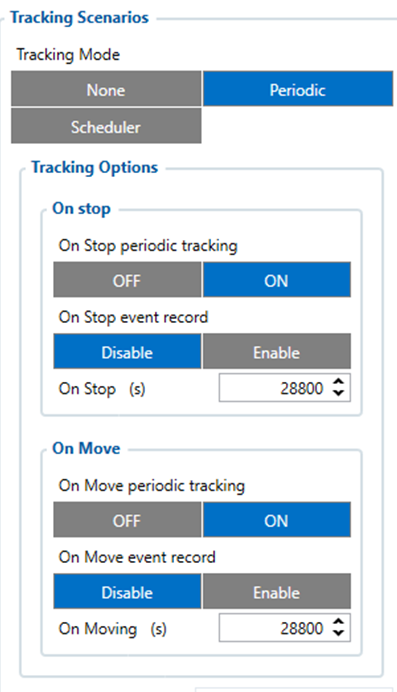
When enabled, TATXXX doesn't search for a new GNSS fix if no movement is detected. Instead, it sends the previously captured coordinate, saving power. This is especially beneficial for on stop periodic tracking.
Use case example: a client tracks construction equipment which have periods of inactivity. He wants to track it even during this inactivity to ensure that workers did not take that equipment elsewhere. So he uses both on move and on stop tracking, and also enables static navigation. It saves the battery for on stop records.
Scheduler tracking
Track assets when theft is more likely, such as during work hours or on weekends. This strategy extends the device's lifetime. It also deters personal use of company cars on weekends. For largely stationary assets, opt for very infrequent records, even as rare as once per week.
Use case example: a client wants to ensure that employees do not use their company car for private matters on weekends. So he uses scheduler to track the car only on weekends.
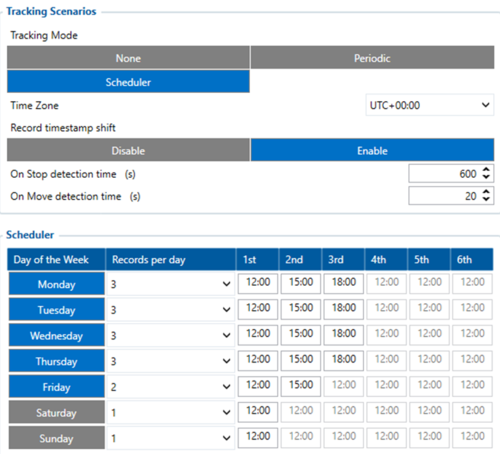
LBS tracking mode
LBS is a less precise but battery-saving tracking method using cell towers. When high precision isn't crucial, LBS can extend battery life. Note, it sends an LBS data list, from which coordinates can be calculated on the platform.
Battery savings: around 30%
Use case example: a transportation company delivers pallets of goods and requires periodic city-level location updates. They opt for LBS, which meets their needs and extends tracker battery life.
Temperature: reduce the number of records with operands
Set up TATXXX to send temperature records only if the specified range is breached. For instance, if the range is -20 to -10, TATXXX scans periodically and triggers an alarm for -22. If within range, it saves battery by not sending records unnecessarily.
Bluetooth® scanning consumes much less power than record sending. However, very frequent sensor scans may still drain the battery, so it's recommended to scan every ~3 hours or less frequently.
Use case example: a company transports temperature-sensitive goods, requiring the range to stay between -20 and -5. They employ the EYE Sensor and TATXXX with Bluetooth® scanning every 3 hours. If the temperature drops to -22 during a scan, TATXXX sends a record for the manager to take action.
