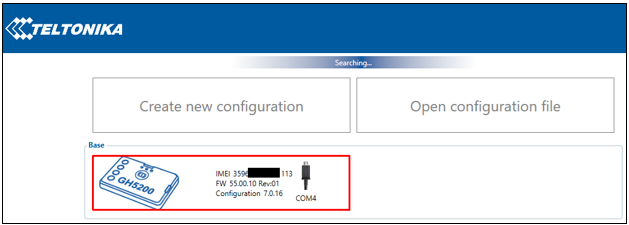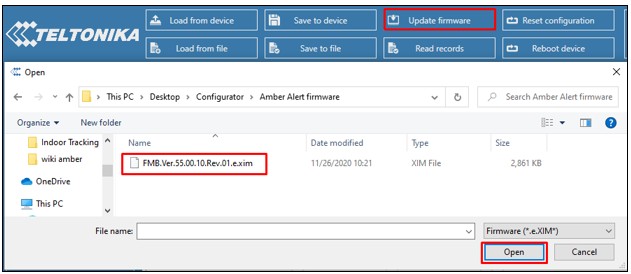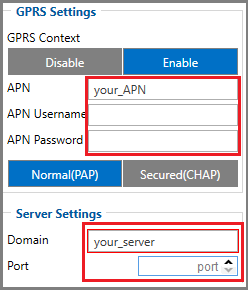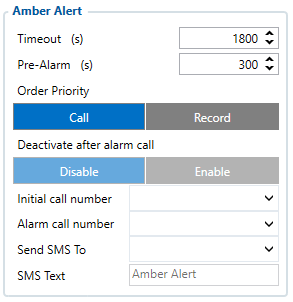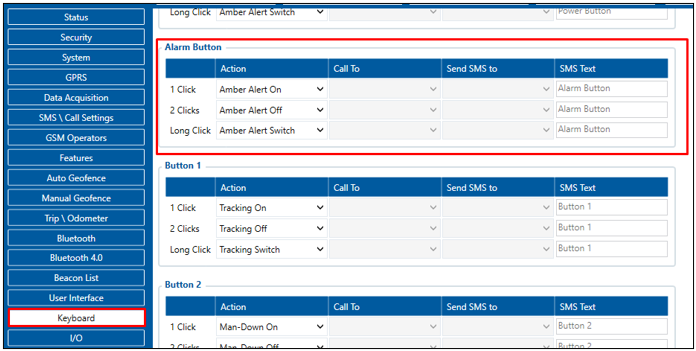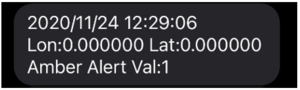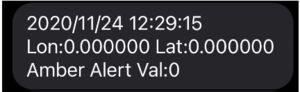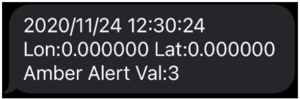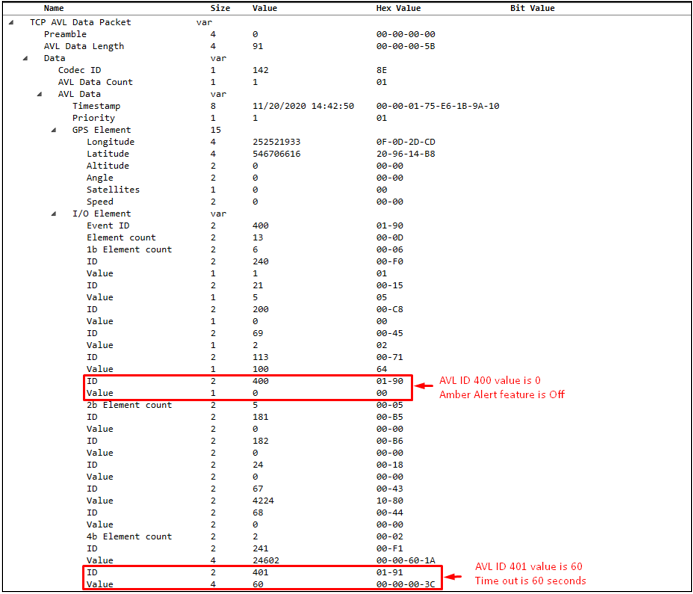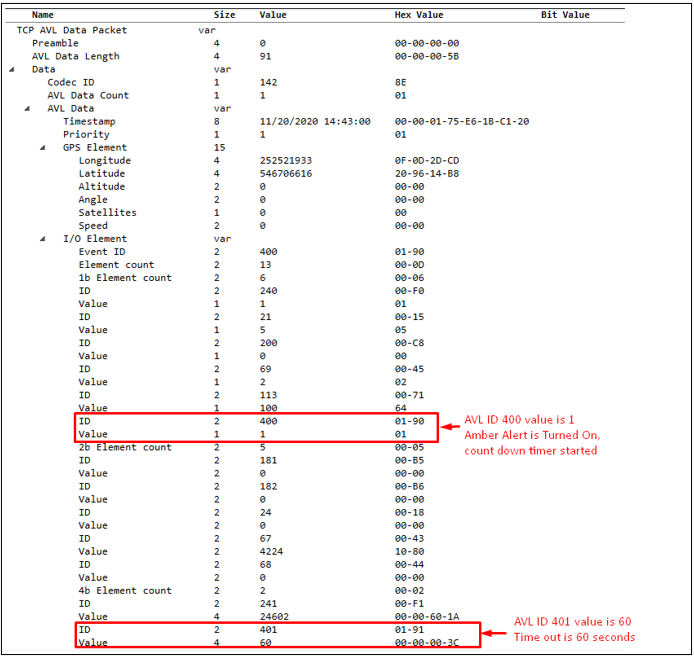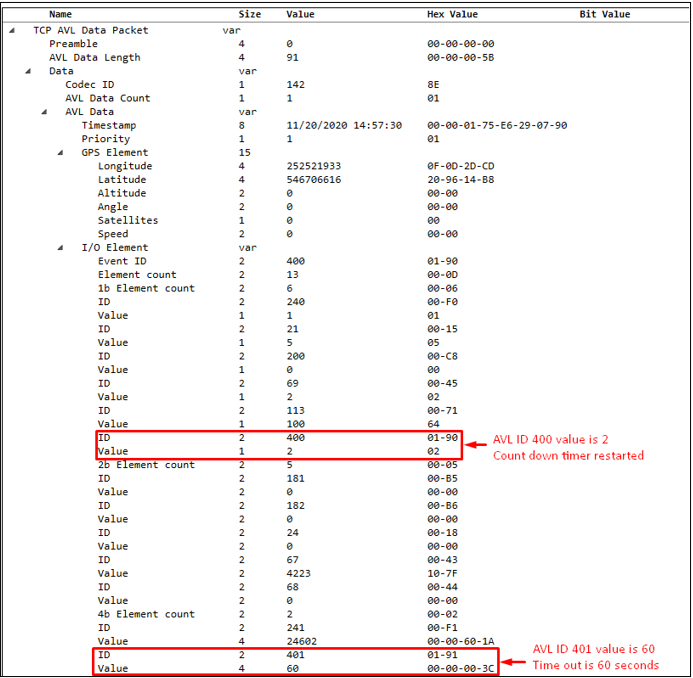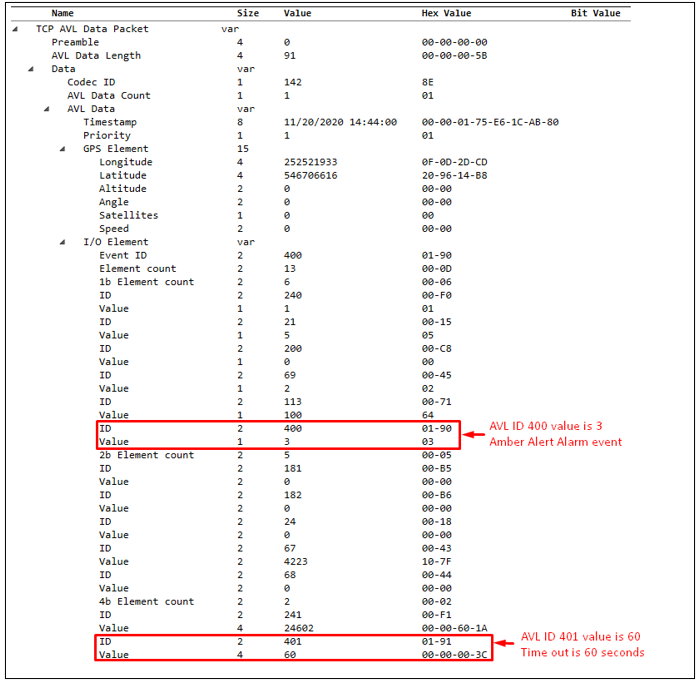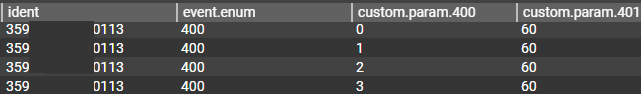Amber Alert scenario: Difference between revisions
Created page with "==Amber Alert scenario for GH5200== The purpose for the Amber Alert function is for lone workers to be able to start a countdown timer when entering a dangerous situation and..." |
m Protected "Amber Alert scenario" ([Edit=Allow only administrators] (indefinite) [Move=Allow only administrators] (indefinite)) |
(No difference)
| |
Latest revision as of 10:41, 14 April 2023
Main Page > Autonomous Trackers > GH5200 > GH5200 FAQ > Amber Alert scenarioAmber Alert scenario for GH5200
The purpose for the Amber Alert function is for lone workers to be able to start a countdown timer when entering a dangerous situation and start a call. Countdown timer lasts for as long as they expect to stay in this situation. If the timer is not cancelled before it ends, an SOS alert will be sent from the device and a call will be made to a configured emergency contact.
Amber Alert scenario:
A social worker, goes to a 20 story building where position can be acquired by a Satellite signal.
Entering a potentially dangerous location, an Amber Alert activation button is pushed to make a call, that a person is going to X location.
Once the button is pushed, a configured countdown timer starts, for example, 20 minutes.
An user can extend a countdown by pushing a button again to extend the time. If an user gets attacked by the client in the dangerous location, when the countdown timer ends,
an emergency call is triggered and call is initiated to inform the authorities where the user can be found.
- When Amber Alert button is pushed, a time-out countdown starts.
- Before the countdown, Pre-Alarm event is generated, which indicates that an Alarm Event is going to be activated, if the button to cancel the Alarm is not pushed in time.
- After time-out countdown ends, if an user has not clicked a button to cancel Amber Alert, an Alarm Event is generated and a Call to the configured number or an SMS message is sent.
Amber Alert description:
Amber Alert is a function that can be enabled by pre configured buttons. When the function is enabled, count down timer starts and event with I/O ID 400 is generated. After that SMS and call to initial number can be processed. The duration of the initial call is limited to 60s. When the count down timer is disabled, event with IO ID 400 is generated and SMS with call to alarm number can be processed. If conversation time is less than 5s, device will repeat the call up to 10 times. The duration of the alarm call is unlimited. If Deactivate after alarm call option is enabled, the feature will be turned off as soon as a successful alarm call ends.
Extend timer
The count down timer can be restarted to initial value by pressing button with “Amber Alert On” action. Value is equal to “Timeout” value.
Without timer
Functionality can be used without a count down timer. “Timeout” must be set to "Disable". Device generates event with IO ID 400 with value 4 and SMS with call can be processed. The functionality then shuts down automatically, but no more events are generated.
Pre-Alarm
Pre-Alarm indication will start when the count down timer value is less then configured Pre-Alarm value. The Pre-Alarm start time can be calculated by subtracting the Pre-Alarm value from the Timeout value.
Example:
The Timeout value is 1800s and the Pre-Alarm value is 300s. 1800 - 300 = 1500. When the feature was enabled, the Pre-Alarm will start after 1500s.
No records are created when Pre-Alarm indication starts.
1. In order to start GH5200 Amber Alert testing you should download testing firmware, configurator.
2. Open configurator and connect GH5200: