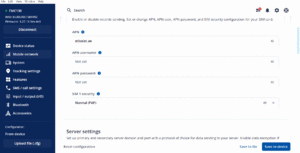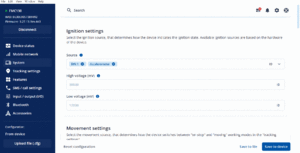Difference between revisions of "TCT FAQ"
From Wiki Knowledge Base | Teltonika GPS
(Removed Bluetooth question.) |
|||
| (16 intermediate revisions by 2 users not shown) | |||
| Line 1: | Line 1: | ||
| − | + | ==General Questions== | |
| − | == | + | *<div class="mw-customtoggle-1" style="color: #0054A6;"><font size="2">What are the Operating Systems supported by TCT? </font></div> |
| − | |||
| − | *<div class="mw-customtoggle-1" style="color: #0054A6;"><font size="2"> | ||
<div class="mw-collapsible mw-collapsed" id="mw-customcollapsible-1"> | <div class="mw-collapsible mw-collapsed" id="mw-customcollapsible-1"> | ||
<div class="mw-collapsible-content"> | <div class="mw-collapsible-content"> | ||
| − | The current TCT version is compatible | + | The current TCT version is compatible with Windows OS. TCT does not support Mac OS, Linux, or other OS platforms at the moment, for more information please check our wiki page. >>> [[Getting_started_with_TCT_desktop_application#Minimum_System_Requirements|Minimum System Requirements]] |
| + | </div> | ||
| + | </div> | ||
| + | *<div class="mw-customtoggle-2" style="color: #0054A6;"><font size="2">Is TCT a web-based tool? Or a desktop application tool?</font></div> | ||
| + | <div class="mw-collapsible mw-collapsed" id="mw-customcollapsible-2"> | ||
| + | <div class="mw-collapsible-content"> | ||
| + | The current TCT-released version is for desktops. The web-based version is already in development and will be released soon. | ||
</div> | </div> | ||
</div> | </div> | ||
| − | *<div class="mw-customtoggle-3" style="color: #0054A6;"><font size="2">Is TCT | + | *<div class="mw-customtoggle-3" style="color: #0054A6;"><font size="2">Is TCT going to support the mobile platform?</font></div> |
<div class="mw-collapsible mw-collapsed" id="mw-customcollapsible-3"> | <div class="mw-collapsible mw-collapsed" id="mw-customcollapsible-3"> | ||
<div class="mw-collapsible-content"> | <div class="mw-collapsible-content"> | ||
| − | + | Not at the moment. | |
</div> | </div> | ||
</div> | </div> | ||
| − | *<div class="mw-customtoggle- | + | *<div class="mw-customtoggle-4" style="color: #0054A6;"><font size="2">Which devices does TCT Supports? </font></div> |
| − | <div class="mw-collapsible mw-collapsed" id="mw-customcollapsible- | + | <div class="mw-collapsible mw-collapsed" id="mw-customcollapsible-4"> |
<div class="mw-collapsible-content"> | <div class="mw-collapsible-content"> | ||
| − | Teltonika Telematics devices | + | TCT supports [[Telematics_Configuration_Tool_(TCT)|Teltonika Telematics devices]] |
</div> | </div> | ||
</div> | </div> | ||
| − | *<div class="mw-customtoggle- | + | *<div class="mw-customtoggle-5" style="color: #0054A6;"><font size="2">Are there any plans to support Autonomous devices in TCT?</font></div> |
| − | <div class="mw-collapsible mw-collapsed" id="mw-customcollapsible- | + | <div class="mw-collapsible mw-collapsed" id="mw-customcollapsible-5"> |
<div class="mw-collapsible-content"> | <div class="mw-collapsible-content"> | ||
| − | + | No, Autonomous devices developed by former Teltonika Mobility won’t be supported in TCT. | |
</div> | </div> | ||
</div> | </div> | ||
| − | *<div class="mw-customtoggle- | + | *<div class="mw-customtoggle-6" style="color: #0054A6;"><font size="2">Which Firmware version does TCT Support?</font></div> |
| − | <div class="mw-collapsible mw-collapsed" id="mw-customcollapsible- | + | <div class="mw-collapsible mw-collapsed" id="mw-customcollapsible-6"> |
<div class="mw-collapsible-content"> | <div class="mw-collapsible-content"> | ||
| − | TCT will | + | TCT will support only current platform devices with base firmware 03.27.13.Rev.03 and higher. |
| − | |||
</div> | </div> | ||
</div> | </div> | ||
| − | *<div class="mw-customtoggle- | + | *<div class="mw-customtoggle-7" style="color: #0054A6;"><font size="2">Does TCT support Special/Custom/Experimental Firmware?</font></div> |
| − | <div class="mw-collapsible mw-collapsed" id="mw-customcollapsible- | + | <div class="mw-collapsible mw-collapsed" id="mw-customcollapsible-7"> |
<div class="mw-collapsible-content"> | <div class="mw-collapsible-content"> | ||
| − | + | Special/Custom firmware will be added gradually. Experimental and Test firmware won’t be supported. The client can still use the old configurator for Test and Experimental firmware. | |
</div> | </div> | ||
</div> | </div> | ||
| − | *<div class="mw-customtoggle- | + | *<div class="mw-customtoggle-8" style="color: #0054A6;"><font size="2">Does TCT support configuration through Bluetooth ?</font></div> |
| − | <div class="mw-collapsible mw-collapsed" id="mw-customcollapsible- | + | <div class="mw-collapsible mw-collapsed" id="mw-customcollapsible-8"> |
<div class="mw-collapsible-content"> | <div class="mw-collapsible-content"> | ||
| − | + | TCT does not support configuration through Bluetooth, only cable connection. | |
</div> | </div> | ||
</div> | </div> | ||
| − | *<div class="mw-customtoggle-9" style="color: #0054A6;"><font size="2"> | + | *<div class="mw-customtoggle-9" style="color: #0054A6;"><font size="2">What languages will be available on TCT?</font></div> |
<div class="mw-collapsible mw-collapsed" id="mw-customcollapsible-9"> | <div class="mw-collapsible mw-collapsed" id="mw-customcollapsible-9"> | ||
<div class="mw-collapsible-content"> | <div class="mw-collapsible-content"> | ||
| − | + | TCT will be available in English other languages can be added in the future based on the demand from customers. Spanish and French have higher chances to be added, implementing Arabic would be more complicated due to its right-to-left structure. | |
</div> | </div> | ||
</div> | </div> | ||
| − | *<div class="mw-customtoggle-10" style="color: #0054A6;"><font size="2"> | + | *<div class="mw-customtoggle-10" style="color: #0054A6;"><font size="2">Is there an option to save configuration file to the cloud?</font></div> |
<div class="mw-collapsible mw-collapsed" id="mw-customcollapsible-10"> | <div class="mw-collapsible mw-collapsed" id="mw-customcollapsible-10"> | ||
<div class="mw-collapsible-content"> | <div class="mw-collapsible-content"> | ||
| − | + | With the desktop version - no. When the web version will be released, it will save configuration directly to FOTA WEB. | |
| + | </div> | ||
| + | </div> | ||
| + | *<div class="mw-customtoggle-11" style="color: #0054A6;"><font size="2">Can we check the current device Configuration File name on TCT?</font></div> | ||
| + | <div class="mw-collapsible mw-collapsed" id="mw-customcollapsible-11"> | ||
| + | <div class="mw-collapsible-content"> | ||
| + | Yes, please check our wiki page for more information. >>>[[Getting_started_with_TCT_desktop_application#Editing_a_Configuration_File| Editing a Configuration file]]. | ||
</div> | </div> | ||
</div> | </div> | ||
| − | *<div class="mw-customtoggle-12" style="color: #0054A6;"><font size="2"> | + | *<div class="mw-customtoggle-12" style="color: #0054A6;"><font size="2">How to check the Parameter ID using the TCT?</font></div> |
<div class="mw-collapsible mw-collapsed" id="mw-customcollapsible-12"> | <div class="mw-collapsible mw-collapsed" id="mw-customcollapsible-12"> | ||
<div class="mw-collapsible-content"> | <div class="mw-collapsible-content"> | ||
| − | + | Mouseover to the ID icon inside the parameter box, please check the GIF below to know more. | |
| + | [[File:Parameter ID.gif|thumb|left]] | ||
| + | |||
</div> | </div> | ||
</div> | </div> | ||
| − | *<div class="mw-customtoggle-13" style="color: #0054A6;"><font size="2">How to | + | *<div class="mw-customtoggle-13" style="color: #0054A6;"><font size="2">How to use tool tip?</font></div> |
<div class="mw-collapsible mw-collapsed" id="mw-customcollapsible-13"> | <div class="mw-collapsible mw-collapsed" id="mw-customcollapsible-13"> | ||
<div class="mw-collapsible-content"> | <div class="mw-collapsible-content"> | ||
| − | + | Mouse over to the 'i' icon located on the upper left side of the parameter box to view the summarized description of the parameter, click that icon to see more detailed information, please check the GIF below to know more. | |
| − | [[File: | + | [[File:Tool_tip_click.gif|thumb|left]] |
| + | |||
</div> | </div> | ||
</div> | </div> | ||
| − | *<div class="mw-customtoggle-14" style="color: #0054A6;"><font size="2"> | + | *<div class="mw-customtoggle-14" style="color: #0054A6;"><font size="2">Does TCT support search through Parameter ID/Keyword? </font></div> |
<div class="mw-collapsible mw-collapsed" id="mw-customcollapsible-14"> | <div class="mw-collapsible mw-collapsed" id="mw-customcollapsible-14"> | ||
<div class="mw-collapsible-content"> | <div class="mw-collapsible-content"> | ||
| − | + | Yes, please check our wiki page for more information. >>>[[TCT_Search| TCT Search]]. | |
| − | [[ | + | |
</div> | </div> | ||
</div> | </div> | ||
| − | *<div class="mw-customtoggle-15" style="color: #0054A6;"><font size="2"> | + | |
| + | *<div class="mw-customtoggle-15" style="color: #0054A6;"><font size="2">What about debugging the TCT? Logs will be saved on the cloud or locally? Or maybe both? </font></div> | ||
<div class="mw-collapsible mw-collapsed" id="mw-customcollapsible-15"> | <div class="mw-collapsible mw-collapsed" id="mw-customcollapsible-15"> | ||
<div class="mw-collapsible-content"> | <div class="mw-collapsible-content"> | ||
| − | + | In Configuration settings, you will see the path and open button for TCT logs. It will be saved locally (desktop version). >>>[[TCT_Device_Status#Maintenance| TCT Maitenance]]. | |
</div> | </div> | ||
</div> | </div> | ||
| − | *<div class="mw-customtoggle-16" style="color: #0054A6;"><font size="2"> | + | *<div class="mw-customtoggle-16" style="color: #0054A6;"><font size="2">Can Auto update be turned off? </font></div> |
<div class="mw-collapsible mw-collapsed" id="mw-customcollapsible-16"> | <div class="mw-collapsible mw-collapsed" id="mw-customcollapsible-16"> | ||
<div class="mw-collapsible-content"> | <div class="mw-collapsible-content"> | ||
| − | + | The user can’t turn off the Auto update feature (in other words, the notifications about new versions will still be received). Meantime it’s up to the user to install these updates or not. | |
</div> | </div> | ||
</div> | </div> | ||
| − | *<div class="mw-customtoggle- | + | *<div class="mw-customtoggle-17" style="color: #0054A6;"><font size="2">If for some reason client wants to roll back the TCT version, is it possible? </font></div> |
| − | <div class="mw-collapsible mw-collapsed" id="mw-customcollapsible- | + | <div class="mw-collapsible mw-collapsed" id="mw-customcollapsible-17"> |
| + | <div class="mw-collapsible-content"> | ||
| + | The software doesn’t support this. The client can do it manually (download an older version and install it). | ||
| + | |||
| + | </div> | ||
| + | </div> | ||
| + | |||
| + | *<div class="mw-customtoggle-18" style="color: #0054A6;"><font size="2">Does Old Teltonika Configurator will support new firmwares and new devices in the future? </font></div> | ||
| + | <div class="mw-collapsible mw-collapsed" id="mw-customcollapsible-18"> | ||
<div class="mw-collapsible-content"> | <div class="mw-collapsible-content"> | ||
| − | + | Teltonika Configurator will have new versions and will support new firmware for existing platform devices as long as its End of Life is not planned. New platform devices won’t be supported in Teltonika Configurator, it will work with TCT only. | |
</div> | </div> | ||
</div> | </div> | ||
| − | *<div class="mw-customtoggle- | + | *<div class="mw-customtoggle-19" style="color: #0054A6;"><font size="2">Will there be EOL date for old configurator? </font></div> |
| − | <div class="mw-collapsible mw-collapsed" id="mw-customcollapsible- | + | <div class="mw-collapsible mw-collapsed" id="mw-customcollapsible-19"> |
<div class="mw-collapsible-content"> | <div class="mw-collapsible-content"> | ||
| − | + | Yes, Teltonika Configurator will be discontinued at some point in future. However, we want to give our customers enough time to get used to TCT. Now there is no EOL date planned. | |
</div> | </div> | ||
</div> | </div> | ||
Revision as of 10:31, 19 April 2023
Main Page > Software & Applications > Telematics Configuration Tool (TCT) > TCT FAQGeneral Questions
- What are the Operating Systems supported by TCT?
The current TCT version is compatible with Windows OS. TCT does not support Mac OS, Linux, or other OS platforms at the moment, for more information please check our wiki page. >>> Minimum System Requirements
- Is TCT a web-based tool? Or a desktop application tool?
The current TCT-released version is for desktops. The web-based version is already in development and will be released soon.
- Is TCT going to support the mobile platform?
Not at the moment.
- Which devices does TCT Supports?
TCT supports Teltonika Telematics devices
- Are there any plans to support Autonomous devices in TCT?
No, Autonomous devices developed by former Teltonika Mobility won’t be supported in TCT.
- Which Firmware version does TCT Support?
TCT will support only current platform devices with base firmware 03.27.13.Rev.03 and higher.
- Does TCT support Special/Custom/Experimental Firmware?
Special/Custom firmware will be added gradually. Experimental and Test firmware won’t be supported. The client can still use the old configurator for Test and Experimental firmware.
- Does TCT support configuration through Bluetooth ?
TCT does not support configuration through Bluetooth, only cable connection.
- What languages will be available on TCT?
TCT will be available in English other languages can be added in the future based on the demand from customers. Spanish and French have higher chances to be added, implementing Arabic would be more complicated due to its right-to-left structure.
- Is there an option to save configuration file to the cloud?
With the desktop version - no. When the web version will be released, it will save configuration directly to FOTA WEB.
- Can we check the current device Configuration File name on TCT?
Yes, please check our wiki page for more information. >>> Editing a Configuration file.
- How to check the Parameter ID using the TCT?
- How to use tool tip?
- Does TCT support search through Parameter ID/Keyword?
Yes, please check our wiki page for more information. >>> TCT Search.
- What about debugging the TCT? Logs will be saved on the cloud or locally? Or maybe both?
In Configuration settings, you will see the path and open button for TCT logs. It will be saved locally (desktop version). >>> TCT Maitenance.
- Can Auto update be turned off?
The user can’t turn off the Auto update feature (in other words, the notifications about new versions will still be received). Meantime it’s up to the user to install these updates or not.
- If for some reason client wants to roll back the TCT version, is it possible?
The software doesn’t support this. The client can do it manually (download an older version and install it).
- Does Old Teltonika Configurator will support new firmwares and new devices in the future?
Teltonika Configurator will have new versions and will support new firmware for existing platform devices as long as its End of Life is not planned. New platform devices won’t be supported in Teltonika Configurator, it will work with TCT only.
- Will there be EOL date for old configurator?
Yes, Teltonika Configurator will be discontinued at some point in future. However, we want to give our customers enough time to get used to TCT. Now there is no EOL date planned.